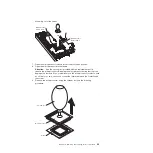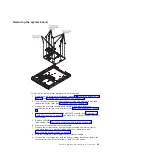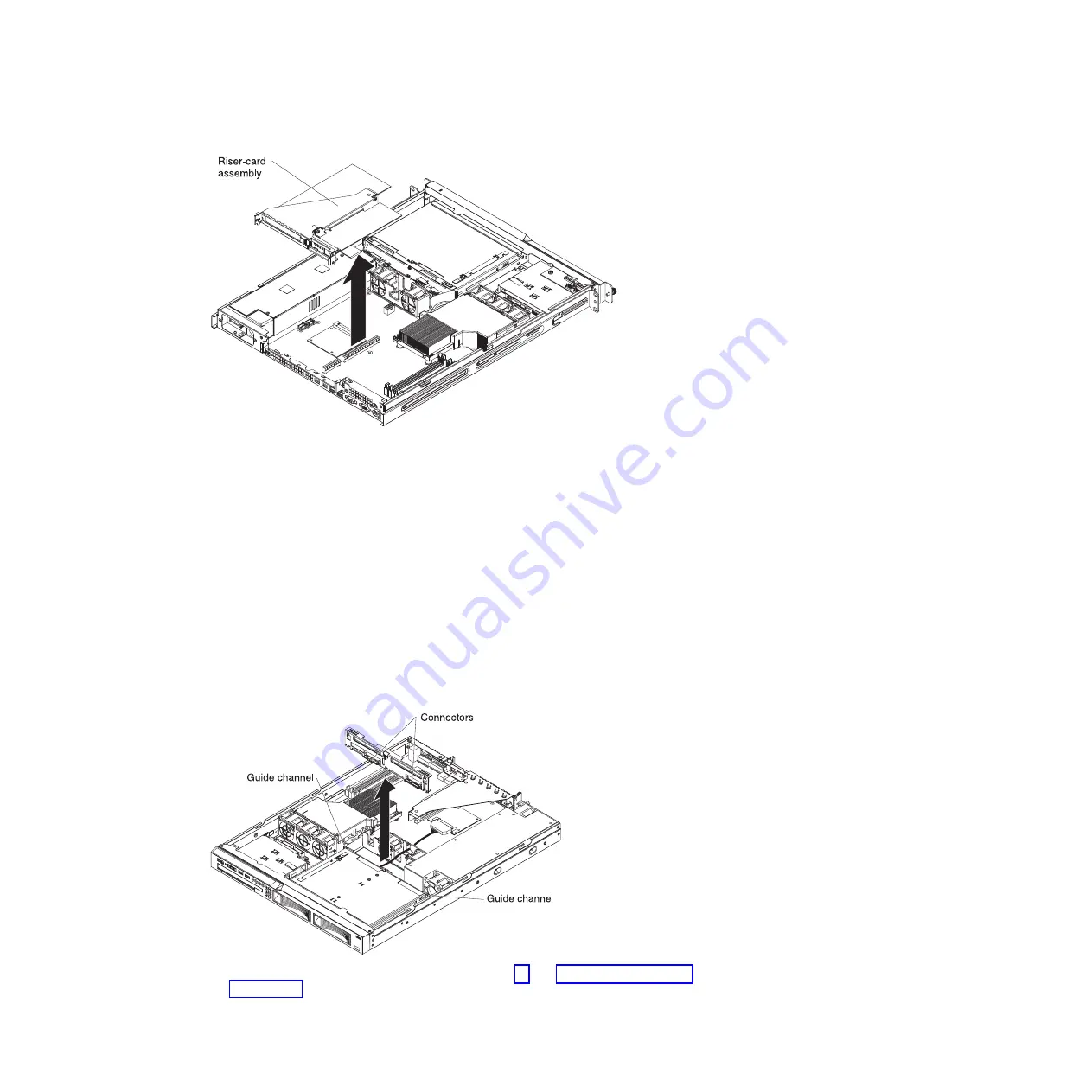
Complete
the
following
steps
to
install
the
riser-card
assembly.
1.
Install
the
adapters
in
the
riser-card
assembly.
2.
Reconnect
any
adapter
cables
that
you
disconnected
when
you
removed
the
riser-card
assembly.
3.
Carefully
align
the
riser-card
assembly
with
the
guides
on
the
rear
of
the
server
and
with
the
riser-card
connectors
on
the
system
board;
then,
press
down
on
the
assembly.
Make
sure
that
the
riser-card
assembly
is
fully
seated
in
the
riser-card
connectors
on
the
system
board.
Removing
the
SAS/SATA
backplane
or
SATA
back
panel
To
remove
the
Serial
Attached
SCSI
(SAS)
backplane,
which
is
also
referred
to
as
the
hot-swap
SAS/SATA
backplane,
or
to
remove
the
simple-swap
SATA
back
panel,
complete
the
following
steps.
Note:
The
following
illustration
shows
removing
the
hot-swap
SAS/SATA
backplane.
1.
Read
the
safety
information
that
begins
on
page
and
50
IBM
xSeries
306m
Types
8849
and
8491:
Problem
Determination
and
Service
Guide
Содержание xSeries 206m
Страница 1: ...IBM xSeries 306m Types 8849 and 8491 Problem Determination and Service Guide...
Страница 2: ......
Страница 3: ...IBM xSeries 306m Types 8849 and 8491 Problem Determination and Service Guide...
Страница 8: ...vi IBM xSeries 306m Types 8849 and 8491 Problem Determination and Service Guide...
Страница 143: ......
Страница 144: ...Part Number 31R1183 Printed in USA 1P P N 31R1183...