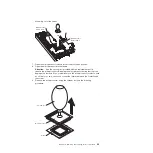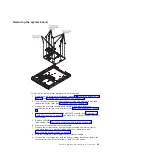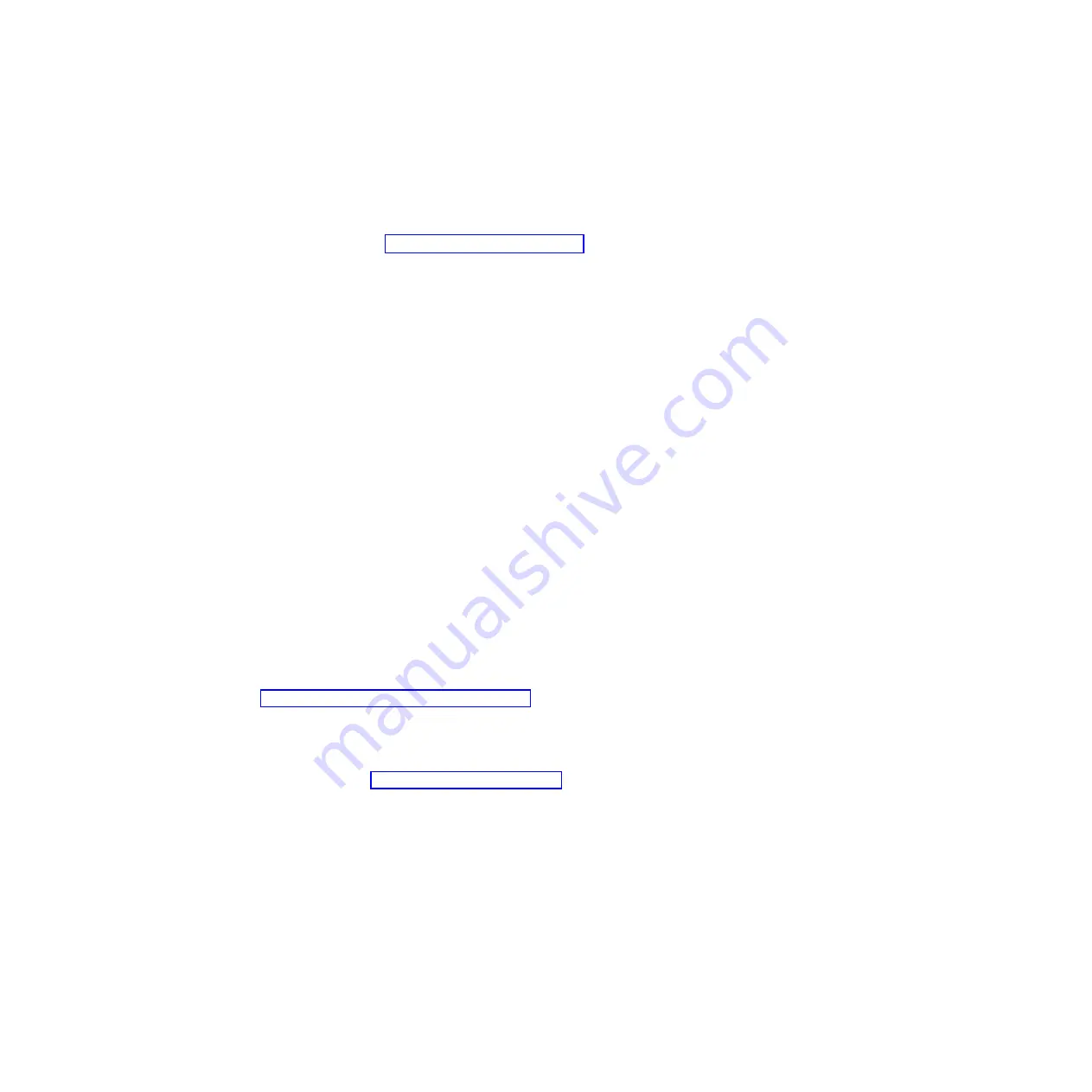
2.
Turn
off
the
server
and
peripheral
devices,
and
disconnect
the
power
cords
and
all
external
cables
necessary
to
replace
the
device.
3.
Remove
the
server
from
the
rack
and
place
it
on
a
flat,
non-conductive
surface.
4.
Pull
the
hard
disk
drives
out
of
the
server
slightly
to
disengage
them
from
the
backplane
or
back
panel.
5.
Remove
the
cover
(see
6.
Disconnect
the
backplane
or
back
panel
cables.
v
If
the
server
is
a
hot-swap
model,
disconnect
the
SAS/SATA
controller
cable
from
the
SAS/SATA
backplane.
v
If
the
server
is
a
simple-swap
model,
disconnect
the
SATA
cables
from
the
system
board,
and
disconnect
the
power
cables
from
the
back
panel.
7.
Lift
the
backplane
or
back
panel
out
of
the
server
slightly;
then,
disconnect
the
power
cable
and
remove
the
backplane
or
back
panel.
8.
If
you
are
instructed
to
return
the
backplane
or
back
panel,
follow
all
packaging
instructions,
and
use
any
packaging
materials
for
shipping
that
are
supplied
to
you.
Installing
the
SAS/SATA
backplane
or
SATA
back
panel
To
install
the
replacement
backplane
or
back
panel,
complete
the
following
steps.
Important:
The
server
cover
must
be
in
place
and
fully
closed
when
you
install
a
hard
disk
drive.
1.
Connect
the
power
cable
to
the
replacement
backplane
or
back
panel.
2.
Slide
the
backplane
or
back
panel
into
the
card
guides,
making
sure
not
to
trap
or
pinch
any
nearby
wires
or
cables.
3.
Press
firmly
until
the
backplane
or
back
panel
is
fully
seated.
4.
Reconnect
the
backplane
or
back
panel
cables.
v
If
the
server
is
a
hot-swap
model,
reconnect
the
SAS/SATA
controller
cable
to
the
backplane.
v
If
the
server
is
a
simple-swap
model,
reconnect
the
SATA
cables
to
the
system
board
and
reconnect
the
power
cables
to
the
back
panel.
See
for
the
location
of
the
SATA
connectors
on
the
system
board.
Note:
Make
sure
that
the
cable
drive
number
on
the
back
panel
matches
the
connector
number
on
the
system
board.
5.
Install
the
cover
(see
6.
Replace
the
hard
disk
drives.
7.
Slide
the
server
into
the
rack.
8.
Connect
the
cables
and
power
cords
(see
“Completing
the
installation”
in
the
Installation
Guide
or
User’s
Guide
for
cabling
instructions).
9.
Turn
on
all
attached
devices
and
the
server.
SAS/SATA
controller
On
a
hot-swap
model
server,
you
might
have
to
remove
temporarily,
reseat
or
replace
the
SAS/SATA
controller
on
the
system
board.
A
simple-swap
SATA
model
has
an
integrated
SATA
controller
that
is
not
removable.
Chapter
4.
Removing
and
replacing
server
components
51
Содержание xSeries 206m
Страница 1: ...IBM xSeries 306m Types 8849 and 8491 Problem Determination and Service Guide...
Страница 2: ......
Страница 3: ...IBM xSeries 306m Types 8849 and 8491 Problem Determination and Service Guide...
Страница 8: ...vi IBM xSeries 306m Types 8849 and 8491 Problem Determination and Service Guide...
Страница 143: ......
Страница 144: ...Part Number 31R1183 Printed in USA 1P P N 31R1183...