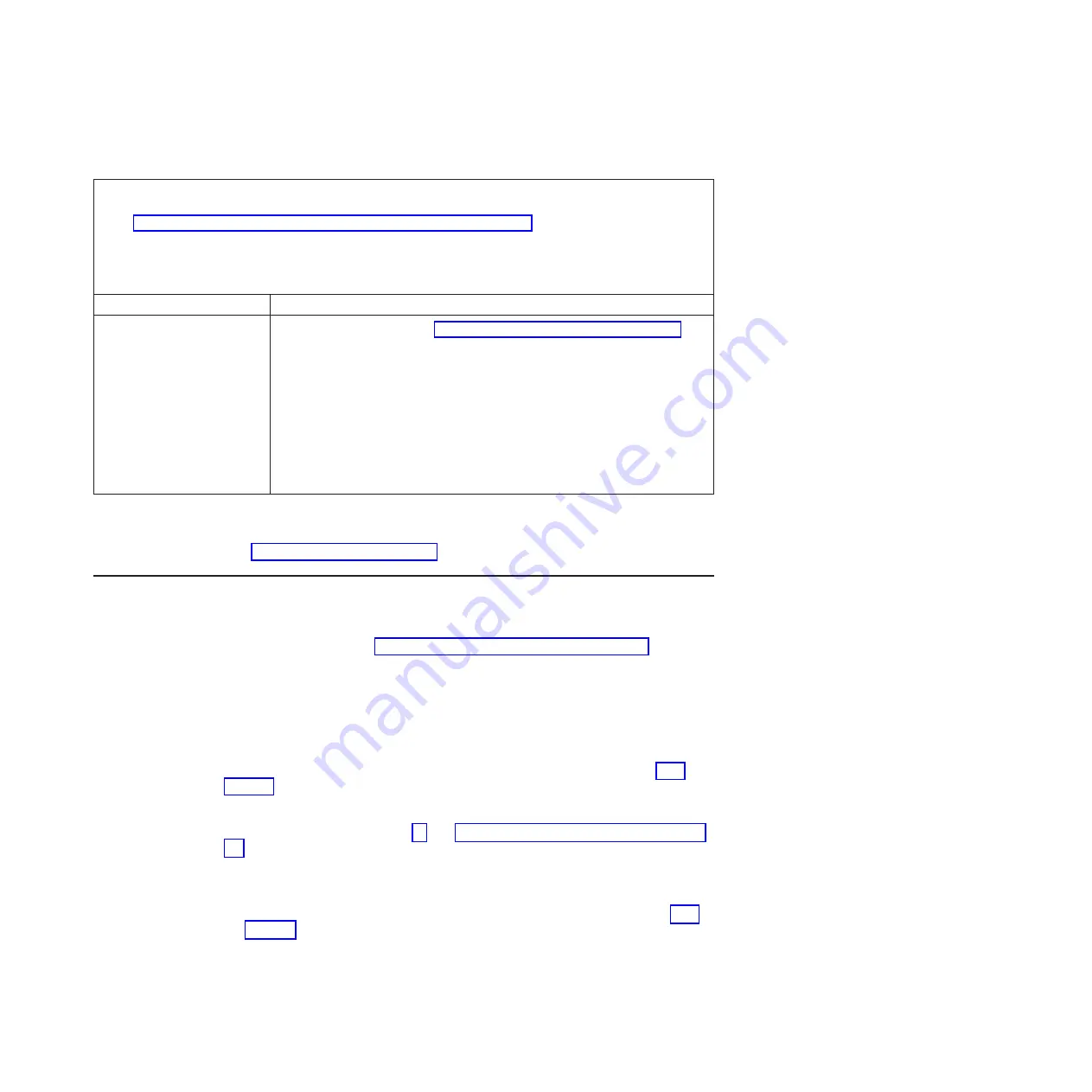
Universal
Serial
Bus
(USB)
port
problems
v
Follow
the
suggested
actions
in
the
order
in
which
they
are
listed
in
the
Action
column
until
the
problem
is
solved.
v
See
to
determine
which
components
are
customer
replaceable
units
(CRU)
and
which
components
are
field
replaceable
units
(FRU).
v
If
an
action
step
is
preceded
by
“(Trained
service
technician
only),”
that
step
must
be
performed
only
by
a
trained
service
technician.
Symptom
Action
A
USB
device
does
not
work.
1.
Run
USB
diagnostics
(see
2.
Make
sure
that:
v
The
correct
USB
device
driver
is
installed.
v
The
operating
system
supports
USB
devices.
v
A
standard
PS/2
keyboard
or
mouse
is
not
connected
to
the
server.
If
it
is,
a
USB
keyboard
or
mouse
will
not
work
during
POST.
3.
Make
sure
that
the
USB
configuration
options
are
set
correctly
in
the
Configuration/Setup
Utility
program
menu
(see
the
User’s
Guide
for
more
information).
4.
If
you
are
using
a
USB
hub,
disconnect
the
USB
device
from
the
hub
and
connect
it
directly
to
the
server.
Video
problems
See
System
board
LEDs
The
system
board
has
error
LEDs
for
the
fans,
voltage
regulator
and
memory
that
will
help
to
locate
the
source
of
the
error.
When
an
error
LED
is
lit,
run
the
diagnostic
programs
(see
to
find
the
cause
of
the
error.
Many
errors
are
first
indicated
by
a
lit
information
LED
or
system-error
LED
on
the
operator
information
panel
on
the
front
of
the
server.
If
one
or
both
of
these
LEDs
are
lit,
one
or
more
LEDs
on
the
system
board
might
also
be
lit
and
can
direct
you
to
the
source
of
the
error.
The
system
board
also
has
some
status
LEDs.
See
the
illustration
in
step
for
the
location
of
the
status
LEDs.
Before
working
inside
the
server
to
view
error
LEDs
or
status
LEDs,
read
the
safety
information
that
begins
on
page
and
If
an
error
occurs,
view
the
system
LEDs
in
the
following
order:
1.
Check
the
operator
information
panel
on
the
front
of
the
server.
If
the
system-error
LED
is
lit,
it
indicates
that
an
error
has
occurred;
go
to
step
The
following
illustration
shows
the
operator
information
panel.
Chapter
5.
Diagnostics
87
Содержание xSeries 206m
Страница 1: ...IBM xSeries 306m Types 8849 and 8491 Problem Determination and Service Guide...
Страница 2: ......
Страница 3: ...IBM xSeries 306m Types 8849 and 8491 Problem Determination and Service Guide...
Страница 8: ...vi IBM xSeries 306m Types 8849 and 8491 Problem Determination and Service Guide...
Страница 143: ......
Страница 144: ...Part Number 31R1183 Printed in USA 1P P N 31R1183...
















































