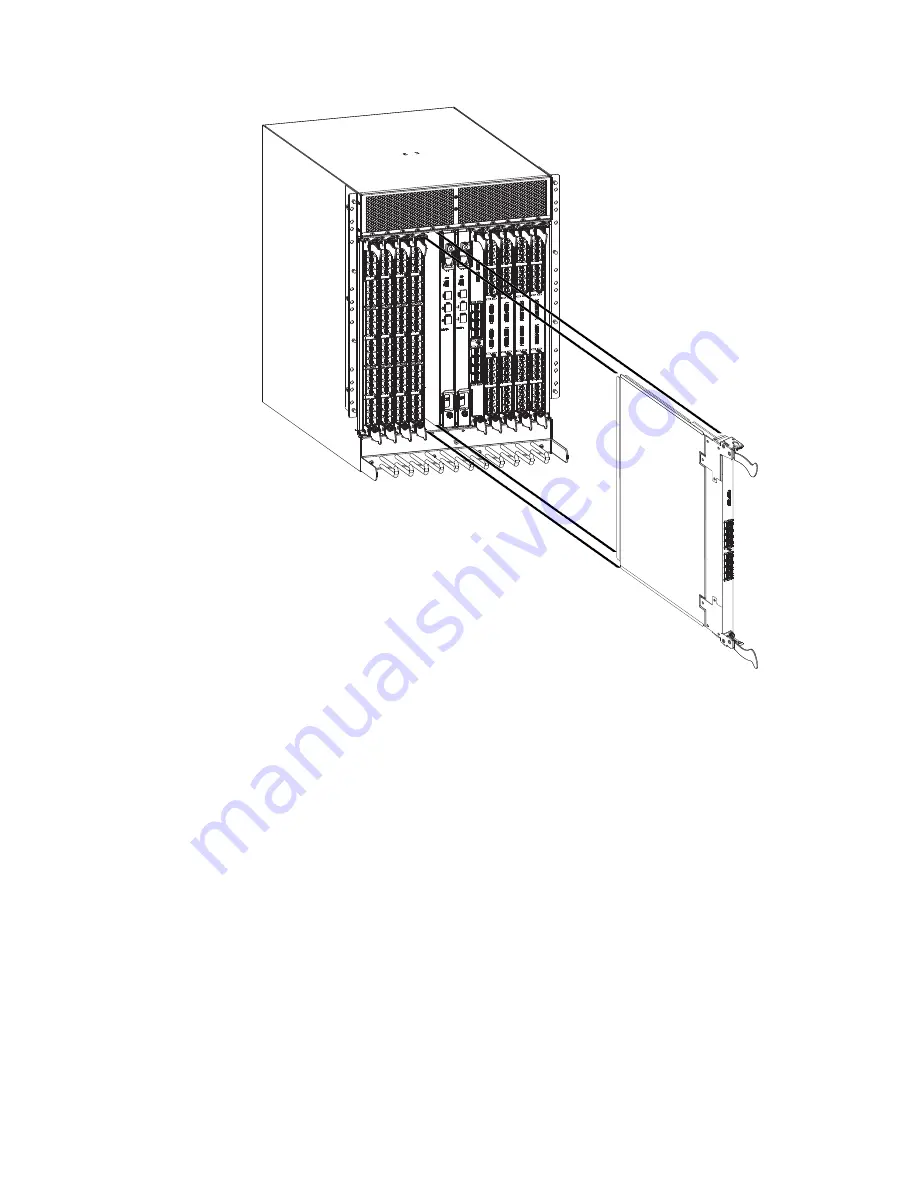
Installing a core switch blade (CR16-8)
Attention:
Follow ESD precautions (“ESD precautions” on page xix).
Note:
The CR16-8 blade is compatible only with the SAN768B-2.
Complete the following steps to install a CR16-8 core switch blade.
1.
Open the ejectors by rotating them toward the center of the blade face. Orient
the CR blade so that the handles are toward you and the flat metal side is on
your left.
2.
Align the flat side of the core switch blade inside the lower and upper blade
guides in the slot. Slide the core switch blade into the slot until it is firmly
seated.
3.
Close the ejectors by rotating them away from the center of the blade. The
levering action of the ejectors seats the blade in the slot.
4.
Power on the blade by screwing in the thumbscrews.
b768ig073
Figure 28. Removing the core switch blade
Chapter 5. Removing and installing components
85
Содержание SAN768B-2
Страница 2: ......
Страница 10: ...viii SAN768B 2 Installation Service and User Guide...
Страница 12: ...x SAN768B 2 Installation Service and User Guide...
Страница 14: ...xii SAN768B 2 Installation Service and User Guide...
Страница 26: ...xxiv SAN768B 2 Installation Service and User Guide...
Страница 30: ...xxviii SAN768B 2 Installation Service and User Guide...
Страница 96: ...66 SAN768B 2 Installation Service and User Guide...
Страница 144: ...114 SAN768B 2 Installation Service and User Guide...
Страница 152: ...122 SAN768B 2 Installation Service and User Guide...
Страница 168: ...138 SAN768B 2 Installation Service and User Guide...
Страница 180: ...150 SAN768B 2 Installation Service and User Guide...
Страница 185: ......
Страница 186: ...Part Number 99Y0730 Printed in USA GA32 0893 00 1P P N 99Y0730...
















































