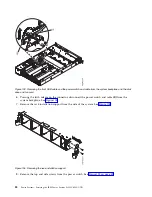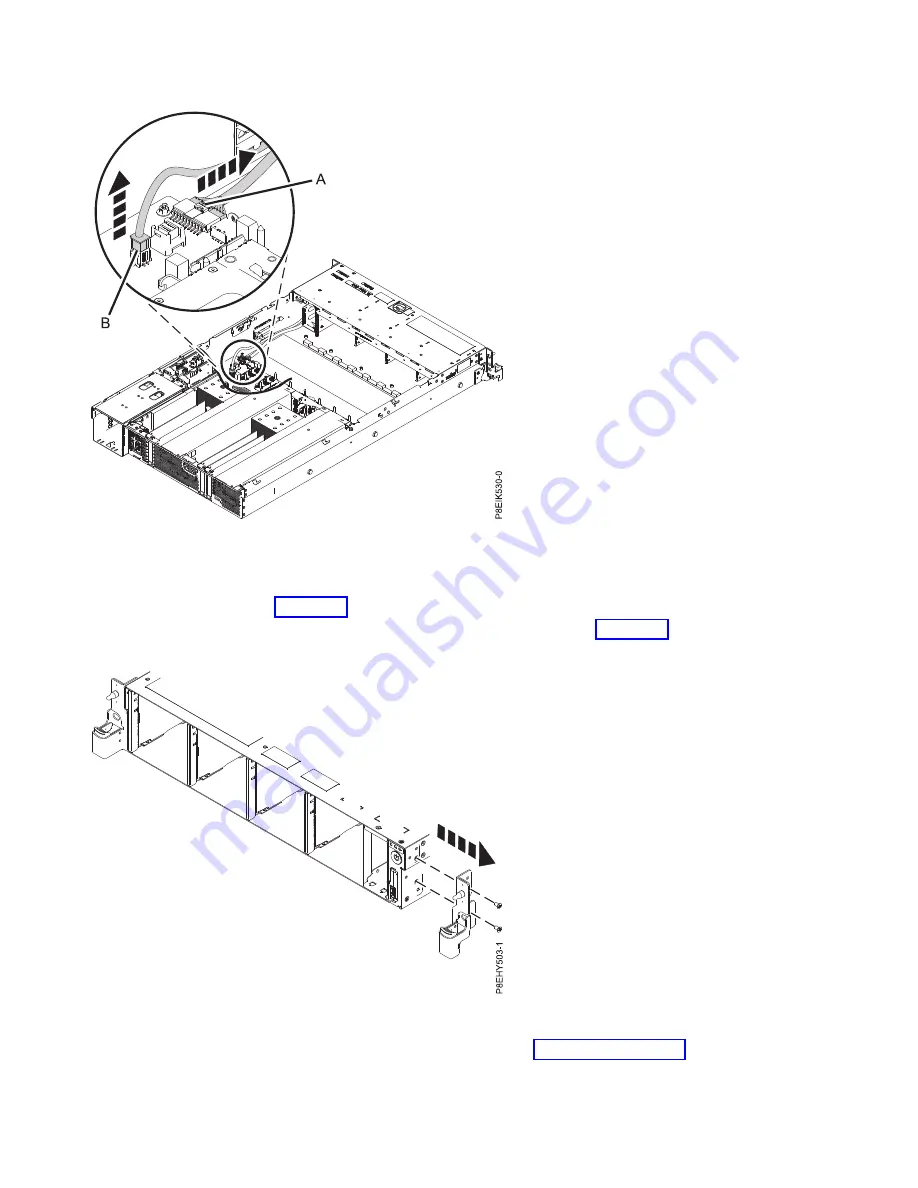
6.
Pressing the latch release on the connector, disconnect the power switch and cable (B) from the
system backplane. See Figure 103.
7.
Remove the rack installation support from the side of the system. See Figure 104.
8.
Remove the top and side screws from the power switch. See Figure 105 on page 89.
Figure 103. Removing the front USB cable and the power switch and cable from the system backplane and the disk
drive and fan card
Figure 104. Removing the rack installation support
88
Power Systems: Servicing the IBM Power System S822LC (8335-GTB)
Содержание S822LC
Страница 1: ...Power Systems Servicing the IBM Power System S822LC 8335 GTB IBM ...
Страница 2: ......
Страница 3: ...Power Systems Servicing the IBM Power System S822LC 8335 GTB IBM ...
Страница 16: ...xiv Power Systems Servicing the IBM Power System S822LC 8335 GTB ...
Страница 204: ...188 Power Systems Servicing the IBM Power System S822LC 8335 GTB ...
Страница 242: ...226 Power Systems Servicing the IBM Power System S822LC 8335 GTB ...
Страница 243: ......
Страница 244: ...IBM ...