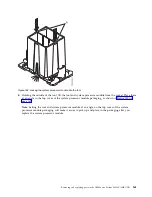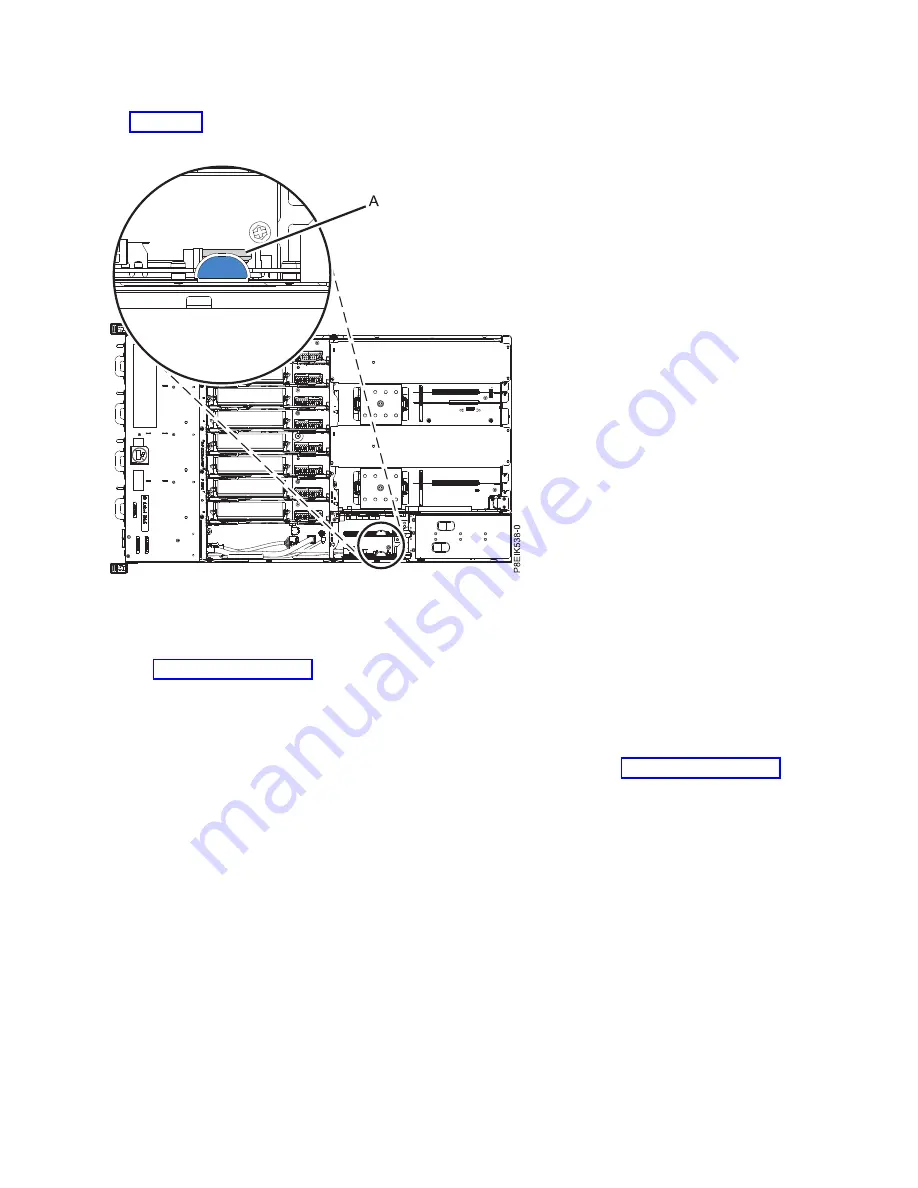
3.
Locate the time-of-day battery on the power riser nearest to the side of the system as shown by A in
Figure 199.
4.
Remove the power riser that contains the time-of-day battery.
a.
Grasp the connector end of the fan power cable that is connected to the power riser. See (A) in
Figure 200 on page 174.
b.
While you press the latch release lever with your thumb, disconnect the cable from the connector.
Note:
The latch release on the connector must be depressed before you unplug the cable. Failure
to do so might damage the cable and the connector.
c.
Pull the power riser from the slot by holding the blue tab. See (B) in Figure 200 on page 174.
d.
Place the power riser on an ESD mat.
Figure 199. Location of the time-of-day battery
Removing and replacing parts in the IBM Power System S822LC (8335-GTB)
173
Содержание S822LC
Страница 1: ...Power Systems Servicing the IBM Power System S822LC 8335 GTB IBM ...
Страница 2: ......
Страница 3: ...Power Systems Servicing the IBM Power System S822LC 8335 GTB IBM ...
Страница 16: ...xiv Power Systems Servicing the IBM Power System S822LC 8335 GTB ...
Страница 204: ...188 Power Systems Servicing the IBM Power System S822LC 8335 GTB ...
Страница 242: ...226 Power Systems Servicing the IBM Power System S822LC 8335 GTB ...
Страница 243: ......
Страница 244: ...IBM ...