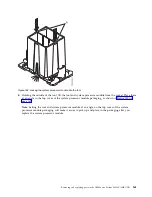13.
Lightly grip the system processor module that you replaced by the edges and lift it off of the
packaging cover. Align the beveled corner of the module (A) to the corner of the packaging with
triangle (B) and place it in the packaging, as shown in Figure 178. Close the packaging cover.
What to do next
Prepare the system for operation. For instructions, see “Preparing the 8335-GTB system for operation after
you remove and replace internal parts” on page 198.
Removing a system processor module from a water-cooled 8335-GTB
system
Learn how to remove a system processor module from the water-cooled IBM Power System S822LC
(8335-GTB) system.
Before you begin
Power off the system and place it in the service position. For instructions, see “Preparing the 8335-GTB
system to remove and replace internal parts” on page 195.
About this task
As part of the system processor module replacement, the cold plate is removed. When the cold plate is
removed from the system processor module, the thermal interface material (TIM) is typically adhered to
the cold plate. Unless damaged, the TIM that is adhered to the cold plate can be reused. If the TIM is
damaged, it will need to be replaced. Before you begin the processor removal and replacement procedure,
ensure that you have a spare TIM, part number 01EM029, on hand.
Figure 178. Placing the system processor module into the packaging
Removing and replacing parts in the IBM Power System S822LC (8335-GTB)
155
Содержание S822LC
Страница 1: ...Power Systems Servicing the IBM Power System S822LC 8335 GTB IBM ...
Страница 2: ......
Страница 3: ...Power Systems Servicing the IBM Power System S822LC 8335 GTB IBM ...
Страница 16: ...xiv Power Systems Servicing the IBM Power System S822LC 8335 GTB ...
Страница 204: ...188 Power Systems Servicing the IBM Power System S822LC 8335 GTB ...
Страница 242: ...226 Power Systems Servicing the IBM Power System S822LC 8335 GTB ...
Страница 243: ......
Страница 244: ...IBM ...