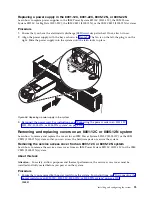What to do next
Prepare the system for operation. For instructions, see “Preparing the 8001-12C or 8005-12N system for
operation after you remove and replace internal parts” on page 87.
Common procedures for servicing or installing features in the
8001-12C or 8005-12N
Learn about the common procedures related to installing, removing, and replacing features in the IBM
Power System S821LC (8001-12C) system.
Before you begin
Observe these precautions when you are installing, removing, or replacing features and parts.
About this task
These precautions are intended to create a safe environment to service your system and do not provide
steps for servicing your system. The installation, removal, and replacement procedures provide the
step-by-step processes that are required to service your system.
DANGER:
When working on or around the system, observe the following precautions:
Electrical voltage and current from power, telephone, and communication cables are hazardous. To avoid
a shock hazard:
v
If IBM supplied the power cord(s), connect power to this unit only with the IBM provided power cord.
Do not use the IBM provided power cord for any other product.
v
Do not open or service any power supply assembly.
v
Do not connect or disconnect any cables or perform installation, maintenance, or reconfiguration of this
product during an electrical storm.
Figure 50. Plugging the GPU power cable
80
Power Systems: Installing the IBM Power System S821LC (8001-12C)
Содержание Power System S821LC
Страница 1: ...Power Systems Installing the IBM Power System S821LC 8001 12C IBM...
Страница 2: ......
Страница 3: ...Power Systems Installing the IBM Power System S821LC 8001 12C IBM...
Страница 16: ...xiv Power Systems Installing the IBM Power System S821LC 8001 12C...
Страница 117: ...Figure 62 Connecting the power cords to the system Installing and configuring the system 101...
Страница 118: ...102 Power Systems Installing the IBM Power System S821LC 8001 12C...
Страница 130: ...114 Power Systems Installing the IBM Power System S821LC 8001 12C...
Страница 131: ......
Страница 132: ...IBM Printed in USA...