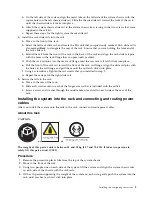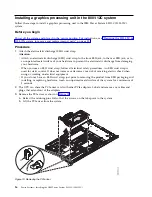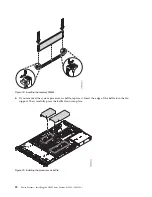Installing a front drive in the 8001-12C system
Follow these steps to install a front drive in the IBM Power System S821LC (8001-12C) system.
Before you begin
You can install SATA and SAS front drives with the system powered on and running.
When installing NVMe drives, the system needs to be powered down; for instructions, see “Stopping the
8001-12C, 8001-22C, 8005-12N, or 8005-22N system” on page 90.
Procedure
1.
Attach the electrostatic discharge (ESD) wrist strap.
Attention:
v
Attach an electrostatic discharge (ESD) wrist strap to the front ESD jack, to the rear ESD jack, or to
an unpainted metal surface of your hardware to prevent the electrostatic discharge from damaging
your hardware.
v
When you use an ESD wrist strap, follow all electrical safety procedures. An ESD wrist strap is
used for static control. It does not increase or decrease your risk of receiving electric shock when
using or working on electrical equipment.
v
If you do not have an ESD wrist strap, just prior to removing the product from ESD packaging
and installing or replacing hardware, touch an unpainted metal surface of the system for a
minimum of 5 seconds.
2.
Unlock the drive bay handle (B) by pushing in the handle release (A) as shown in Figure 7. The
handle (B) snaps out towards you. If the handle does not snap out all the way, the drive does not
slide out of the system.
3.
If you are installing more than one drive, remove those drive trays.
Figure 7. Removing a drive
10
Power Systems: Installing the IBM Power System S821LC (8001-12C)
Содержание Power System S821LC
Страница 1: ...Power Systems Installing the IBM Power System S821LC 8001 12C IBM...
Страница 2: ......
Страница 3: ...Power Systems Installing the IBM Power System S821LC 8001 12C IBM...
Страница 16: ...xiv Power Systems Installing the IBM Power System S821LC 8001 12C...
Страница 117: ...Figure 62 Connecting the power cords to the system Installing and configuring the system 101...
Страница 118: ...102 Power Systems Installing the IBM Power System S821LC 8001 12C...
Страница 130: ...114 Power Systems Installing the IBM Power System S821LC 8001 12C...
Страница 131: ......
Страница 132: ...IBM Printed in USA...