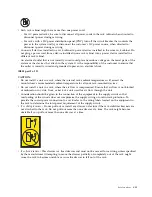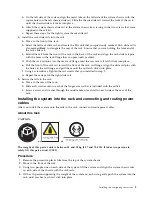Removing and replacing a power supply in the
8001-12C, 8001-22C, 8005-12N, or 8005-22N .
Removing a power supply from the 8001-12C,
8001-22C, 8005-12N, or 8005-22N .
Replacing a power supply in the 8001-12C,
8001-22C, 8005-12N, or 8005-22N .
Removing and replacing covers on an 8001-12C
or 8005-12N system.
Removing the service access cover from an
8001-12C or 8005-12N system
Installing the service access cover on an
8001-12C or 8005-12N system
Service and operating positions for 8001-12C .
Placing an 8001-12C system into the service
position
Placing an 8001-12C system into the operating
position
Disconnecting the power cords from an
8001-12C, 8001-22C, 8005-12N, or 8005-22N
system
Connecting the power cords to an 8001-12C,
8001-22C, 8005-12N, or 8005-22N system .
Notices . . . . . . . . . . . . . . 103
Accessibility features for IBM Power Systems
servers
Privacy policy considerations .
iv
Power Systems: Installing the IBM Power System S821LC (8001-12C)
Содержание Power System S821LC
Страница 1: ...Power Systems Installing the IBM Power System S821LC 8001 12C IBM...
Страница 2: ......
Страница 3: ...Power Systems Installing the IBM Power System S821LC 8001 12C IBM...
Страница 16: ...xiv Power Systems Installing the IBM Power System S821LC 8001 12C...
Страница 117: ...Figure 62 Connecting the power cords to the system Installing and configuring the system 101...
Страница 118: ...102 Power Systems Installing the IBM Power System S821LC 8001 12C...
Страница 130: ...114 Power Systems Installing the IBM Power System S821LC 8001 12C...
Страница 131: ......
Страница 132: ...IBM Printed in USA...