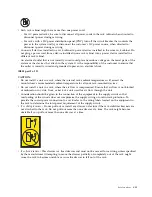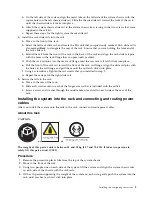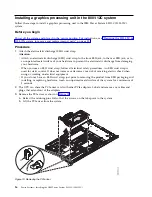5.
Before releasing your hold on the system, ensure that the rails are engaged by sliding the system
forward into service lock position. Check that the rails are properly seated. If the rails are not fully
engaged, the system could drop.
6.
Release the rail safety latches and push the system fully into the rack. The safety latches work in
opposite directions; the latch on one side moves up while the latch on the other side moves down.
7.
Secure the system to the rack by screwing a screw through the handles on each side of the system
chassis.
8.
Plug the power cords into the power supplies.
Figure 2. Placing the system into the operating position
6
Power Systems: Installing the IBM Power System S821LC (8001-12C)
Содержание Power System S821LC
Страница 1: ...Power Systems Installing the IBM Power System S821LC 8001 12C IBM...
Страница 2: ......
Страница 3: ...Power Systems Installing the IBM Power System S821LC 8001 12C IBM...
Страница 16: ...xiv Power Systems Installing the IBM Power System S821LC 8001 12C...
Страница 117: ...Figure 62 Connecting the power cords to the system Installing and configuring the system 101...
Страница 118: ...102 Power Systems Installing the IBM Power System S821LC 8001 12C...
Страница 130: ...114 Power Systems Installing the IBM Power System S821LC 8001 12C...
Страница 131: ......
Страница 132: ...IBM Printed in USA...