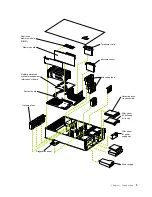4
IBM® Netfinity® 6000R Installation Guide
Major components of the Netfinity 6000R server
The orange color on components and labels in your server identifies hot-swap or hot-
plug components. This means that you can install or remove the components while
the system is running, provided that your system is configured to support this
function.
The blue color on components and labels indicates touch points where a component
can be gripped, a latch moved, and so on.
Note:
The illustrations in this document might differ slightly from your hardware.
Содержание Netfinity 6000R
Страница 1: ...IBM IBM Netfinity 6000R Installation Guide SC09 N820 30...
Страница 2: ......
Страница 3: ...IBM IBM Netfinity 6000R Installation Guide...
Страница 6: ...IBM Netfinity 6000R Installation Guide...
Страница 11: ...ix Statement 4 18 kg 37 lbs 32 kg 70 5 lbs 55 kg 121 2 lbs CAUTION Use safe practices when lifting...
Страница 18: ...6 IBM Netfinity 6000R Installation Guide...
Страница 36: ...24 IBM Netfinity 6000R Installation Guide...
Страница 46: ...34 IBM Netfinity 6000R Installation Guide...
Страница 62: ...50 IBM Netfinity 6000R Installation Guide...
Страница 64: ...52 IBM Netfinity 6000R Installation Guide...
Страница 65: ......