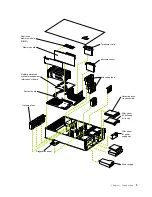Chapter 2. Installing options
11
6. The following illustration shows how you route the SCSI cable to the ServeRAID
adapter.
Attention:
When you route the SCSI cable, observe the following:
•
Do not block the ventilated space in front of the fan assembly.
•
Do not place the SCSI cable fold on top of the fan assembly.
•
Do not route the SCSI cable over the memory board assembly.
7. Connect the cable to an internal channel connector on the ServeRAID adapter.
CPU
Memory
Fan
A B C D
1 2 3 4
DASD
NMI
SP Bus
Event Log
Non Red
Over Spec
Temp
PCI
Bus
Power
Supply
ServeRAID adapter
Содержание Netfinity 6000R
Страница 1: ...IBM IBM Netfinity 6000R Installation Guide SC09 N820 30...
Страница 2: ......
Страница 3: ...IBM IBM Netfinity 6000R Installation Guide...
Страница 6: ...IBM Netfinity 6000R Installation Guide...
Страница 11: ...ix Statement 4 18 kg 37 lbs 32 kg 70 5 lbs 55 kg 121 2 lbs CAUTION Use safe practices when lifting...
Страница 18: ...6 IBM Netfinity 6000R Installation Guide...
Страница 36: ...24 IBM Netfinity 6000R Installation Guide...
Страница 46: ...34 IBM Netfinity 6000R Installation Guide...
Страница 62: ...50 IBM Netfinity 6000R Installation Guide...
Страница 64: ...52 IBM Netfinity 6000R Installation Guide...
Страница 65: ......