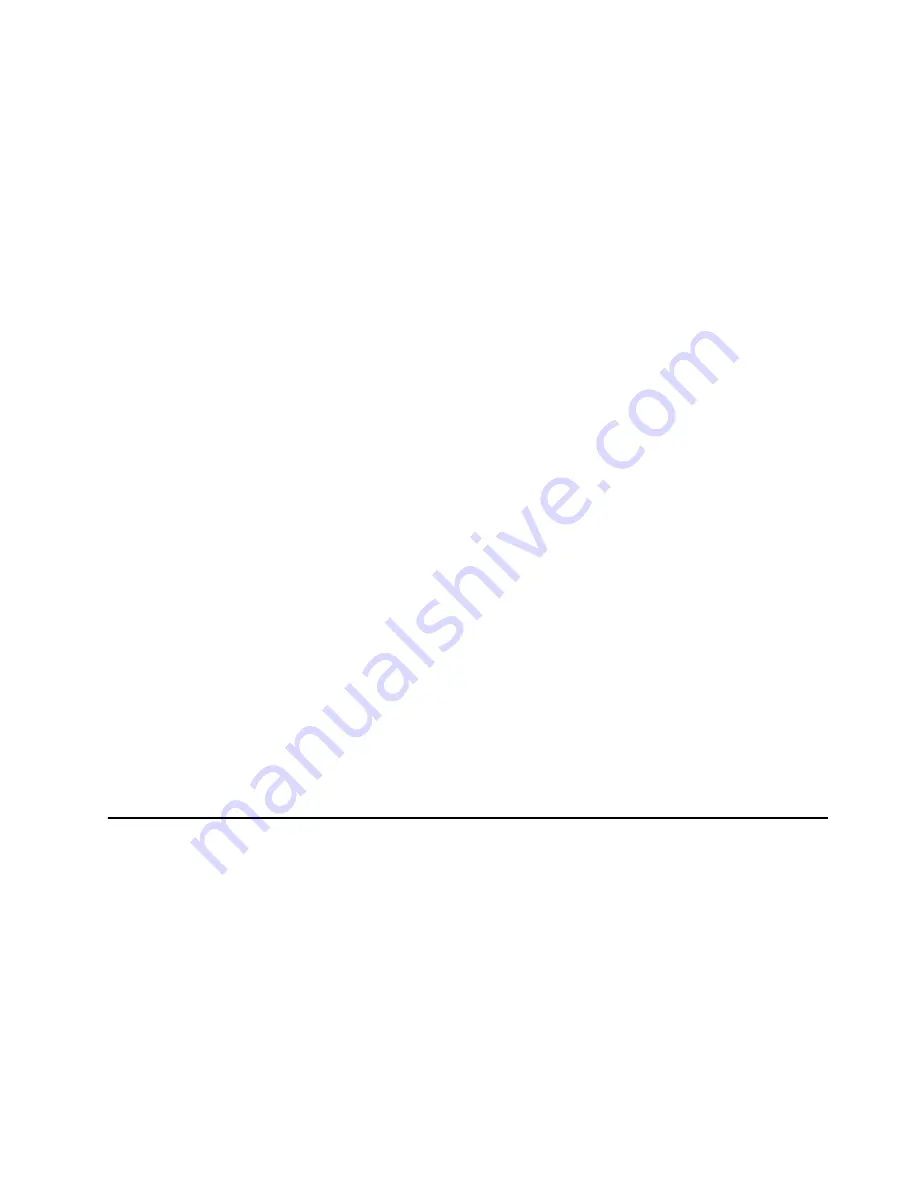
108
IBM® IntelliStation® E Pro: User’s Guide
computer. ConfigSafe can be used as a troubleshooting tool, especially if problems
occur after installing a new application or option. ConfigSafe can take regular
snapshots of the computer configuration on a schedule of your choosing. You can
use the snapshot feature to restore configuration settings.
If you need assistance from an IBM technical support representative, use ConfigSafe
to generate a report about recent changes in your configuration before you call the
IBM HelpCenter
®
. The IBM technical support representative will use the information in
this report to help you.
To use ConfigSafe, do one of the following:
•
If you have Windows 2000 Professional:
1.
From the Windows desktop, click
Start
→
ConfigSafe
→
ConfigSafe
.
2.
Follow the instructions on the screen.
3.
When finished, exit from ConfigSafe.
•
If you have Windows XP Professional:
1.
Click
Start
→
Access IBM
→
Data backup and restore
→
Configuration
backup-and-restore
.
2.
Click the shortcut button after the description of ConfigSafe.
3.
Follow the instructions on the screen.
ConfigSafe has an SOS feature that can be used in DOS if your Windows desktop
becomes unusable. Do the following to use the SOS feature of ConfigSafe:
1.
Access a DOS command prompt.
2.
At the command prompt, type
cd/cfgsafe
, and press Enter.
3.
Type
sos
, and press Enter.
4.
Select the most recent configuration dated before the start of the problem, and
press Enter.
5.
Restart the computer.
Note:
If the problem is not resolved, repeat these steps selecting a different saved
configuration. If the problem cannot be solved with a saved configuration, see
“Getting information, help, and service” on page 111.
ConfigSafe has an online help system.
Erasing a lost or forgotten password (clearing CMOS)
This section applies to lost or forgotten passwords. For more information about lost or
forgotten passwords, see Access IBM.
To set the CMOS recovery jumper and erase a forgotten password:
1.
Review the “Safety information” on page vii.
2.
Turn off the computer and all attached devices.
3.
Unplug the power cord.
4.
Remove the cover. See “Removing the cover” on page 41 or “Removing the side
cover” on page 58.
Содержание INTELLISTATION E PRO 6204
Страница 3: ...IBM IBM IntelliStation E Pro User s Guide...
Страница 8: ...vi IBM IntelliStation E Pro User s Guide...
Страница 14: ...xii IBM IntelliStation E Pro User s Guide...
Страница 16: ...xiv IBM IntelliStation E Pro User s Guide...
Страница 26: ...10 IBM IntelliStation E Pro User s Guide...
Страница 42: ...26 IBM IntelliStation E Pro User s Guide...
Страница 52: ...36 IBM IntelliStation E Pro User s Guide...
Страница 98: ...82 IBM IntelliStation E Pro User s Guide...
Страница 136: ...120 IBM IntelliStation E Pro User s Guide...
Страница 138: ...122 IBM IntelliStation E Pro User s Guide...
Страница 154: ...138 IBM IntelliStation E Pro User s Guide...
Страница 160: ...144 IBM IntelliStation E Pro User s Guide...
Страница 161: ......
Страница 162: ...IBM Part Number 24P3055 Printed in the United States of America 24P3 55...
















































