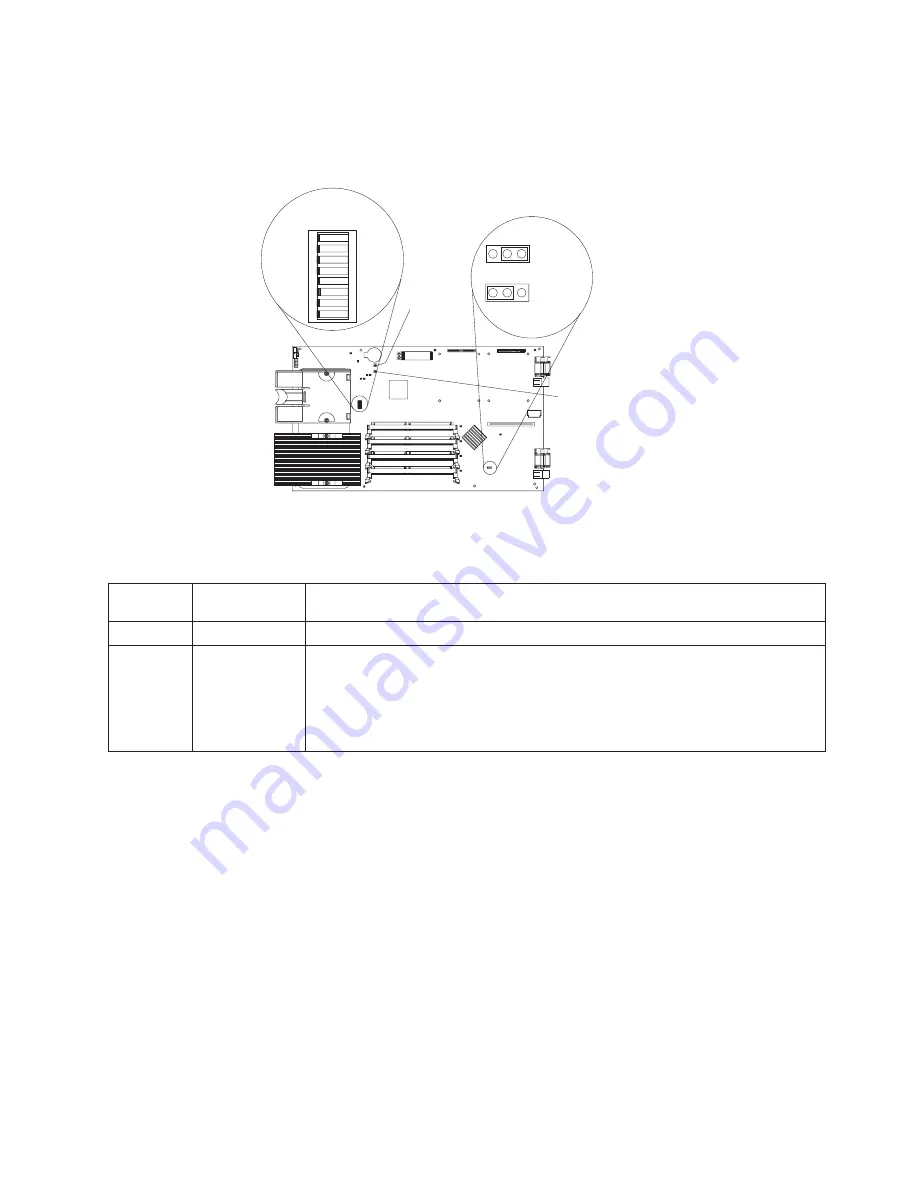
Switches and jumpers
The following illustration shows the location of the switches and jumpers on the
system board.
Switch block
(SW2)
1
2
3
4
5678
OFF
BIOS code page
jumper (J12)
123
4
5
6
7
8
O
F
F
3 2 1
3 2 1
2-1
Normal
3-2
Backup
Light Path
Diagnostics
button
(SW4)
Reserved
(SW3)
Switches
Table 1 describes the function of each switch on switch block (SW2).
Table 1. Switch block (SW2)
Switch
number
Default value
Switch
description
1 through 7 Off
Reserved.
8
Off
Power-on password override. Changing the position of this switch bypasses the
power-on password check the next time the blade server is turned on and starts the
Configuration/Setup Utility program so that you can change or delete the power-on
password. You do not need to move the switch back to the default position after the
password is overridden. See “Using passwords” on page 48 for additional
information about the power-on password.
Jumpers
When the BIOS code page jumper (J12) is moved from pins 1 and 2 to pins 2 and
3, you can start the blade server from a backup BIOS page. The default position is
pins 1 and 2. See the blade server
Hardware Maintenance Manual and
Troubleshooting Guide
on the IBM
BladeCenter Documentation
CD for complete
details.
Note:
If you start the blade server from the backup page because the primary
BIOS page has become damaged, you need to flash the primary BIOS code.
Chapter 1. Introduction
11
Содержание BladeCanter HS20
Страница 3: ...BladeCenter HS20 Type 8832 Installation and User s Guide ERserver...
Страница 7: ...Japanese Voluntary Control Council for Interference VCCI statement 83 Index 85 Contents v...
Страница 8: ...vi BladeCenter HS20 Type 8832 Installation and User s Guide...
Страница 14: ...xii BladeCenter HS20 Type 8832 Installation and User s Guide...
Страница 26: ...12 BladeCenter HS20 Type 8832 Installation and User s Guide...
Страница 32: ...18 BladeCenter HS20 Type 8832 Installation and User s Guide...
Страница 58: ...44 BladeCenter HS20 Type 8832 Installation and User s Guide...
Страница 66: ...52 BladeCenter HS20 Type 8832 Installation and User s Guide...
Страница 68: ...54 BladeCenter HS20 Type 8832 Installation and User s Guide...
Страница 98: ...84 BladeCenter HS20 Type 8832 Installation and User s Guide...
Страница 102: ...88 BladeCenter HS20 Type 8832 Installation and User s Guide...
Страница 103: ......
Страница 104: ...Part Number 59P6556 Printed in U S A 1P P N 59P6556...
















































