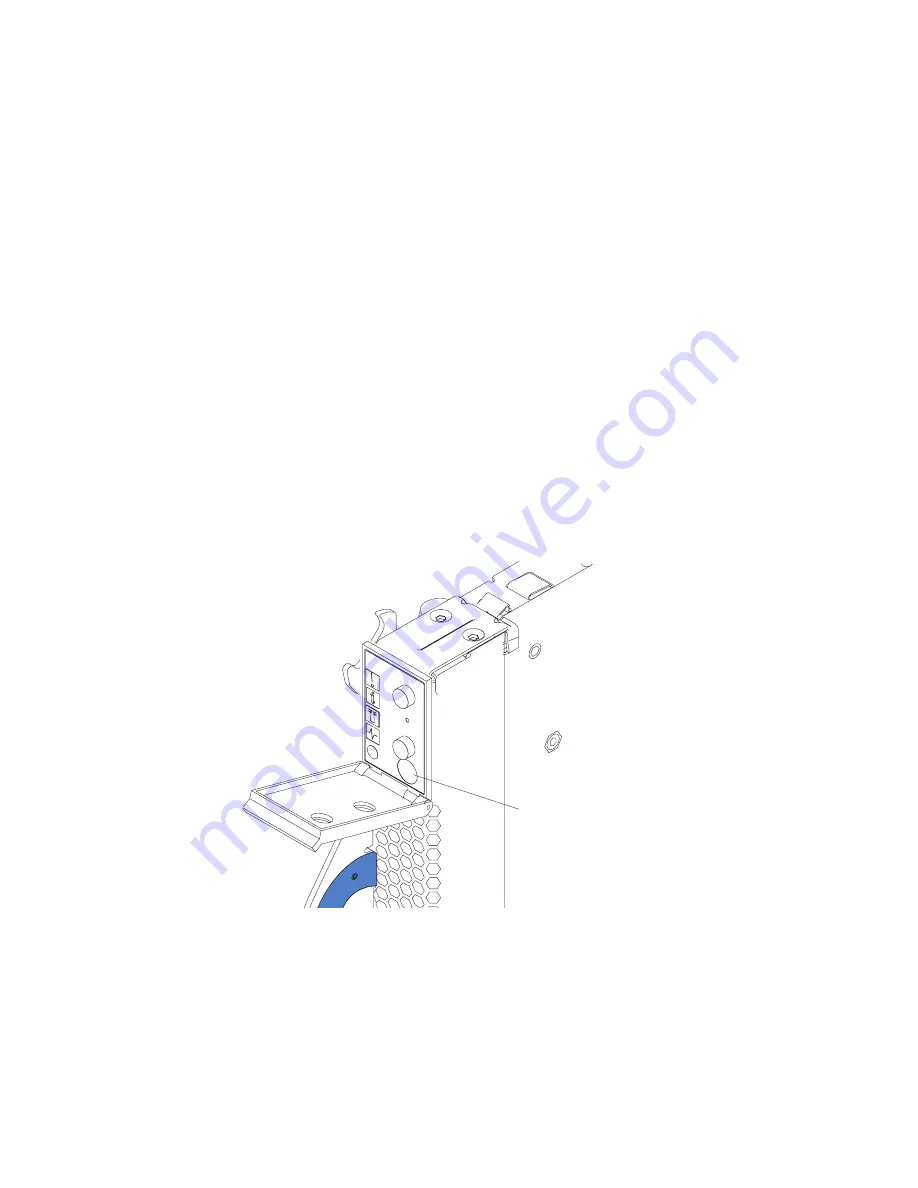
Power-on LED:
This green LED indicates the power status of the blade server in
the following manner:
v
Flashing rapidly - The service processor on the blade server is handshaking with
the BladeCenter management module.
v
Flashing slowly - The blade server has ac power but is not turned on.
v
Lit continuously - The blade server has ac power and is turned on.
Keyboard/mouse/video select button:
Press this button to associate the keyboard
port, mouse port, and video port with this blade server. The LED on this button
flashes while the request is being processed, then is steady when the ownership of
the keyboard, mouse, and video has been transferred to this blade server. It can
take up to 20 seconds to switch the keyboard, video, and mouse control to the
blade server.
If there is no response when you press the keyboard/mouse/video select button,
you can use the management-module Web interface to see if local control has been
disabled on the blade server.
You can also press keyboard keys in the following sequence to switch
keyboard/mouse/video control between blade servers:
NumLock NumLock
<blade server number>
Enter
Where
<blade server number>
is the two-digit number for the blade bay in which
the blade server is installed.
Power control button
Power-control button:
This button is behind the control panel door. Press this
button to manually turn the blade server on or off.
Note:
The power-control button has effect only if local power control is enabled for
the blade server. Local power control is enabled and disabled through the
BladeCenter management-module Web interface.
16
BladeCenter HS20 Type 8832: Installation and User’s Guide
Содержание BladeCanter HS20
Страница 3: ...BladeCenter HS20 Type 8832 Installation and User s Guide ERserver...
Страница 7: ...Japanese Voluntary Control Council for Interference VCCI statement 83 Index 85 Contents v...
Страница 8: ...vi BladeCenter HS20 Type 8832 Installation and User s Guide...
Страница 14: ...xii BladeCenter HS20 Type 8832 Installation and User s Guide...
Страница 26: ...12 BladeCenter HS20 Type 8832 Installation and User s Guide...
Страница 32: ...18 BladeCenter HS20 Type 8832 Installation and User s Guide...
Страница 58: ...44 BladeCenter HS20 Type 8832 Installation and User s Guide...
Страница 66: ...52 BladeCenter HS20 Type 8832 Installation and User s Guide...
Страница 68: ...54 BladeCenter HS20 Type 8832 Installation and User s Guide...
Страница 98: ...84 BladeCenter HS20 Type 8832 Installation and User s Guide...
Страница 102: ...88 BladeCenter HS20 Type 8832 Installation and User s Guide...
Страница 103: ......
Страница 104: ...Part Number 59P6556 Printed in U S A 1P P N 59P6556...
















































