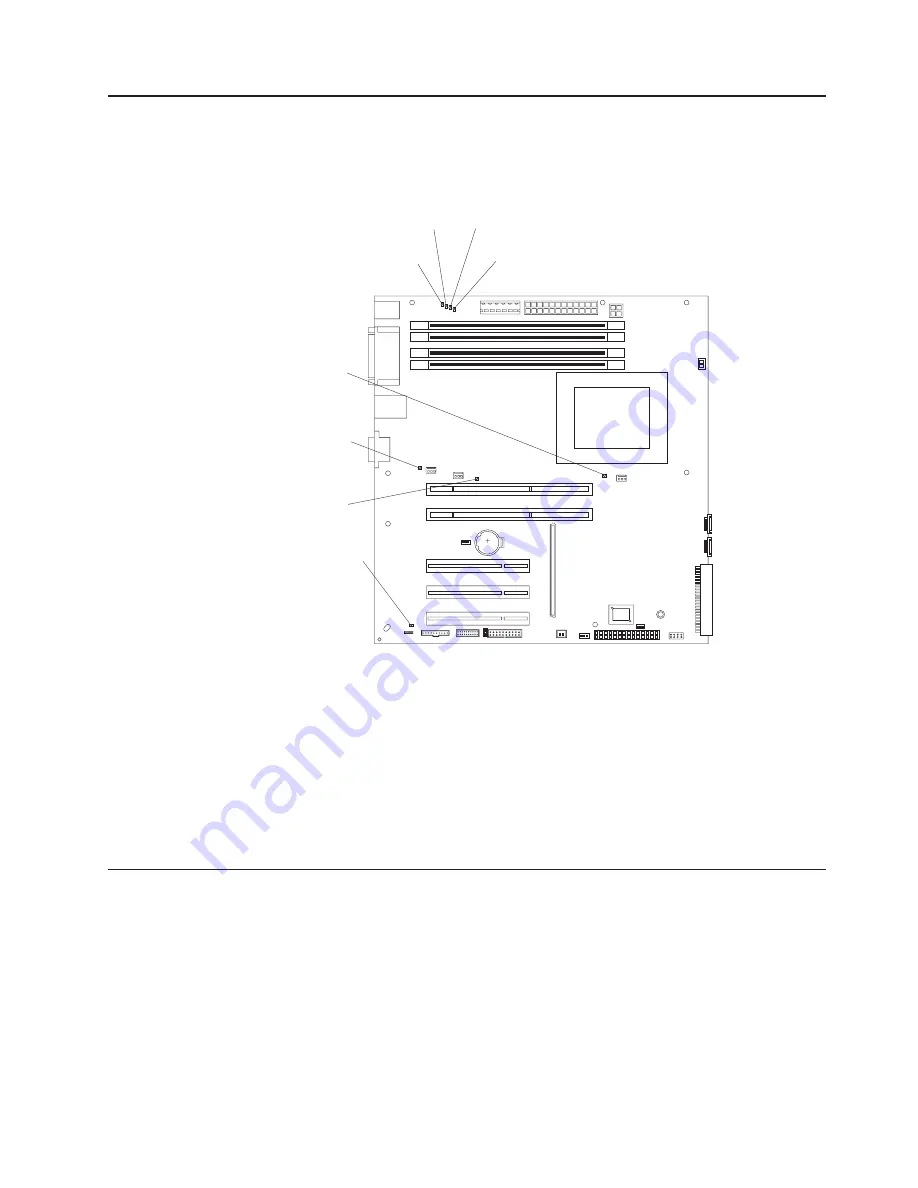
Diagnostic LEDs
The system board has diagnostic LEDs for microprocessors, fans, and memory that
will help to locate the source of an error. Run the diagnostic programs (see “Starting
the diagnostic programs and viewing the test log” on page 17) to find out the cause
of the error.
DIMM 1 error LED
DIMM 2 error LED
DIMM 3 error LED
DIMM 4 error LED
System fan 2
error LED
Microprocessor
fan error LED
System fan 1
error LED
Standby power
LED
Each LED labeled as an “error” LED in the illustration above is lit to indicate a
problem with a specific component. After a problem is corrected, its LED will not be
lit the next time the server is restarted; if the problem remains, the LED will be lit
again.
Note:
It is normal for the standby power LED to be lit when the server is connected
to ac power, regardless of whether the server is on or off. When the server is
connected to ac power and the LED is not lit, it indicates a power problem.
For information about correcting errors indicated by these LEDs, see “System board
LEDs” on page 85.
Updating BIOS code
You can update the BIOS code by using the diskette drive or by using a Linux or
Windows
®
update package (if available).
The most current level of BIOS code for the server is available at
http://www.ibm.com/pc/support/. You can update the BIOS code for the server
through one of the following methods:
v
Downloading the latest BIOS code from the IBM Web site, creating an update
diskette, and using the diskette drive to install the BIOS code.
v
Installing an update package for the Linux or Microsoft
®
Windows operating
system, if available.
Chapter 3. Diagnostics
19
Содержание 84875MU
Страница 1: ...xSeries 206 Type 8482 and 8487 Hardware Maintenance Manual and Troubleshooting Guide...
Страница 2: ......
Страница 3: ...xSeries 206 Type 8482 and 8487 Hardware Maintenance Manual and Troubleshooting Guide...
Страница 6: ...iv xSeries 206 Type 8482 and 8487 Hardware Maintenance Manual and Troubleshooting Guide...
Страница 10: ...viii xSeries 206 Type 8482 and 8487 Hardware Maintenance Manual and Troubleshooting Guide...
Страница 22: ...12 xSeries 206 Type 8482 and 8487 Hardware Maintenance Manual and Troubleshooting Guide...
Страница 68: ...58 xSeries 206 Type 8482 and 8487 Hardware Maintenance Manual and Troubleshooting Guide...
Страница 86: ...76 xSeries 206 Type 8482 and 8487 Hardware Maintenance Manual and Troubleshooting Guide...
Страница 127: ...Appendix B Related service information 117...
Страница 128: ...118 xSeries 206 Type 8482 and 8487 Hardware Maintenance Manual and Troubleshooting Guide...
Страница 129: ...Appendix B Related service information 119...
Страница 130: ...120 xSeries 206 Type 8482 and 8487 Hardware Maintenance Manual and Troubleshooting Guide...
Страница 131: ...Appendix B Related service information 121...
Страница 132: ...122 xSeries 206 Type 8482 and 8487 Hardware Maintenance Manual and Troubleshooting Guide...
Страница 133: ...Appendix B Related service information 123...
Страница 143: ...Appendix B Related service information 133...
Страница 144: ...134 xSeries 206 Type 8482 and 8487 Hardware Maintenance Manual and Troubleshooting Guide...
Страница 145: ...Appendix B Related service information 135...
Страница 146: ...136 xSeries 206 Type 8482 and 8487 Hardware Maintenance Manual and Troubleshooting Guide...
Страница 150: ...140 xSeries 206 Type 8482 and 8487 Hardware Maintenance Manual and Troubleshooting Guide...
Страница 159: ......
Страница 160: ...Part Number 49Y0092 Printed in USA 1P P N 49Y0092...
















































