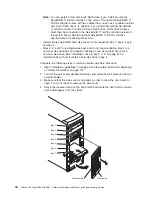9. If you have other options to install or remove, do so now; otherwise go to
“Completing the installation” on page 50.
After turning on the server, check the hard disk drive status indicator to make sure
that the hard disk drive is operating correctly. If the amber hard disk drive status
LED for a drive is lit continuously, it indicates that the drive is faulty and must be
replaced. If the green hard disk drive activity LED is flashing, it indicates that the
drive is being accessed.
SCSI IDs for hot-swap hard disk drives
The hot-swap-drive backplane controls the SCSI IDs for the internal hot-swap drive
bays. The SCSI ID for each hot-swap hard disk drive is printed on the hot-swap
lock bar. The following table lists the SCSI IDs for the hard disk drives and
backplane that are connected to one channel in hot-swap hard disk drive models. In
the typical configuration, the standard hard disk drives and backplane are
connected to channel A.
Device
SCSI ID
AIC 7901 controller (mini-PCI-X slot)
7
Hot-swap backplane
9
Drive bay 7
12
Drive bay 6
13
Drive bay 5
14
Installing a non-hot-swap SCSI hard disk drive in bay 4, 5, 6, or 7
Some server models come with non-hot-swap SCSI hard disk drives. Before you
install a non-hot-swap SCSI hard disk drive, read the following information:
v
Read the documentation that comes with the drive for cabling instructions.
v
Route the cable before you install the drive. Do not block the airflow from the
fans.
v
You can install up to four non-hot-swap SCSI hard disk drives in the server.
v
Install non-hot-swap SCSI hard disk drives in this sequence: bay 7, bay 6, bay 5,
and bay 4. See “Installing a drive in bay 2 or 4” on page 32 for information on
how to install a hard disk drive in bay 4.
Complete the following steps to install a non-hot-swap SCSI hard disk drive:
1. Read “Installation guidelines” on page 23 and the safety information beginning
at “Safety information” on page 107.
2. Turn off the server and peripheral devices and disconnect all power cords and
external cables.
3. Unlock and remove the side cover (see “Removing the side cover” on page
26).
4. Remove the support bracket (see “Removing and installing the support
bracket” on page 28).
5. Grasp the recessed area on the door hatch and rotate the door hatch outward
until it disengages from the server.
Chapter 4. Installing options
39
Содержание 84875MU
Страница 1: ...xSeries 206 Type 8482 and 8487 Hardware Maintenance Manual and Troubleshooting Guide...
Страница 2: ......
Страница 3: ...xSeries 206 Type 8482 and 8487 Hardware Maintenance Manual and Troubleshooting Guide...
Страница 6: ...iv xSeries 206 Type 8482 and 8487 Hardware Maintenance Manual and Troubleshooting Guide...
Страница 10: ...viii xSeries 206 Type 8482 and 8487 Hardware Maintenance Manual and Troubleshooting Guide...
Страница 22: ...12 xSeries 206 Type 8482 and 8487 Hardware Maintenance Manual and Troubleshooting Guide...
Страница 68: ...58 xSeries 206 Type 8482 and 8487 Hardware Maintenance Manual and Troubleshooting Guide...
Страница 86: ...76 xSeries 206 Type 8482 and 8487 Hardware Maintenance Manual and Troubleshooting Guide...
Страница 127: ...Appendix B Related service information 117...
Страница 128: ...118 xSeries 206 Type 8482 and 8487 Hardware Maintenance Manual and Troubleshooting Guide...
Страница 129: ...Appendix B Related service information 119...
Страница 130: ...120 xSeries 206 Type 8482 and 8487 Hardware Maintenance Manual and Troubleshooting Guide...
Страница 131: ...Appendix B Related service information 121...
Страница 132: ...122 xSeries 206 Type 8482 and 8487 Hardware Maintenance Manual and Troubleshooting Guide...
Страница 133: ...Appendix B Related service information 123...
Страница 143: ...Appendix B Related service information 133...
Страница 144: ...134 xSeries 206 Type 8482 and 8487 Hardware Maintenance Manual and Troubleshooting Guide...
Страница 145: ...Appendix B Related service information 135...
Страница 146: ...136 xSeries 206 Type 8482 and 8487 Hardware Maintenance Manual and Troubleshooting Guide...
Страница 150: ...140 xSeries 206 Type 8482 and 8487 Hardware Maintenance Manual and Troubleshooting Guide...
Страница 159: ......
Страница 160: ...Part Number 49Y0092 Printed in USA 1P P N 49Y0092...