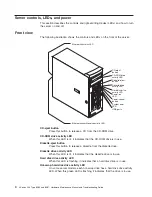SCSI IDs for hot-swap hard disk drives . . . . . . . . . . . . . . . 39
Installing a non-hot-swap SCSI hard disk drive in bay 4, 5, 6, or 7 . . . . . 39
Installing a simple-swap Serial ATA hard disk drive in bay 5, 6, or 7
. . . . 41
Power and signal cables for internal drives
. . . . . . . . . . . . . 43
Installing an adapter . . . . . . . . . . . . . . . . . . . . . . . 44
Cabling an optional SCSI adapter . . . . . . . . . . . . . . . . . . 46
Installing a security rope clip . . . . . . . . . . . . . . . . . . . . 47
Replacing the battery
. . . . . . . . . . . . . . . . . . . . . . 48
Completing the installation. . . . . . . . . . . . . . . . . . . . . 50
Replacing the bezel . . . . . . . . . . . . . . . . . . . . . . 50
Replacing the side cover . . . . . . . . . . . . . . . . . . . . 50
Connecting the cables . . . . . . . . . . . . . . . . . . . . . 50
Updating the server configuration . . . . . . . . . . . . . . . . . 51
Connecting external options . . . . . . . . . . . . . . . . . . . . 51
Installing the server in a rack. . . . . . . . . . . . . . . . . . . . 52
Chapter 5. Input/output connectors
. . . . . . . . . . . . . . . . 53
Auxiliary-device (pointing-device) connector . . . . . . . . . . . . . . 54
Ethernet (RJ-45) connector . . . . . . . . . . . . . . . . . . . . 54
Keyboard connector . . . . . . . . . . . . . . . . . . . . . . . 54
Parallel connector . . . . . . . . . . . . . . . . . . . . . . . . 54
Serial connectors . . . . . . . . . . . . . . . . . . . . . . . . 55
Ultra320 SCSI connector . . . . . . . . . . . . . . . . . . . . . 55
Universal Serial Bus connectors
. . . . . . . . . . . . . . . . . . 56
Video connector
. . . . . . . . . . . . . . . . . . . . . . . . 57
Chapter 6. Field replaceable units
. . . . . . . . . . . . . . . . . 59
Hard disk drive backplane . . . . . . . . . . . . . . . . . . . . . 60
SCSI mini-PCI-X adapter . . . . . . . . . . . . . . . . . . . . . 61
Rear fan . . . . . . . . . . . . . . . . . . . . . . . . . . . 62
Control panel assembly . . . . . . . . . . . . . . . . . . . . . . 63
Front USB connector assembly . . . . . . . . . . . . . . . . . . . 64
Power supply
. . . . . . . . . . . . . . . . . . . . . . . . . 65
Microprocessor and fan sink . . . . . . . . . . . . . . . . . . . . 67
System board . . . . . . . . . . . . . . . . . . . . . . . . . 69
System-board option connectors
. . . . . . . . . . . . . . . . . 69
System-board internal connectors . . . . . . . . . . . . . . . . . 70
System-board external connectors . . . . . . . . . . . . . . . . . 71
System-board LEDs . . . . . . . . . . . . . . . . . . . . . . 72
System-board switches and jumpers . . . . . . . . . . . . . . . . 73
System board removal . . . . . . . . . . . . . . . . . . . . . 73
Chapter 7. Symptom-to-FRU index
. . . . . . . . . . . . . . . . . 77
Beep symptoms
. . . . . . . . . . . . . . . . . . . . . . . . 78
No-beep symptoms . . . . . . . . . . . . . . . . . . . . . . . 79
POST error codes . . . . . . . . . . . . . . . . . . . . . . . . 80
Diagnostic error codes . . . . . . . . . . . . . . . . . . . . . . 83
System board LEDs . . . . . . . . . . . . . . . . . . . . . . . 85
Error symptoms
. . . . . . . . . . . . . . . . . . . . . . . . 86
Service processor error codes . . . . . . . . . . . . . . . . . . . 92
ServeRAID error codes . . . . . . . . . . . . . . . . . . . . . . 92
POST (ISPR) error procedures . . . . . . . . . . . . . . . . . . . 93
SCSI error codes . . . . . . . . . . . . . . . . . . . . . . . . 96
Undetermined problems
. . . . . . . . . . . . . . . . . . . . . 97
Problem determination tips
. . . . . . . . . . . . . . . . . . . . 98
vi
xSeries 206 Type 8482 and 8487: Hardware Maintenance Manual and Troubleshooting Guide
Содержание 84875MU
Страница 1: ...xSeries 206 Type 8482 and 8487 Hardware Maintenance Manual and Troubleshooting Guide...
Страница 2: ......
Страница 3: ...xSeries 206 Type 8482 and 8487 Hardware Maintenance Manual and Troubleshooting Guide...
Страница 6: ...iv xSeries 206 Type 8482 and 8487 Hardware Maintenance Manual and Troubleshooting Guide...
Страница 10: ...viii xSeries 206 Type 8482 and 8487 Hardware Maintenance Manual and Troubleshooting Guide...
Страница 22: ...12 xSeries 206 Type 8482 and 8487 Hardware Maintenance Manual and Troubleshooting Guide...
Страница 68: ...58 xSeries 206 Type 8482 and 8487 Hardware Maintenance Manual and Troubleshooting Guide...
Страница 86: ...76 xSeries 206 Type 8482 and 8487 Hardware Maintenance Manual and Troubleshooting Guide...
Страница 127: ...Appendix B Related service information 117...
Страница 128: ...118 xSeries 206 Type 8482 and 8487 Hardware Maintenance Manual and Troubleshooting Guide...
Страница 129: ...Appendix B Related service information 119...
Страница 130: ...120 xSeries 206 Type 8482 and 8487 Hardware Maintenance Manual and Troubleshooting Guide...
Страница 131: ...Appendix B Related service information 121...
Страница 132: ...122 xSeries 206 Type 8482 and 8487 Hardware Maintenance Manual and Troubleshooting Guide...
Страница 133: ...Appendix B Related service information 123...
Страница 143: ...Appendix B Related service information 133...
Страница 144: ...134 xSeries 206 Type 8482 and 8487 Hardware Maintenance Manual and Troubleshooting Guide...
Страница 145: ...Appendix B Related service information 135...
Страница 146: ...136 xSeries 206 Type 8482 and 8487 Hardware Maintenance Manual and Troubleshooting Guide...
Страница 150: ...140 xSeries 206 Type 8482 and 8487 Hardware Maintenance Manual and Troubleshooting Guide...
Страница 159: ......
Страница 160: ...Part Number 49Y0092 Printed in USA 1P P N 49Y0092...