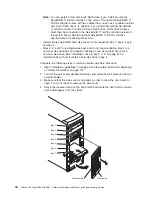Installing a memory module
The following notes describe the types of dual inline memory modules (DIMMs) that
the server supports and other information that you must consider when installing
DIMMs:
v
The server supports industry-standard PC2700 and PC3200 double-data-rate
(DDR) dual inline memory modules (DIMMs).
v
The system board contains four DIMM connectors and supports two-way memory
interleaving.
v
The DIMM options available for the server are 256 MB, 512 MB, and 1 GB. The
server supports a minimum of 256 MB and a maximum of 4 GB of system
memory.
v
The amount of usable memory will be reduced depending on the system
configuration. A certain amount of memory must be reserved for system
resources. The BIOS will display the total amount of installed memory and the
amount of configured memory.
v
The server comes with one 256 MB or 512 MB DIMM installed in the DIMM 1
memory connector. If the server has one DIMM installed, when you install an
additional DIMM, it must be installed in the DIMM 3 memory connector, and it
must be the same size, speed, type, and technology as the DIMM that you
installed in the DIMM 1 memory connector. You can mix compatible DIMMs from
various manufacturers. When one DIMM is installed, the server runs as a
single-channel server. When you add a DIMM in DIMM 3 memory connector, the
server becomes a dual-channel server.
v
DIMMs must be installed in matched pairs. The first pair of DIMMs you install in
DIMM 1 and DIMM 3 memory connectors must be the same size, speed, type,
and technology. You can mix compatible DIMMs from various manufacturers. If
you install a second pair of DIMMs in DIMM 2 and DIMM 4 memory connectors,
they do not have to be the same size, speed, type, and technology as the
DIMMs installed in the DIMM 1 and DIMM 3 memory connectors. However, the
size, speed, type, and technology of the DIMMs you install in DIMM 2 and DIMM
4 memory connectors must match each other.
Note:
Installing a third DIMM without installing a fourth DIMM to make a pair is
not supported.
v
Install only 2.5 V, 184-pin, double-data-rate (DDR), PC2700 or PC3200,
unbuffered synchronous dynamic random-access memory (SDRAM) with error
correcting code (ECC) DIMMs. These DIMMs must be compatible with the latest
PC2700 and PC3200 SDRAM unbuffered DIMM specification. For a list of
supported options for the server, go to http://www.ibm.com/us/compat/; then,
select your country and navigate to the list of options for the server.
v
When you restart the server after adding or removing a DIMM, the server
displays a message that the memory configuration has changed.
Complete the following steps to install a DIMM:
1. Read “Installation guidelines” on page 23 and the safety information beginning
at “Safety information” on page 107.
2. Turn off the server and peripheral devices, and disconnect the power cords
and all external cables.
3. Remove the side cover (see “Removing the side cover” on page 26).
4. Remove the support bracket (see “Removing and installing the support
bracket” on page 28).
Chapter 4. Installing options
29
Содержание 84875MU
Страница 1: ...xSeries 206 Type 8482 and 8487 Hardware Maintenance Manual and Troubleshooting Guide...
Страница 2: ......
Страница 3: ...xSeries 206 Type 8482 and 8487 Hardware Maintenance Manual and Troubleshooting Guide...
Страница 6: ...iv xSeries 206 Type 8482 and 8487 Hardware Maintenance Manual and Troubleshooting Guide...
Страница 10: ...viii xSeries 206 Type 8482 and 8487 Hardware Maintenance Manual and Troubleshooting Guide...
Страница 22: ...12 xSeries 206 Type 8482 and 8487 Hardware Maintenance Manual and Troubleshooting Guide...
Страница 68: ...58 xSeries 206 Type 8482 and 8487 Hardware Maintenance Manual and Troubleshooting Guide...
Страница 86: ...76 xSeries 206 Type 8482 and 8487 Hardware Maintenance Manual and Troubleshooting Guide...
Страница 127: ...Appendix B Related service information 117...
Страница 128: ...118 xSeries 206 Type 8482 and 8487 Hardware Maintenance Manual and Troubleshooting Guide...
Страница 129: ...Appendix B Related service information 119...
Страница 130: ...120 xSeries 206 Type 8482 and 8487 Hardware Maintenance Manual and Troubleshooting Guide...
Страница 131: ...Appendix B Related service information 121...
Страница 132: ...122 xSeries 206 Type 8482 and 8487 Hardware Maintenance Manual and Troubleshooting Guide...
Страница 133: ...Appendix B Related service information 123...
Страница 143: ...Appendix B Related service information 133...
Страница 144: ...134 xSeries 206 Type 8482 and 8487 Hardware Maintenance Manual and Troubleshooting Guide...
Страница 145: ...Appendix B Related service information 135...
Страница 146: ...136 xSeries 206 Type 8482 and 8487 Hardware Maintenance Manual and Troubleshooting Guide...
Страница 150: ...140 xSeries 206 Type 8482 and 8487 Hardware Maintenance Manual and Troubleshooting Guide...
Страница 159: ......
Страница 160: ...Part Number 49Y0092 Printed in USA 1P P N 49Y0092...