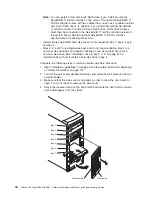15. If you have other options to install or remove, do so now; otherwise, replace
the support bracket (see “Removing and installing the support bracket” on
page 28), replace the bezel (see “Replacing the bezel” on page 50), and then
go to “Completing the installation” on page 50.
Replacing the CD-ROM drive in bay 2
Complete the following steps to remove a CD-ROM drive:
1. Read “Installation guidelines” on page 23, “Handling static-sensitive devices” on
page 24, and the safety information beginning at “Safety information” on page
107.
2. Turn off the server and all attached devices.
3. Disconnect all power cords; then, disconnect all external cables.
4. Remove the cover (see “Removing the side cover” on page 26).
5. Disconnect the CD-ROM drive connectors and cables.
Note:
The illustrations in this document might differ slightly from your hardware.
Drive clip
6. Press the blue latch in the direction of the arrow to release the drive; then, while
pressing the latch, grasp the CD-ROM drive from the front and pull it through
the aperture in the front of the server.
7. Remove the clip from the side of the CD-ROM drive and snap it into the screw
holes on the side of the new CD-ROM drive, making sure that the blue side of
the clip is facing outward and the arrow on the clip is pointing toward the front
of the drive.
To install the CD-ROM drive, reverse the previous steps.
Note:
If you are installing a new CD-ROM drive, read the instructions that come
with the drive and verify whether any switches or jumpers need to be set on
the drive, and whether a SCSI ID needs to be set.
Chapter 4. Installing options
35
Содержание 84875MU
Страница 1: ...xSeries 206 Type 8482 and 8487 Hardware Maintenance Manual and Troubleshooting Guide...
Страница 2: ......
Страница 3: ...xSeries 206 Type 8482 and 8487 Hardware Maintenance Manual and Troubleshooting Guide...
Страница 6: ...iv xSeries 206 Type 8482 and 8487 Hardware Maintenance Manual and Troubleshooting Guide...
Страница 10: ...viii xSeries 206 Type 8482 and 8487 Hardware Maintenance Manual and Troubleshooting Guide...
Страница 22: ...12 xSeries 206 Type 8482 and 8487 Hardware Maintenance Manual and Troubleshooting Guide...
Страница 68: ...58 xSeries 206 Type 8482 and 8487 Hardware Maintenance Manual and Troubleshooting Guide...
Страница 86: ...76 xSeries 206 Type 8482 and 8487 Hardware Maintenance Manual and Troubleshooting Guide...
Страница 127: ...Appendix B Related service information 117...
Страница 128: ...118 xSeries 206 Type 8482 and 8487 Hardware Maintenance Manual and Troubleshooting Guide...
Страница 129: ...Appendix B Related service information 119...
Страница 130: ...120 xSeries 206 Type 8482 and 8487 Hardware Maintenance Manual and Troubleshooting Guide...
Страница 131: ...Appendix B Related service information 121...
Страница 132: ...122 xSeries 206 Type 8482 and 8487 Hardware Maintenance Manual and Troubleshooting Guide...
Страница 133: ...Appendix B Related service information 123...
Страница 143: ...Appendix B Related service information 133...
Страница 144: ...134 xSeries 206 Type 8482 and 8487 Hardware Maintenance Manual and Troubleshooting Guide...
Страница 145: ...Appendix B Related service information 135...
Страница 146: ...136 xSeries 206 Type 8482 and 8487 Hardware Maintenance Manual and Troubleshooting Guide...
Страница 150: ...140 xSeries 206 Type 8482 and 8487 Hardware Maintenance Manual and Troubleshooting Guide...
Страница 159: ......
Страница 160: ...Part Number 49Y0092 Printed in USA 1P P N 49Y0092...