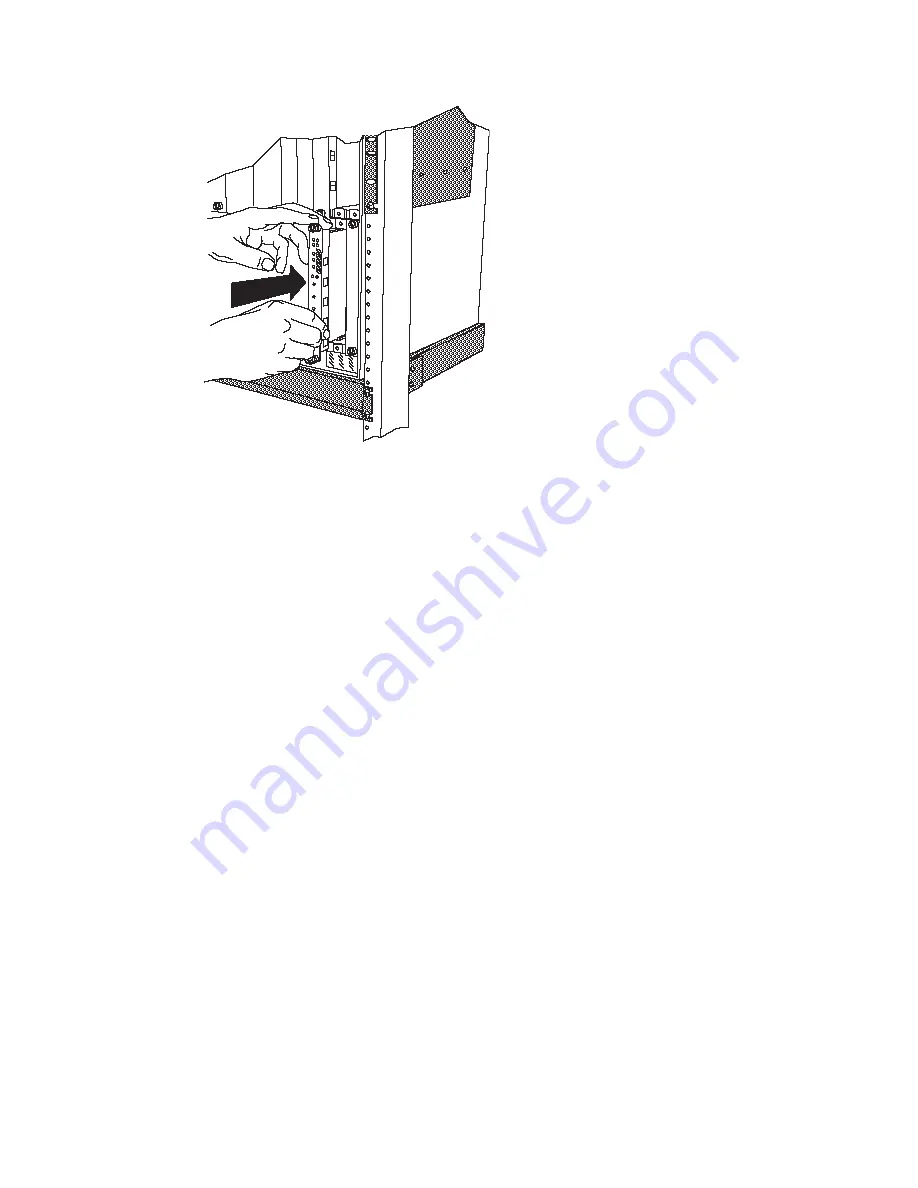
Slide the Controller
Module into the
selected slots as
shown here.
Figure 16. Installing a Controller Module
5. Lock the ejector into place by applying pressure to the Controller module faceplate with one hand as
you pull up on the end of the ejector. Ensure that the Controller module remains fully seated in the
backplane connector as you close the Controller module ejector.
6. Lift the end of the ejector until the ejector locks into place.
7. Complete the installation by hand-turning each of the spring-loaded screws at the top and bottom of
the module in a clockwise direction. Do not overtighten the screws.
8. If you are using the Controller module(s) in conjunction with the CPSW2 module(s), make sure that
the FORCE RCTL jumper on the CPSW2 module is set to the ON position (on both CPSW2 modules
if two are installed).
Attention: To ensure adequate cooling airflow, install blank slot cover plates over
all empty slots.
34
IBM 8265: Installation Guide
Содержание 8265 Nways ATM Switch
Страница 1: ...8265 Nways ATM Switch IBM Installation Guide SA33 0441 02...
Страница 2: ......
Страница 3: ...8265 Nways ATM Switch IBM Installation Guide SA33 0441 02...
Страница 8: ...vi IBM 8265 Installation Guide...
Страница 10: ...viii IBM 8265 Installation Guide...
Страница 12: ...x IBM 8265 Installation Guide...
Страница 14: ...xii IBM 8265 Installation Guide...
Страница 32: ...18 IBM 8265 Installation Guide...
Страница 52: ...38 IBM 8265 Installation Guide...
Страница 68: ...54 IBM 8265 Installation Guide...
Страница 88: ...Models 17S Serial Number Located on the 8265 chassis label 74 IBM 8265 Installation Guide...
Страница 98: ......
Страница 101: ......
Страница 102: ...IBM SA33 441 2...
















































