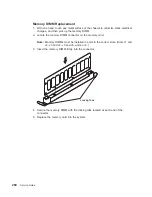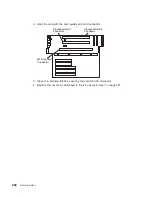1. If your system does not have a redundant (third) power supply installed, turn off the
power to the system and peripheral devices. Otherwise, go to the next step.
2. To remove the power supply (1):
a. Unplug the power cord connector from the power supply.
Attention:
Be careful when you remove the hot-swap power supply; the power
supply might be too hot to handle comfortably.
b. Remove the defective power supply by placing the handle (5) on the power
supply in the open position (perpendicular to the power supply) and pulling the
power supply from the bay.
3. If you are not replacing the power supply:
a. Install a power-supply filler panel (2).
Note: During normal operation, each power-supply bay must have either a
power supply or filler panel installed for proper cooling.
b. Open the cable-restraint bracket (3) and remove the power cord from the
cable-restraint bracket. Close the cable-restraint bracket.
c. Unplug the power cord from the electrical outlet.
Replacement
Note: If a power supply is being replaced for a redundant failure, after the service
repair action is completed, ask the customer to check the crontab file for any
power/cooling warning messages. When a power or cooling error is encountered,
AIX adds an entry to the crontab file to
″
wall
″
a warning message every 12
hours, alerting/reminding the customer of the problem. Replacing the faulty part
does not clear this crontab entry, so unless the crontab file is edited to remove
this entry, the customer will continue to be reminded of the failure despite it’s
having been repaired. The AIX command crontab -l reads the crontab file to
determine if an entry exists. The crontab -e command edits the file.
274
Service Guide
Содержание 265
Страница 1: ...IntelliStation POWER 9112 Model 265 Service Guide SA38 0609 00 IBM...
Страница 2: ......
Страница 3: ...IntelliStation POWER 9112 Model 265 Service Guide SA38 0609 00 IBM...
Страница 14: ...xii Service Guide...
Страница 20: ...Fan Locations 1 2 3 4 1 Fan 1 2 Fan 2 3 Fan 3 4 Fan 4 4 Service Guide...
Страница 46: ...30 Service Guide...
Страница 96: ...80 Service Guide...
Страница 190: ...174 Service Guide...
Страница 287: ...Replacement Replace in reverse order Chapter 9 Removal and Replacement Procedures 271...
Страница 308: ...292 Service Guide...
Страница 309: ...Chapter 10 Parts Information This chapter contains parts information for the 9112 Model 265 293...
Страница 310: ...System Parts 1 2 3 4 5 6 7 8 9 10 16 18 17 19 11 12 13 14 15 20 22 21 23 24 25 26 27 29 28 294 Service Guide...
Страница 324: ...308 Service Guide...
Страница 328: ...312 Service Guide...
Страница 347: ...responses expect 8 r or 7 r or 6 r or 4 r or 3 r delay 2 done Appendix D Modem Configurations 331...
Страница 354: ...338 Service Guide...
Страница 363: ......
Страница 364: ...IBM Printed in U S A February 2002 SA38 0609 00...
Страница 365: ...Spine information IBM IntelliStation POWER 9112 Model 265 Service Guide SA38 0609 00...