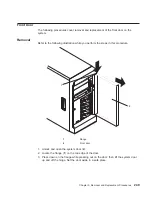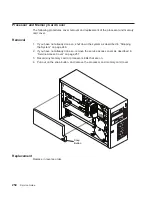Select Boot Devices
1 Display Current Settings
2 Restore Default Settings
3 Configure 1st Boot Device
4 Configure 2nd Boot Device
5 Configure 3rd Boot Device
6 Configure 4th Boot Device
7 Configure 5th Boot Device
--------------------------------------------------------------------------------------------------
Navigator keys:
M = return to main menu
ESC key = return to previous screen
X = eXit System Management Services
--------------------------------------------------------------------------------------------------
Type the number of the menu item and press Enter or Select a Navigator key: _
Display Current Settings: Lists the current order of devices in the boot list. The
following screen shows an example of this display.
Current Boot Device
1. SCSI 9100 MB Harddisk (loc = P1-I6/Z1-A8
2. SCSI CD-ROM (loc = P1/Z1-A1)
3. SCSI Tape (loc = P1/Z1-A0)
4. Ethernet (loc = P1-I5/E10)
5. None
--------------------------------------------------------------------------------------------------
Navigator keys:
M = return to main menu
ESC key = return to previous screen
X = eXit System Management Services
--------------------------------------------------------------------------------------------------
Type the number of the menu item and press Enter or Select a Navigator key: _
Restore Default Settings: Restores the boot list to the default device of:
1. Primary diskette drive
2. CD-ROM drive
3. Tape drive (if installed)
4. Hard disk drive
5. Network adapter
Attention: To change the custom boot list back to the default values, select the
Default. If you change your startup sequence, you must be extremely careful when
performing
write operations (for example, copying, saving, or formatting). You can
accidentally overwrite data or programs if you select the wrong drive.
Configure Nth Boot Device
In the description below, Nth can be 1st, 2nd, 3rd, and so on, depending on your
choice on the previous menu.
Chapter 8. Using System Management Services
243
Содержание 265
Страница 1: ...IntelliStation POWER 9112 Model 265 Service Guide SA38 0609 00 IBM...
Страница 2: ......
Страница 3: ...IntelliStation POWER 9112 Model 265 Service Guide SA38 0609 00 IBM...
Страница 14: ...xii Service Guide...
Страница 20: ...Fan Locations 1 2 3 4 1 Fan 1 2 Fan 2 3 Fan 3 4 Fan 4 4 Service Guide...
Страница 46: ...30 Service Guide...
Страница 96: ...80 Service Guide...
Страница 190: ...174 Service Guide...
Страница 287: ...Replacement Replace in reverse order Chapter 9 Removal and Replacement Procedures 271...
Страница 308: ...292 Service Guide...
Страница 309: ...Chapter 10 Parts Information This chapter contains parts information for the 9112 Model 265 293...
Страница 310: ...System Parts 1 2 3 4 5 6 7 8 9 10 16 18 17 19 11 12 13 14 15 20 22 21 23 24 25 26 27 29 28 294 Service Guide...
Страница 324: ...308 Service Guide...
Страница 328: ...312 Service Guide...
Страница 347: ...responses expect 8 r or 7 r or 6 r or 4 r or 3 r delay 2 done Appendix D Modem Configurations 331...
Страница 354: ...338 Service Guide...
Страница 363: ......
Страница 364: ...IBM Printed in U S A February 2002 SA38 0609 00...
Страница 365: ...Spine information IBM IntelliStation POWER 9112 Model 265 Service Guide SA38 0609 00...