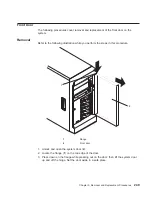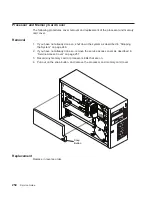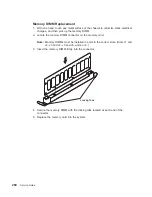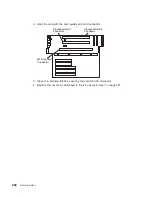Memory DIMM Replacement
1. With one hand, touch any metal surface of the chassis to minimize static electrical
charges, and then pick up the memory DIMM.
2. Locate the memory DIMM connector on the memory card.
Note: Memory DIMMs must be installed in pairs in the correct slots. (Slots J1 and
J2, J3 and J4, J5 and J6, and so on.)
3. Insert the memory DIMM firmly into the connector.
Locking Tabs
4. Secure the memory DIMM with the locking tabs located at each end of the
connector.
5. Replace the memory card into the system.
260
Service Guide
Содержание 265
Страница 1: ...IntelliStation POWER 9112 Model 265 Service Guide SA38 0609 00 IBM...
Страница 2: ......
Страница 3: ...IntelliStation POWER 9112 Model 265 Service Guide SA38 0609 00 IBM...
Страница 14: ...xii Service Guide...
Страница 20: ...Fan Locations 1 2 3 4 1 Fan 1 2 Fan 2 3 Fan 3 4 Fan 4 4 Service Guide...
Страница 46: ...30 Service Guide...
Страница 96: ...80 Service Guide...
Страница 190: ...174 Service Guide...
Страница 287: ...Replacement Replace in reverse order Chapter 9 Removal and Replacement Procedures 271...
Страница 308: ...292 Service Guide...
Страница 309: ...Chapter 10 Parts Information This chapter contains parts information for the 9112 Model 265 293...
Страница 310: ...System Parts 1 2 3 4 5 6 7 8 9 10 16 18 17 19 11 12 13 14 15 20 22 21 23 24 25 26 27 29 28 294 Service Guide...
Страница 324: ...308 Service Guide...
Страница 328: ...312 Service Guide...
Страница 347: ...responses expect 8 r or 7 r or 6 r or 4 r or 3 r delay 2 done Appendix D Modem Configurations 331...
Страница 354: ...338 Service Guide...
Страница 363: ......
Страница 364: ...IBM Printed in U S A February 2002 SA38 0609 00...
Страница 365: ...Spine information IBM IntelliStation POWER 9112 Model 265 Service Guide SA38 0609 00...