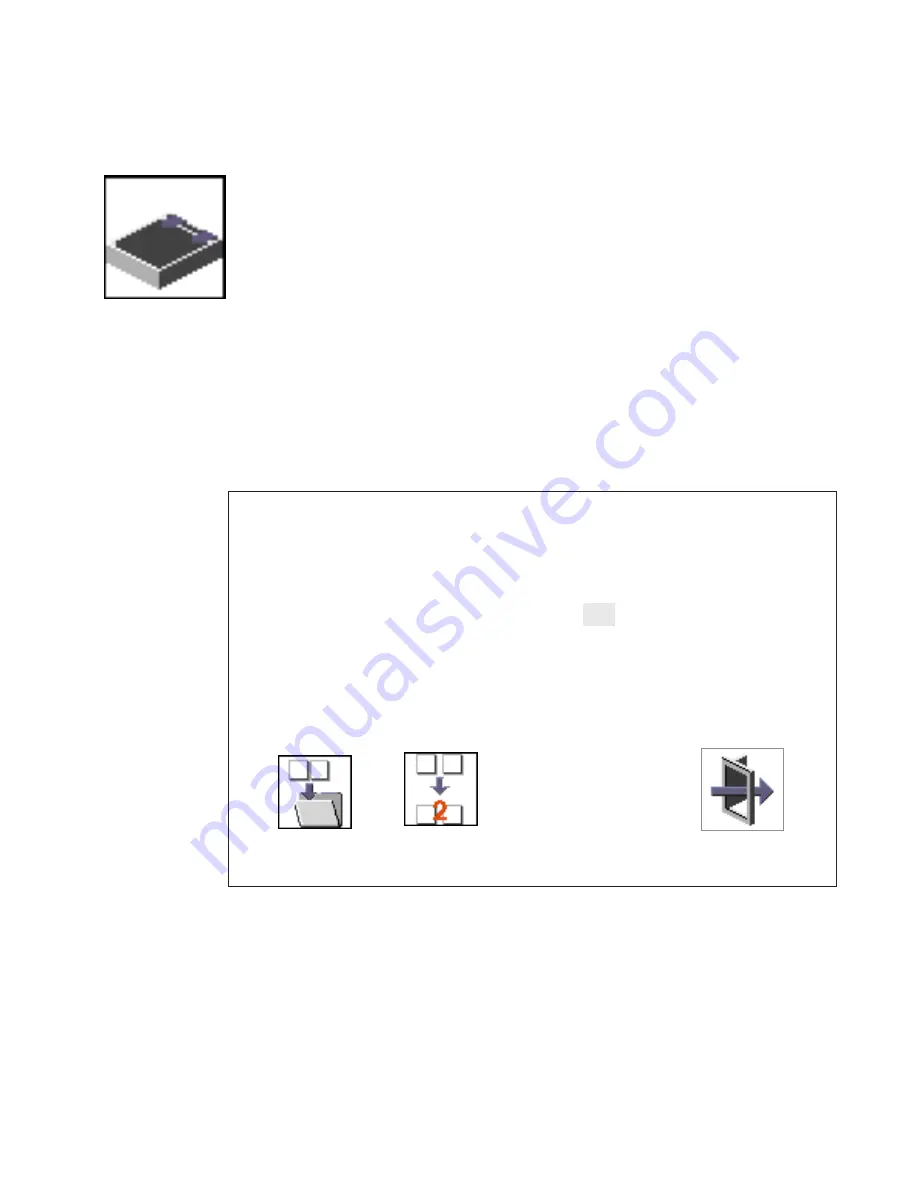
SCSI ID
Select this icon to view and change the addresses (IDs) of the SCSI controllers attached to your
system unit.
To change a SCSI controller ID, highlight the entry by moving the up or down arrow
keys, then use the spacebar to scroll through available IDs. After you have entered the
new address, use the left or right arrow keys or mouse to highlight the Save icon and
press Enter.
At any time in this process, you can select the Default icon to change the SCSI IDs to
the default value of 7.
Type
Change SCSI ID
Fast/Wide
15
15
Max Id
Slot
Default
Save
Exit
7
7
Id
Ultra
0
0
Chapter 8. Using System Management Services
231
Содержание 265
Страница 1: ...IntelliStation POWER 9112 Model 265 Service Guide SA38 0609 00 IBM...
Страница 2: ......
Страница 3: ...IntelliStation POWER 9112 Model 265 Service Guide SA38 0609 00 IBM...
Страница 14: ...xii Service Guide...
Страница 20: ...Fan Locations 1 2 3 4 1 Fan 1 2 Fan 2 3 Fan 3 4 Fan 4 4 Service Guide...
Страница 46: ...30 Service Guide...
Страница 96: ...80 Service Guide...
Страница 190: ...174 Service Guide...
Страница 287: ...Replacement Replace in reverse order Chapter 9 Removal and Replacement Procedures 271...
Страница 308: ...292 Service Guide...
Страница 309: ...Chapter 10 Parts Information This chapter contains parts information for the 9112 Model 265 293...
Страница 310: ...System Parts 1 2 3 4 5 6 7 8 9 10 16 18 17 19 11 12 13 14 15 20 22 21 23 24 25 26 27 29 28 294 Service Guide...
Страница 324: ...308 Service Guide...
Страница 328: ...312 Service Guide...
Страница 347: ...responses expect 8 r or 7 r or 6 r or 4 r or 3 r delay 2 done Appendix D Modem Configurations 331...
Страница 354: ...338 Service Guide...
Страница 363: ......
Страница 364: ...IBM Printed in U S A February 2002 SA38 0609 00...
Страница 365: ...Spine information IBM IntelliStation POWER 9112 Model 265 Service Guide SA38 0609 00...
















































