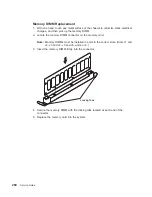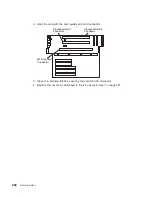Attention: Power cannot be restored to the adapter slot if the tab is not lowered
into place.
d. If opened previously, close the adapter retainer flap (4).
5. Connect any needed external cables to the adapter and route through the cable
management arm.
Attention: Route any internal cables so that the flow of air from the fans is not
blocked.
6.
Replace the covers as described in “Service Access Cover” on page 251.
Chapter 9. Removal and Replacement Procedures
269
Содержание 265
Страница 1: ...IntelliStation POWER 9112 Model 265 Service Guide SA38 0609 00 IBM...
Страница 2: ......
Страница 3: ...IntelliStation POWER 9112 Model 265 Service Guide SA38 0609 00 IBM...
Страница 14: ...xii Service Guide...
Страница 20: ...Fan Locations 1 2 3 4 1 Fan 1 2 Fan 2 3 Fan 3 4 Fan 4 4 Service Guide...
Страница 46: ...30 Service Guide...
Страница 96: ...80 Service Guide...
Страница 190: ...174 Service Guide...
Страница 287: ...Replacement Replace in reverse order Chapter 9 Removal and Replacement Procedures 271...
Страница 308: ...292 Service Guide...
Страница 309: ...Chapter 10 Parts Information This chapter contains parts information for the 9112 Model 265 293...
Страница 310: ...System Parts 1 2 3 4 5 6 7 8 9 10 16 18 17 19 11 12 13 14 15 20 22 21 23 24 25 26 27 29 28 294 Service Guide...
Страница 324: ...308 Service Guide...
Страница 328: ...312 Service Guide...
Страница 347: ...responses expect 8 r or 7 r or 6 r or 4 r or 3 r delay 2 done Appendix D Modem Configurations 331...
Страница 354: ...338 Service Guide...
Страница 363: ......
Страница 364: ...IBM Printed in U S A February 2002 SA38 0609 00...
Страница 365: ...Spine information IBM IntelliStation POWER 9112 Model 265 Service Guide SA38 0609 00...