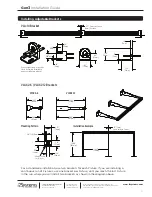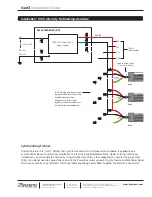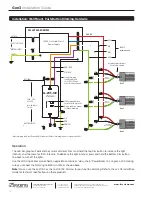www.i2systems.com
Integrated Illumination Systems, Inc.
355 Bantam Lake Road
Morris, CT 06763 USA
tel +1.860.567.0708
fax +1.860.567.2501
[email protected]
Product information is subject to change without notice.
All brand names and product names are trademarks of i2Systems.
© 2012 i2Systems. All Rights Reserved.
Gen3
Installation Guide
17
Q: Can I connect the Gen3 directly to line voltage?
A: No. Connecting the Gen3 directly to line voltage or any voltage higher than 30V DC will damage
the Fixture and void the warranty. Use an i2Systems Power Box to convert line voltage to
the proper voltage.
Q: I see the Gen3 is rated from 20-30V DC. Will the intensity vary over the voltage range?
A: For best performance and efficiency, nominal input voltage at the Fixture is 24V DC. Long wire
runs may result in reduced performance and possible overloading on the Power Box should the voltage
drop below 20V DC depending on the fixture load and the wire gauge used.
Q: Can I load the Power Box to the full wattage specified (i.e., 75W)?
A: Yes. The power supplies installed in i2Systems Power Boxes are derated (i.e. a 75W Power Box uses a
100W power supply). Refer to the Power Box Datasheet for additional details.
Q: Can I use a third party low voltage power supply?
A: While it is possible to use a third party 24V DC power source, we discourage this practice. Not all
power supplies exhibit the same characteristics and a third party power supply may be incompatible,
causing flickering or damage to the Gen3 Fixture. Power supplies that are not UL-Listed as Class 2 will
void the Fixture’s UL safety listing. Any damage or reduced performance caused by a third party power
supply will void the Gen3 warranty.
Q: For installations without dimming, what do I do with the green and white wires on the Gen3?
A: The white and green wires on the Gen3 are for isolated dimming control. White is positive (Dim+)
and green is negative (Dim-). These wires are optically isolated to the Gen3 power and may be cut and
capped using best industry practices. Alternatively, tie all white wires to white wires and green wires to
green wires to synchronize light turn-on when power is applied. Refer to the diagram on page 14 of this
installation guide.
Q: What is the maximum number of Gen3 Fixtures the LL-205 will dim?
A: There is no limit to the number of Gen3 Fixtures you can install in one area, however the Dimming
Wire distance between the LL-205 and the last connected Power Box should not exceed 1000 feet.
Every installation is unique and should you experience a reduction in dimming performance, you may
need to set up multiple LL-205 dimming zones. Call 1.860.567.0708 or email [email protected] if
you have further questions about dimming.
Q: When using the LightLink LL-205 Dimming Module, do I need a third party dimmer?
A: No. The LL-205 can also be used as a standalone dimmer. This feature is useful for simple
installations and/or troubleshooting dimming installations where the LightLink is able to override the
incoming dimming signal to help pinpoint the problem.
Q: Can I mix and match i2Systems Fixtures on the same LightLink dimmer?
A: Generally, the practice is not recommended; rather add a second LightLink dimmer and control both
LightLinks with the same 0-10V Input.
Frequently Asked Questions
Содержание Gen3 V3285
Страница 1: ...Gen3 V3285 Installation Guide ...
Страница 20: ......