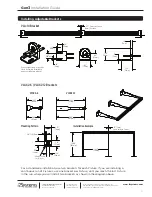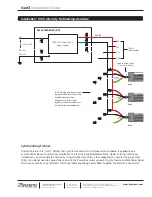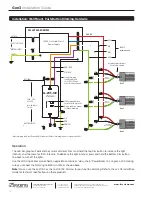www.i2systems.com
Integrated Illumination Systems, Inc.
355 Bantam Lake Road
Morris, CT 06763 USA
tel +1.860.567.0708
fax +1.860.567.2501
[email protected]
Product information is subject to change without notice.
All brand names and product names are trademarks of i2Systems.
© 2012 i2Systems. All Rights Reserved.
Gen3
Installation Guide
Use only wet location Fixtures for exterior applications.
Fixtures marked with an “I” are intended for indoor use only. They should not be used for
exterior applications.
You must install and operate all i2Systems Fixtures within the recommended temperature and
environmental ratings.
• Fixtures rated for exterior applications are not rated for submersible use.
You should not mount the Fixture in a location that has or may have standing water.
• You should never install a Fixture where there is or may be moving water from runoff
or downspouts.
i2Systems offers two options when ordering the Gen3:
• Hardwire (Standard)
• Plug-Together (Optional)
If you are installing a Gen3 Fixture equipped with the connector Plug-Together option, make sure
all connector plugs are fully seated during the installation process. For the last Fixture in any run,
use End Plug Model 720-02050 to cap any unused connector. Failure to do so may result in
intermittent connection, corrosion, and/or leakage in the main housing.
It is good practice to seal all Fixtures and junction boxes with electronics-grade RTV silicone
sealant. This will ensure that moisture cannot enter or accumulate in wiring compartments,
cables, or other electrical parts when you install the Fixture in wet or damp locations.
You should also install a loop into the cable at the Fixture end to prevent water from wicking into
the Fixture. Inspect the cable after installation to ensure that the cable covering will remain intact
and there will be no chafing, pulling, or cutting that could leak water into the Fixture.
Wet Location/Outdoor Use Fixture Labeling
Outdoor Installation Considerations
Wet Location Connection Considerations
V3285A-16AAG I
V3285A-16AAG
✓
6
Содержание Gen3 V3285
Страница 1: ...Gen3 V3285 Installation Guide ...
Страница 20: ......