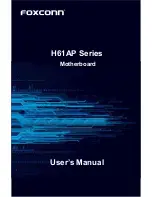Chapter 6 - PCI/Plug and Play Setup
6-1
IBC 2600 User’s Guide
PCI/PLUG AND PLAY SETUP
When you select PCI/Plug and Play Setup from the AMIBIOS Setup Main
Menu, the following Setup screen displays:
On Board LAN
Enabled
Available Options:
On Board Video
Enabled
Disabled
On Board SCSI
Enabled
Enabled
Plug and Play Aware O/S
No
PCI Latency Timer (PCI Clocks)
64
PCI VGA Palette Snoop
Disabled
PCI IDE BusMaster
Disabled
OffBoard PCI IDE Card
Auto
OffBoard PCI IDE Primary IRQ
Disabled
OffBoard PCI IDE Secondary IRQ
Disabled
DMA Channel 0
PnP
DMA Channel 1
PnP
DMA Channel 3
PnP
DMA Channel 5
PnP
DMA Channel 6
PnP
DNA Channel 7
PnP
IRQ5
PCI/PnP
IRQ9
PCI/PnP
IR010
PCI/PnP
IRQ11
PCI/PnP
IRQ15
PCI/PnP
ESC:Exit
:Sel
Reserved Memory Size
Disabled
PgUp/PgDn:Modify
Reserved Memory Address
C8000
F2/F3:Color
Sample PCI / Plug and Play Setup Screen
AMIBIOS SETUP - PCI / PLUG AND PLAY SETUP
(C)1998 American Megatrends, Inc. All Rights Reserved
When you display the PCI / Plug and Play Setup screen, the format is
similar to the sample shown above, except the screen displays only
twenty options at a time. If you need to change other options, use the
down arrow key to locate the appropriate option. The available values for
each option are displayed on the right side of the screen when you tab or
arrow into the field. If values display for all parameters, the Setup param-
eters have been defined previously.
NOTE: The values on this screen do not necessarily reflect the values
appropriate for your SBC. Refer to the explanations below for specific
instructions about entering correct information.
Содержание IBC 2600
Страница 1: ...IBC 2600 User s Guide 095 20081 00 Rev B ...
Страница 3: ...3 IBC 2600 User s Guide ...
Страница 6: ...IBC 2600 User s Guide 6 This page was intentionally left blank ...
Страница 13: ...Chapter 1 Specifications 1 3 IBC 2600 User s Guide SBC Block Diagram ...
Страница 14: ...Chapter 1 Specifications 1 4 IBC 2600 User s Guide SBC Board Layout ...
Страница 34: ...Chapter 1 Specifications 1 24 IBC 2600 User s Guide This page was intentionally left blank ...
Страница 54: ...Chapter 2 System BIOS 2 20 IBC 2600 User s Guide This page was intentionally left blank ...
Страница 90: ...Chapter 5 Power Management Setup 5 8 IBC 2600 User s Guide This page was intentionally left blank ...
Страница 98: ...Chapter 6 PCI Plug and Play Setup 6 8 IBC 2600 User s Guide This page was intentionally left blank ...
Страница 122: ...Appendix 3 Rear I O Transition Module A3 2 IBC 2600 User s Guide Rear I O Transition Module Board Layout ...
Страница 136: ...Appendix 4 Installing Microsoft Windows NT 4 0 A4 2 IBC 2600 User s Guide This page was intentionally left blank ...
Страница 138: ...Appendix 5 Limited Warranty A5 2 IBC 2600 User s Guide This page was intentionally left blank ...
Страница 140: ...Appendix 6 FCC Information A6 2 IBC 2600 User s Guide This page was intentionally left blank ...