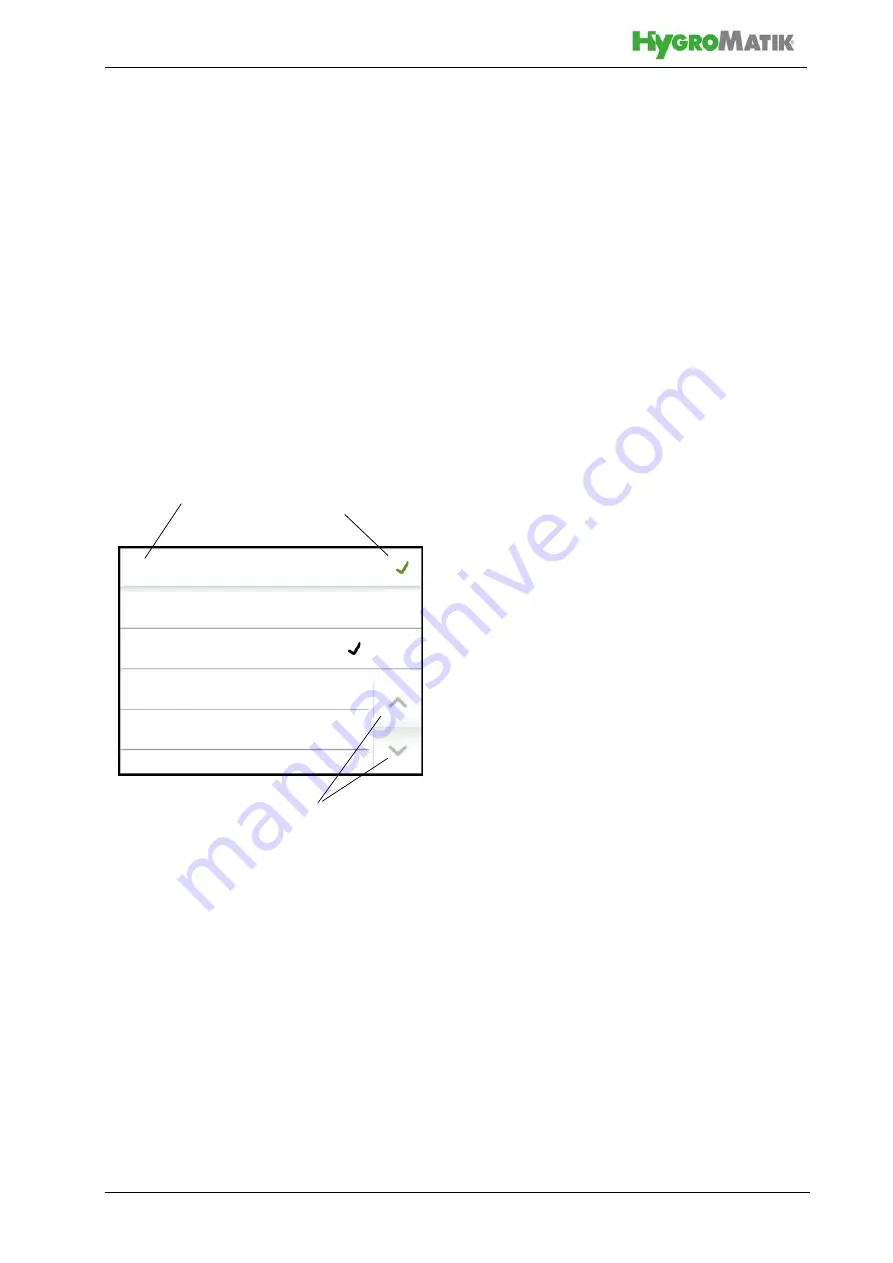
Page 48
13.2.3 Control settings
The type of unit control is specified in the
next step. The screen offers the most com-
monly used combinations of the operating
mode of the control (1 step, controlled with
an external regulator, with the internal PI con-
troller, via the communication interface, slave
operation), the type of control signal (voltage,
current or resistance signal) and the control
signal range (e.g. 0... 10 V). If these values
have already been factory-preset according
to customer requirements, the selection tick
appears in the "User-defined" line.
The parameters are displayed in blocks on a
screen page, which include a maximum of 4
entries. Scroll keys are used to switch
between the individual screen blocks.
»
Confirm the input and return to the
"Initial operation" screen with the
green tick in the top right (cancel by
touching "X")
»
Pressing the green tick in the top
right saves the entries and exits the
initial operation screen (cancel by
pressing the "X")
The initial operation is now complete. If the
initial operation screen was exited with the
confirmation tick, the main screen is automa-
tically shown in the display.
The initial operation screen is no longer dis-
played in future. Future changes with respect
to the parameters set during initial operation
must be made on operator level in sub-
menues „Settings“ and „Control“.
Control settings
User-defined
External 0...10 V
External 0...20 mA
External 0...140
Ω
X
Abort
Confirm and
save
Scroll keys
Содержание HPS250
Страница 24: ...Seite 24 6 3 1 Dimensions and mounting instructions ...
Страница 85: ...Seite 85 16 Declaration of Conformity ...
















































