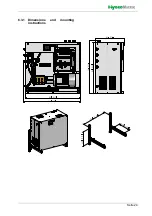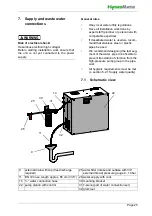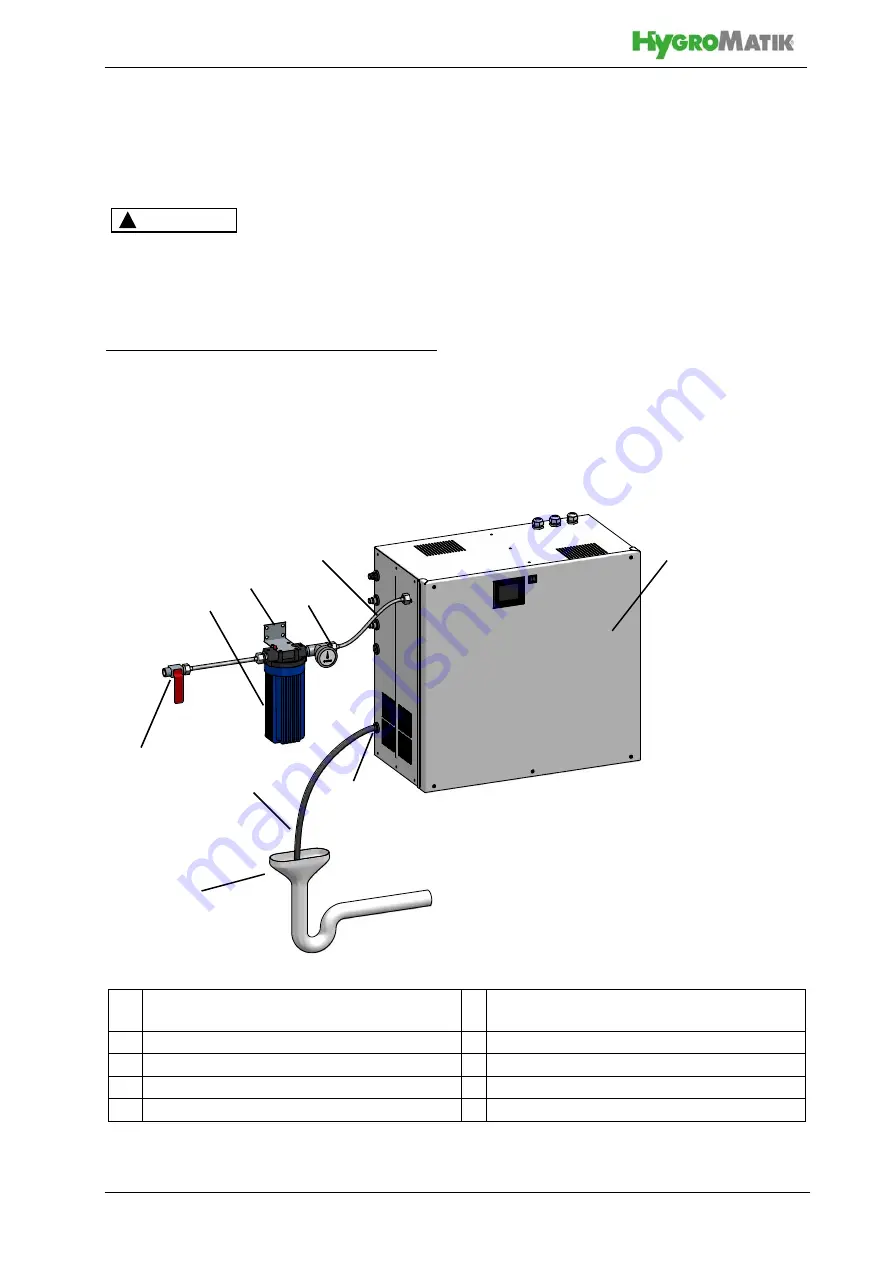
Page 25
7. Supply and waste water
connections
Risk of electrical shock!
Hazardous electrical high voltage!
Before starting installation work ensure that
the unit is not yet connected to the power
supply.
General rules
•
Obey local water utility regulations
•
Have all installation work done by
expert staff (plumber or personnel with
comparable expertise)
•
If desalinated water is used we recom-
mend that stainless steel or plastic
pipes be used
•
We recommend designing the last seg-
ment of the water pipe to be flexible to
prevent translation of vibration from the
high-pressure pump group to the pipe-
work
•
All hygienic requirements must be met
(s.
section
6.2.1 Supply water quality)
7.1 Schematic view
WARNING
!
22
9
11
26
25
30
31
14
32
9
external drain with tap (free discharge
required)
25 water filter (intake and outtake with 3/4“
external thread) pressure gauge 0...10 bar
11 DN 12 hose, length approx. 85 cm (33.5‘‘) 26 water supply with cock
14 ¾ “ water connection hose
30 mounting bracket
22 pump station with control
31 T-piece (part of water connection set)
32 grommet
Содержание HPS250
Страница 24: ...Seite 24 6 3 1 Dimensions and mounting instructions ...
Страница 85: ...Seite 85 16 Declaration of Conformity ...