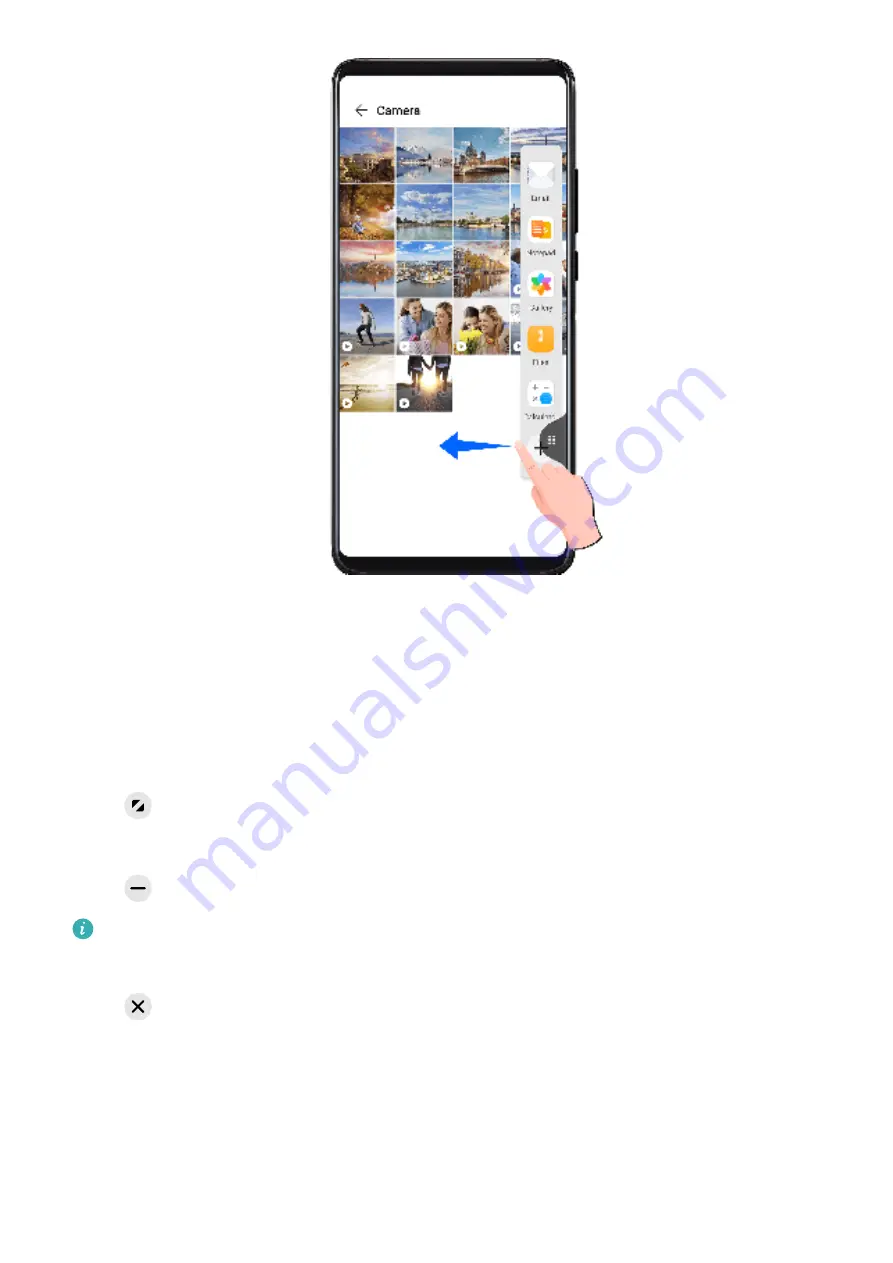
2
Touch an app icon in the Multi-Window dock to open the app in a floating window.
Relocate the floating window:
Drag the bar at the top of the floating window to move the window to the desired location.
Resize the floating window:
Drag the bottom edge or corners of the floating window to resize it.
Display in full screen:
Touch
at the top of the floating window to display it in full screen.
Minimize the floating window:
Touch
at the top of the floating window to minimize and shrink it into a floating bubble.
The floating bubble is able to house a maximum of 10 minimized floating windows.
Close the floating window:
Touch
at the top of the floating window to close it.
Find and Switch Between Floating Windows for Apps
You can quickly find and switch between floating windows for apps using the floating
window management function.
1
Make sure that you have opened floating windows for multiple apps and minimized them
into the floating ball.
Essentials
18
Содержание Nova 8i
Страница 1: ...User Guide ...






























