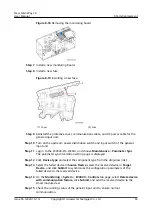8.6 Replacing an Integrated Management Card
Prerequisites
●
Tools: step ladder, ESD bag, ESD wrist strap
●
Material: a new integrated management card
●
Before the replacement, ensure that the services are not affected or obtain
written consent from the customer.
Procedure
Step 1 Wear an ESD wrist strap.
Step 2 Remove the communications cable and DC power cable from the integrated
management card, and mark the installation positions.
Step 3 Remove the integrated management card.
Figure 8-15 Removing the integrated management card
Step 4 Insert a new integrated management card and lock it.
Step 5 Connect the communications cable and the DC power cable to the integrated
management card.
----End
8.7 Replacing the Monitoring Board of the General
Input Unit
Prerequisites
●
Tools: PDF door key, step ladder, Phillips screwdriver, multimeter, ESD bag,
ESD wrist strap
●
Material: a new monitoring board and fuse of the same model
●
Before the replacement, ensure that the load services are not affected or
obtain written consent from the customer.
New Main Way 2.0
User Manual
8 Parts Replacement
Issue 05 (2020-10-15)
Copyright © Huawei Technologies Co., Ltd.
63