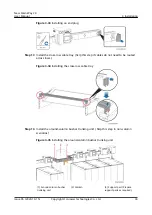Step 7 Level the supports and secure them.
1. Adjust the screw on the top of the support clockwise to raise the support. If
you adjust it counterclockwise, the support is lowered.
2. Use a level to check that the supports are on the same horizontal line.
Figure 3-26 Leveling and securing supports
Step 8 Install the connective kit.
NO TICE
● After inserting the connective kit into the busbar trunking unit, ensure that the
connective kit fully comes in contact with the copper bar.
● You need to partially tighten the two bolts in the upper area of the connective
kit, and tighten the bolts after installing the protective covers.
● In this example, the torque for tightening M12 bolts on the connective kit is 45
N·m. For the actual torque, see the label on the connective kit.
New Main Way 2.0
User Manual
3 Installation
Issue 05 (2020-10-15)
Copyright © Huawei Technologies Co., Ltd.
30