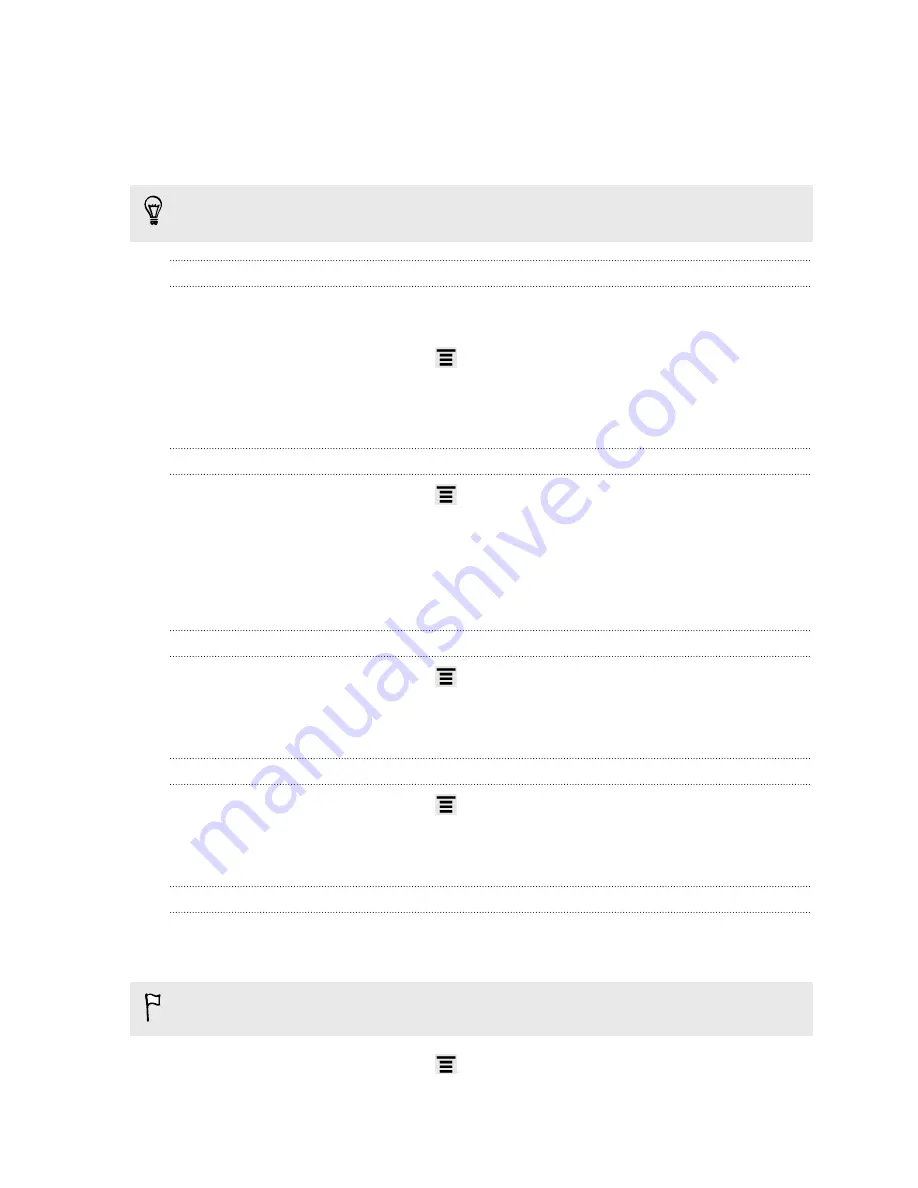
3.
Tap
Save power automatically
and choose when to switch to power saving
mode.
4.
Tap
Save power settings
, and then choose what you want HTC Velocity 4G to
do when it switches to power saving mode.
You can also make sure power saving mode is on all the time by tapping on
Power
saver
.
Switching to GSM network mode
Switch to using GSM network if you’re not using a data connection to connect to the
Internet. Connecting to GSM network mode consumes less battery power.
1.
From the Home screen, press
, and then tap
Settings
.
2.
Tap
Wireless & networks
>
Mobile networks
>
Network Mode
.
3.
Tap
GSM only
.
Checking the power usage of applications
1.
From the Home screen, press
, and then tap
Settings
.
2.
Tap
About phone
>
Battery
>
Battery use
.
Managing memory
Checking how much phone memory is available for use
1.
From the Home screen, press
, and then tap
Settings
.
2.
Tap
Storage
. The available phone memory is displayed in the Internal storage
section.
Checking the available storage card space
1.
From the Home screen, press
, and then tap
Settings
.
2.
Tap
Storage
. The total and available storage card space is displayed in the SD
card section.
Making more storage space (internal storage)
Easily free up space in internal storage by cleaning up the application cache, moving
or uninstalling apps, and deleting old mails and messages all in one go.
You cannot move or uninstall preinstalled apps.
1.
From the Home screen, press
, and then tap
Settings
.
2.
Tap
Storage
, and under Internal storage tap
Make more space
.
214
Settings
Содержание Velocity 4G
Страница 1: ...Your HTC Velocity 4G User guide ...


























