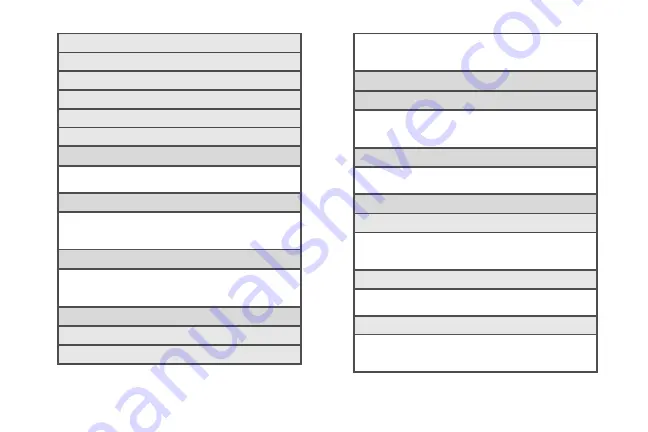
v
4: Use tactile feedback
5: Visible passwords
6: Set password
7: Use secure credentials
8: Install from SD card
9: Clear storage
11: Applications
1: Unknown sources
2: Manage applications
3:
Running services
4: Development
12: SD & phone storage
1: Total space
2: Available space
3:
Unmount SD card
4: Format SD card
5: Available space
13: Date & time
1: Automatic
2: Set date
3:
Select time zone
4: Set time
5: Use 24-hour format
6: Select date format
14: Language & keyboard
1: Select locale
2: Touch Input
1: Keyboard types
2: Keyboard language
3:
Text input
4: Tutorial
5: User Dictionary
15: Accessibility
16: Text-to-speech
1: Listen to an example
2: Install voice data
3:
Always use my settings
4: Speech rate
5: Language
17: System updates
1: Firmware update
2: Update profile
3:
Update PRL
4: HTC software update
18: About phone
1: Network
1: Operator name
2: Signal strength
3:
Mobile network type 4: Service state
5: Roaming
6: Current username
2: Phone identity
1: Model number
2: MEID
3:
Phone number
4: IMSI
3: Battery
1: Battery status
2: Battery level
3:
Battery use
4: Up time
5: Awake time
Содержание PG06100
Страница 1: ...9 21 10 User Guide...
Страница 13: ...Getting Started...
Страница 19: ...Section 2 Your Device...
Страница 118: ...106 2F Voice Services To erase all voice memos press tap Select All and then tap Delete...
Страница 124: ...112 2G microSD Card...
Страница 157: ...ServiceService...
Страница 182: ...170 3B Web and Data Services To learn how to add widgets see Customizing the Home Screen on page 36...
Страница 271: ...258 3D GPS Navigation widgets see Customizing the Home Screen on page 36...
Страница 272: ...Section 4 Safety and Warranty Information...
Страница 279: ...266 4A Important Safety Information phone is IN USE optimizes the antenna performance and the battery life...
Страница 313: ...300 World Clock 91 Y YouTube 235 Z Zooming 115...












































