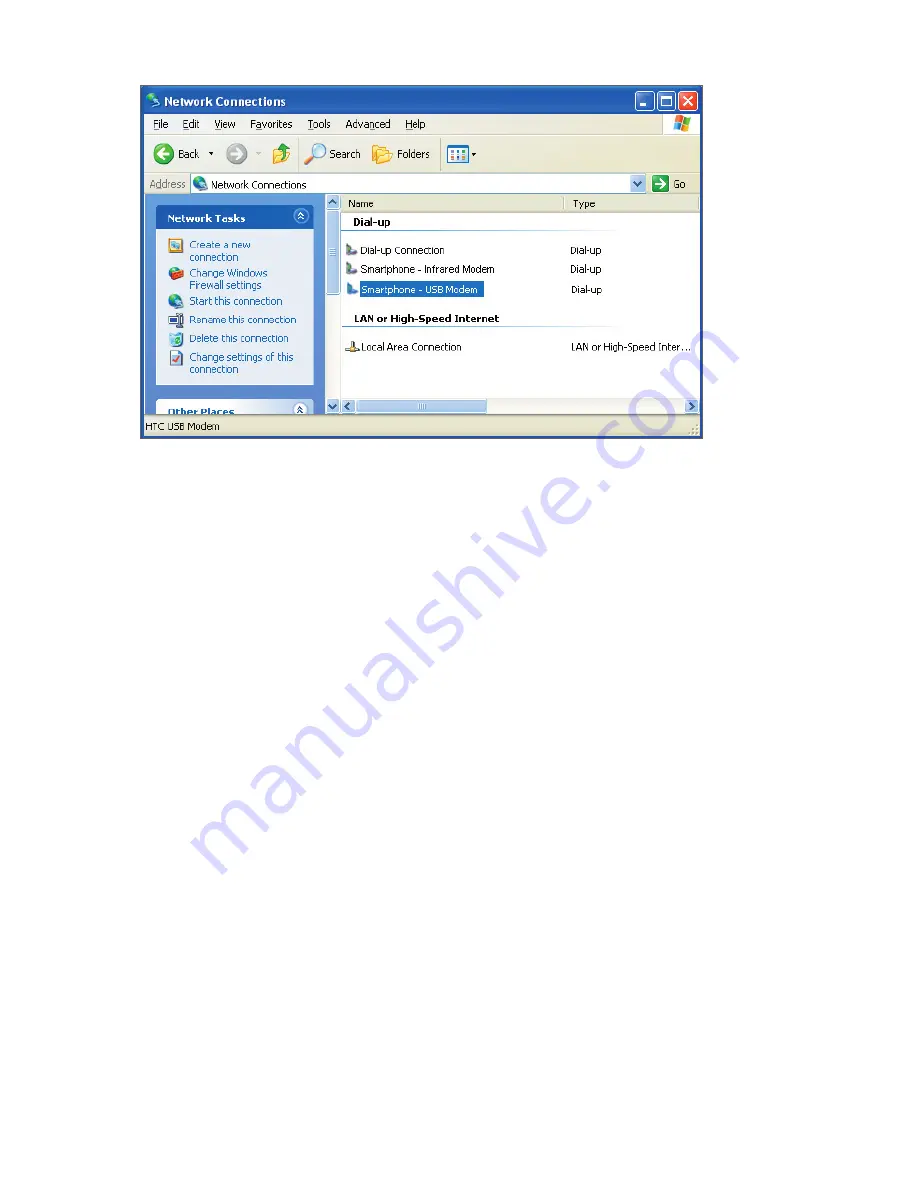
70 Getting Connected
Note
To dial up to the Internet from your PC, you can also use the dialer program, USBModem_Dialer.exe, which is
included in the Getting Started Disc.
End the modem session
1.
On the Wireless Modem screen, click
Menu > Stop
.
2.
Finally, click
Done
to exit Wireless Modem.
8.6 Bluetooth
Bluetooth is a short-range wireless communications technology. Phones with Bluetooth capabilities can
exchange information within a distance of about 10 meters without requiring a physical connection.
Bluetooth modes
Bluetooth on your phone operates in three different modes:
1.
On
. Bluetooth is turned on. Your phone can detect other Bluetooth-enabled devices, but not vice versa.
2.
Off
. Bluetooth is turned off. In this mode, you can neither send nor receive information using
Bluetooth. You might want to turn off the radio at times to conserve battery power, or in situations
where radio use is prohibited, such as onboard aircraft and in hospitals.
3.
Visible
. Bluetooth is turned on, and all other Bluetooth-enabled devices within range can detect your
phone.
Note
When you disable Flight mode, it turns the phone function back on. This also restores the previous state of Bluetooth.
To turn on or off Bluetooth on your phone
You can enable Bluetooth by clicking the On/Off switch in Comm Manager. You can also do the following:
1.
On the Home screen, click
Start
>
Settings
>
Connections
>
Bluetooth
.
2.
Click
Bluetooth > Menu > Turn on Bluetooth
.
To turn off Bluetooth capabilities on your phone, click
Bluetooth > Menu > Turn off Bluetooth
.
Содержание IRIS100
Страница 1: ...Smar User Manual ...
Страница 26: ...26 Using Phone Features ...
Страница 32: ...32 Synchronizing Information with Your Computer ...
Страница 42: ...42 Managing your Phone ...
Страница 43: ...Chapter 5 Organizing Phone Information 5 1 Contacts 5 2 Calendar 5 3 Tasks 5 4 Voice Notes ...
Страница 48: ...48 Organizing Phone Information ...
Страница 78: ...78 Getting Connected ...
Страница 98: ...98 Using Other Applications ...
Страница 99: ...Appendix A 1 Specifications A 2 Regulatory Notices A 3 Additional Safety Information ...
Страница 111: ...Index ...






























