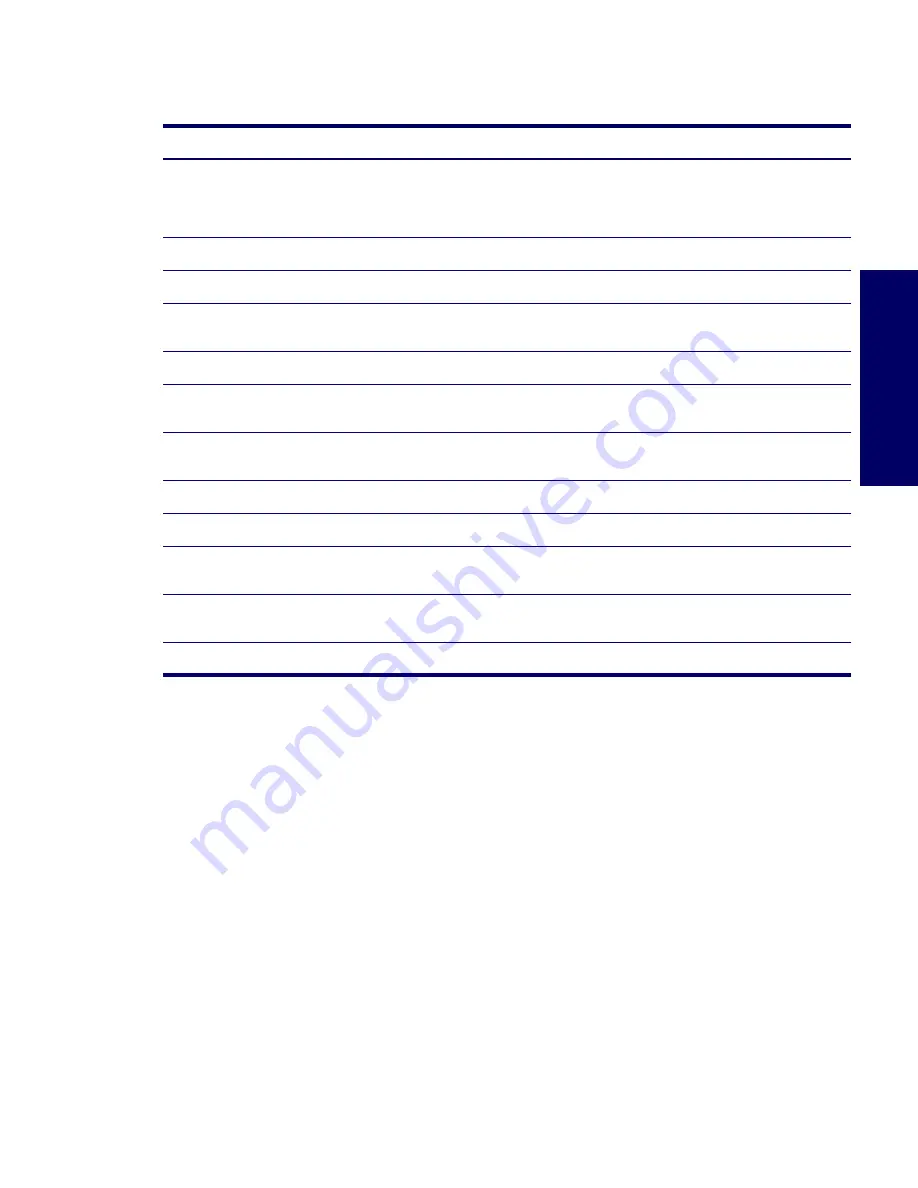
TROUBLESHOOTING SCENARIOS AND SOLUTIONS
127
Chapter 5
Solving Diskette Problems
Table 5-5
Diskette Problems
Problem
Cause
Solution
Diskette drive light stays on.
Diskette is damaged.
In Microsoft Windows 2000 and Microsoft Windows XP,
right-click Start, click Explore, and select a drive. Select
File>Properties>Tools. Under Error-checking, click
Check Now.
Diskette is incorrectly inserted.
Remove diskette and reinsert.
Files on diskette are damaged.
Check the program diskettes.
Drive cable is not properly
connected.
Reconnect power cable. Be sure that all four pins are
connected.
Drive not found.
Cable is loose.
Reseat diskette drive data and power cables.
Removable drive is not seated
properly.
Reseat the drive.
Diskette drive cannot write to a
diskette.
Diskette is not formatted.
Format the diskette.
Diskette is write-protected.
Use another diskette or remove the write protection.
Writing to the wrong drive.
Check the drive letter in the path statement.
Not enough space is left on the
diskette.
Use another diskette.
Diskette write control is
enabled.
Use Computer Setup to check the storage security
feature disabled settings.
Diskette is damaged.
Replace the damaged disk.
Содержание Xw6200 - Workstation - 2 GB RAM
Страница 1: ...HP Workstation xw6200 Service and Technical Reference Guide ...
Страница 8: ...VIII CONTENTS ...
Страница 14: ...XIV PREFACE ...
Страница 26: ...26 PRODUCT OVERVIEW ...
Страница 62: ...62 SYSTEM MANAGEMENT ...
Страница 112: ...112 REMOVAL AND REPLACEMENT PROCEDURES ...
Страница 154: ...154 SCSI DEVICES ...
Страница 158: ...158 SATA DEVICES ...
Страница 174: ...174 CONNECTOR PINS 5 BLK GND 6 BLK GND 6 Pin Power Auxiliary PCI Express Pin Color Signal ...
Страница 178: ...178 POWER CORD SET REQUIREMENTS ...
Страница 184: ...184 ADDITIONAL PASSWORD SECURITY AND RESETTING CMOS ...
Страница 186: ...186 QUICK TROUBLESHOOTING FLOWS Initial Troubleshooting ...
Страница 187: ...NO POWER 187 Appendix I No Power No Power Part 1 ...
Страница 188: ...188 QUICK TROUBLESHOOTING FLOWS No Power Part 2 ...
Страница 189: ...NO POWER 189 Appendix I No Power Part 3 ...
Страница 190: ...190 QUICK TROUBLESHOOTING FLOWS No Video No Video Part 1 ...
Страница 191: ...NO VIDEO 191 Appendix I No Video Part 2 ...
Страница 192: ...192 QUICK TROUBLESHOOTING FLOWS No Video Part 3 ...
Страница 193: ...ERROR MESSAGES 193 Appendix I Error Messages Error Messages Part 1 ...
Страница 194: ...194 QUICK TROUBLESHOOTING FLOWS Error Messages Part 2 ...
Страница 195: ...ERROR MESSAGES 195 Appendix I Error Messages Part 3 ...
Страница 196: ...196 QUICK TROUBLESHOOTING FLOWS No OS Loading ...
Страница 197: ...NO OS LOADING FROM HARD DRIVE 197 Appendix I No OS Loading from Hard Drive No OS Loading from Hard Drive Part 1 ...
Страница 198: ...198 QUICK TROUBLESHOOTING FLOWS No OS Loading from Hard Drive Part 2 ...
Страница 199: ...NO OS LOADING FROM HARD DRIVE 199 Appendix I No OS Loading from Hard Drive Part 3 ...
Страница 200: ...200 QUICK TROUBLESHOOTING FLOWS No OS Loading from Diskette Drive ...
Страница 201: ...NO OS LOADING FROM CD ROM DRIVE 201 Appendix I No OS Loading from CD ROM Drive ...
Страница 202: ...202 QUICK TROUBLESHOOTING FLOWS No OS Loading from Network ...
Страница 203: ...NON FUNCTIONING DEVICE 203 Appendix I Non functioning Device ...
Страница 204: ...204 QUICK TROUBLESHOOTING FLOWS ...
Страница 208: ...208 ...
Страница 209: ...209 Index ...
















































