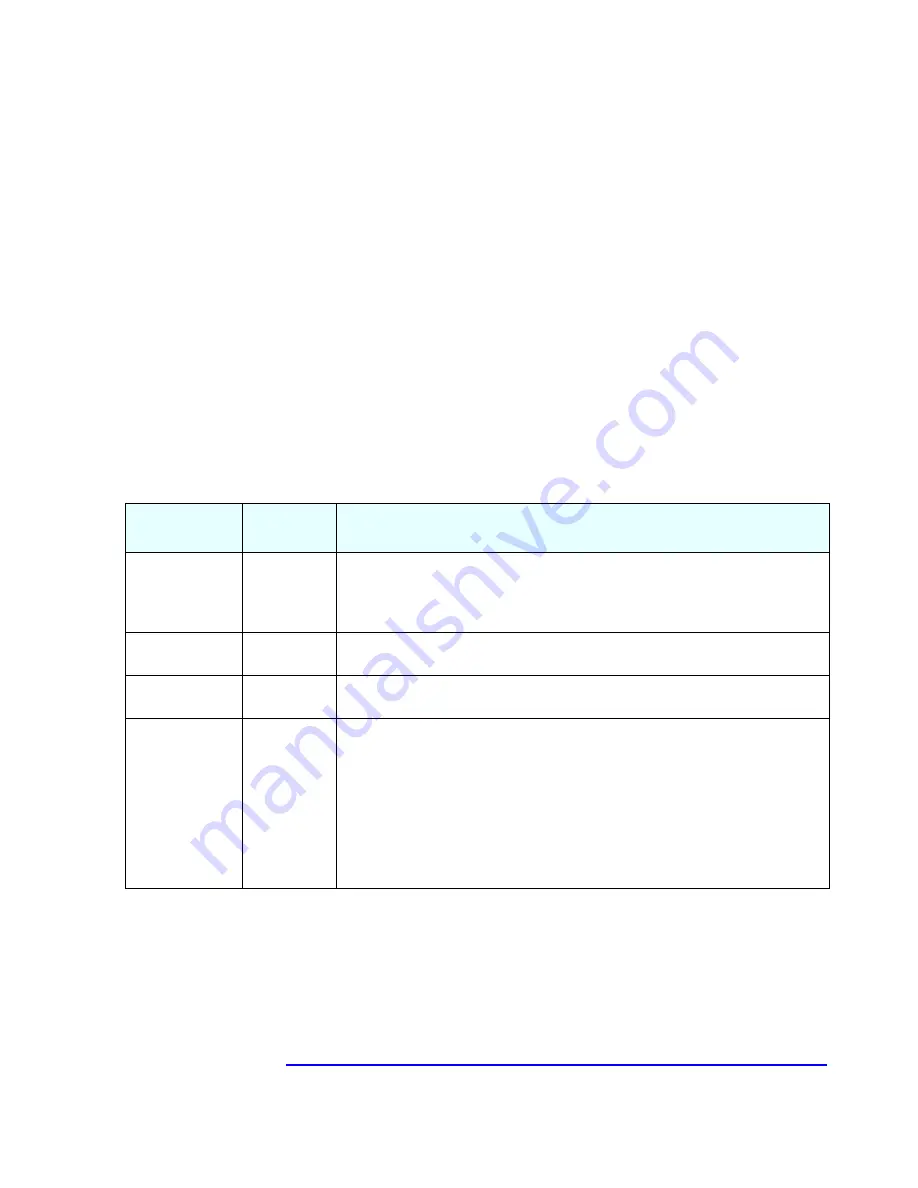
91
4 Interface Cards
SCSI Adapter Cards
Symbios Configuration Utility (Ultra 160 Card)
The Symbios Configuration Utility lets you view and change the default
configuration for the host adapter, and all SCSI devices connected to it, or
for individual SCSI devices. If, while using this utility, you accidentally
disable all the controllers, pressing
Ctrl-C
during the POST (after the
memory test) lets you recover and configure settings.
Default Settings You Can Change
The following two tables show the configuration settings that can be
changed. The first table shows the global settings which impact the host
adapter and all SCSI devices connected to it (Adapter Properties menu).
The second table shows the device settings which apply to individual
devices (Device Properties menu).
Field
Default
Settings
Description
SCSI Parity
Yes
Indicates whether SCSI parity is enabled for an adapter. When disabled, it is also necessary to
disable disconnects for all devices, as parity checking for the reselection phase is not disabled. If a
non-parity generating device disconnects, its operation will never complete because the reselection
fails due to parity error.
Host SCSI ID
7
Indicates the SCSI identifier of an adapter. It is not recommended to change the host adapter ID
from the default value of 7.
SCSI Bus Scan Order
Low to High
(0 to Max)
Indicates the order in which to scan SCSI identifiers on an adapter. Changing this item will affect
drive letter assignment(s) if more than one device is attached to an adapter.
Removable Media
Support
None
Specifies the removable media support option for an adapter. Removable media support only applies
to devices that report themselves as a hard drive. It does not apply to CD-ROM devices or Magnetic
Optical devices.
None indicates no removable media support whether the drive is selected as first (BBS), or is first in
the scan order (non-BBS).
Boot Drive Only provides removable media support for a removable hard drive if it is first in the scan
order.
With Media Installed provides removable media support regardless of the drive number assignment.
Содержание Vectra VL800
Страница 1: ...hp vectra vl800 desktop minitower technical reference manual www hp com go vectrasupport ...
Страница 26: ...26 1 VL800 Desktop Documentation ...
Страница 44: ...44 2 VL800 Minitower Documentation ...
Страница 103: ...103 6 HP BIOS This chapter describes the Setup program and BIOS The POST routines are described in the next chapter ...
Страница 122: ...122 6 HP BIOS BIOS Addresses ...
Страница 138: ...138 7 Tests and Error Messages Error Message Summary ...
















































