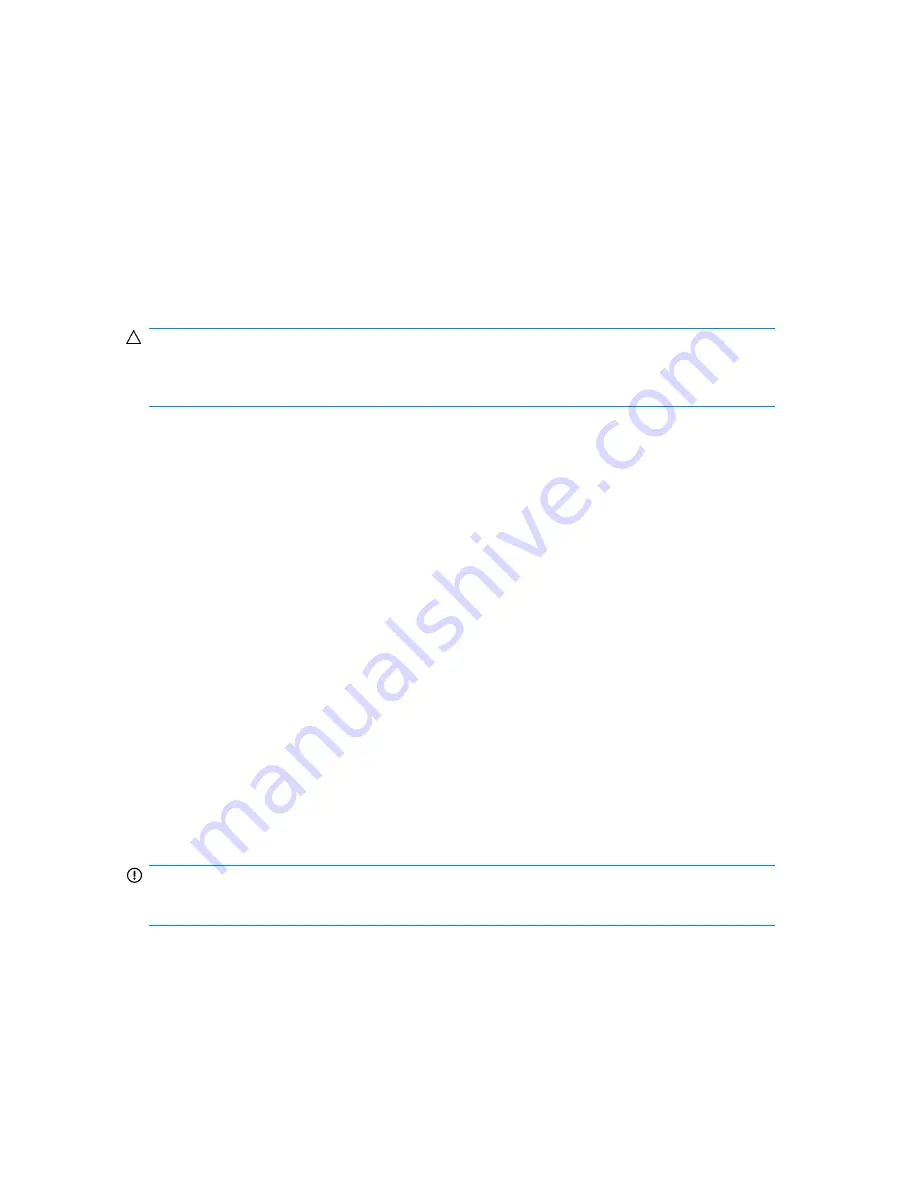
allows only two concurrent sessions. Leaving a session running takes up one license and can affect
other users. If two sessions are running, additional users will be denied access.
To connect the storage system to a network using the Remote Desktop method
1.
On the PC client, select
Start > Run
. At
Open
, type
mstsc
, then click
OK
.
2.
Enter the IP address of the storage system in the
Computer
box and click
Connect
.
3.
Log on to the storage system with the administrator user name and password.
Using the Telnet method
Telnet is a utility that lets users connect to machines, log on, and obtain a command prompt remotely.
Telnet is preinstalled on the storage system but must be activated before use.
CAUTION:
For security reasons, Telnet is disabled by default. The service needs to be modified to enable access
to the storage system with Telnet.
Enabling Telnet
The Telnet service needs to be enabled prior to its access.
1.
In Server Manager, expand the
Configuration
node in the left panel.
2.
Click
System and Network Settings
.
3.
Under
System Settings Configuration
, click
Telnet
.
4.
Check the
Enable Telnet access to this server
check box and then click
OK
.
Default storage settings
HP StorageWorks X1000 and X3000 Network Storage Systems are preconfigured with default storage
settings. This section provides additional details about the preconfigured storage.
Physical configuration
The logical disks reside on physical drives as shown in the table below.
As of the SWX image version 1.2, the DON'T ERASE volume that was created on earlier versions of
HP StorageWorks Network Storage System models is no longer used.
IMPORTANT:
The first two logical drives are configured for the storage system operating system.
The Operating System volume default factory settings can be customized after the operating system
is up and running. The following settings can be changed:
•
RAID level can be changed to any RAID level except RAID 0
•
OS logical drive size can be changed to 60 GB or higher
HP X1000 and X3000 Network Storage System User Guide
19
Содержание StorageWorks X3000
Страница 12: ...12 ...
Страница 22: ...Installing and configuring the storage system 22 ...
Страница 40: ...Storage system component identification 40 ...
Страница 110: ...Troubleshooting servicing and maintenance 110 ...
Страница 118: ...Support and other resources 118 ...
Страница 125: ...French laser notice German laser notice Italian laser notice HP X1000 and X3000 Network Storage System User Guide 125 ...
Страница 132: ...Bulgarian recycling notice Czech recycling notice Danish recycling notice Regulatory compliance notices 132 ...
Страница 134: ...French recycling notice German recycling notice Greek recycling notice Regulatory compliance notices 134 ...
Страница 136: ...Lithuanian recycling notice Polish recycling notice Portuguese recycling notice Regulatory compliance notices 136 ...
Страница 138: ...Swedish recycling notice Battery replacement notices Dutch battery notice Regulatory compliance notices 138 ...
Страница 139: ...French battery notice German battery notice HP X1000 and X3000 Network Storage System User Guide 139 ...
Страница 140: ...Italian battery notice Japanese battery notice Regulatory compliance notices 140 ...
Страница 141: ...Spanish battery notice HP X1000 and X3000 Network Storage System User Guide 141 ...
Страница 142: ...Regulatory compliance notices 142 ...
















































