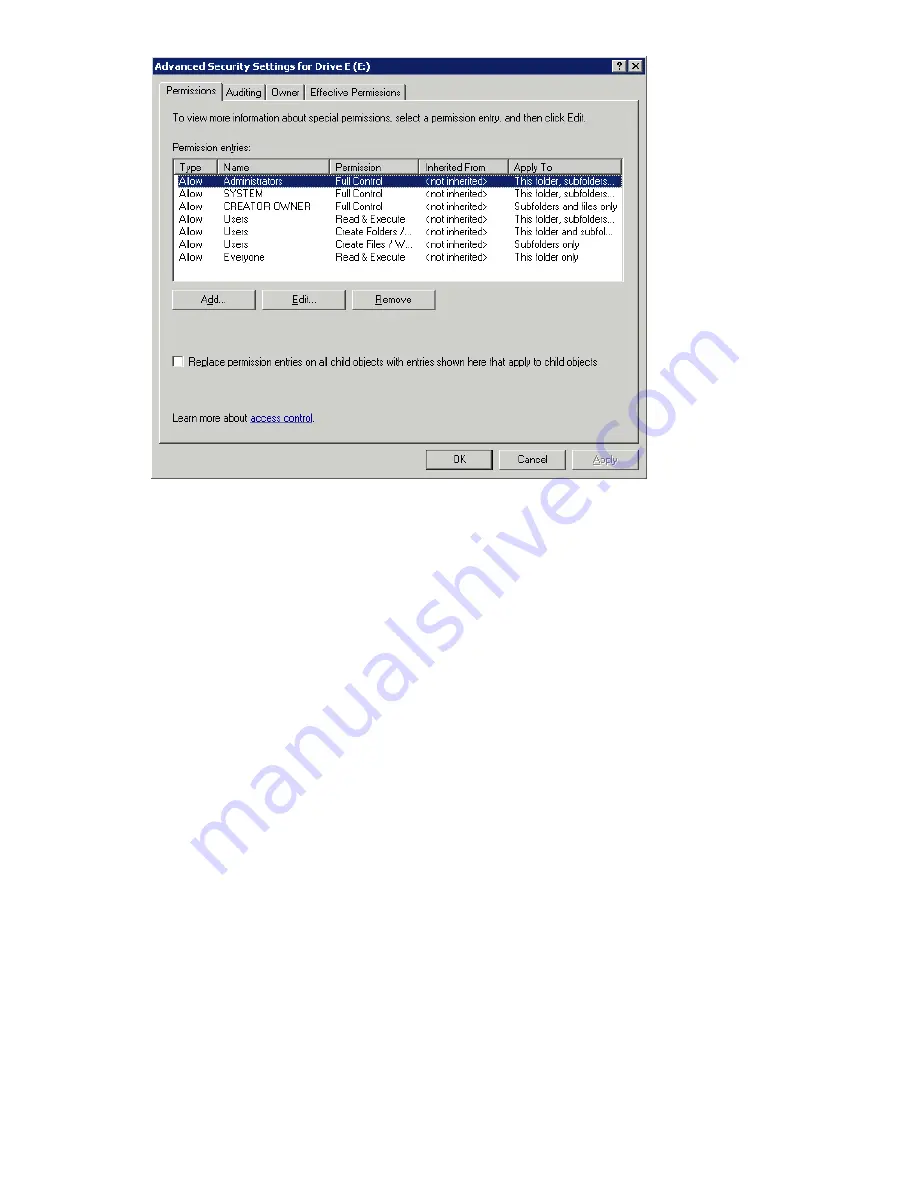
Figure 31 Advanced Security settings dialog box, Permissions tab
Other functionality available in the
Advanced Security Settings
dialog box is illustrated in
Figure
31
and includes:
• Add a new user or group—Click
Add
, and then follow the dialog box instructions.
• Remove a user or group— Click
Remove
.
• Replace permission entries on all child objects with entries shown here that apply to child
objects—This allows all child folders and
fi
les to inherit the current folder permissions by
default.
• Modify speci
fi
c permissions assigned to a particular user or group—Select the desired
user or group, and then click
Edit
.
4.
Enable or disable permissions by selecting the
Allow
box to enable permission or the
Deny
box
to disable permission. If neither box is selected, permission is automatically disabled.
Figure 32
illustrates the
Edit
screen and some of the permissions.
76
File server management
Содержание ProLiant DL380 G5 DPSS
Страница 24: ...24 The HP storage server solution ...
Страница 96: ...96 Print services ...
Страница 152: ...152 Network adapter teaming ...
Страница 164: ...164 Regulatory compliance and safety ...






























