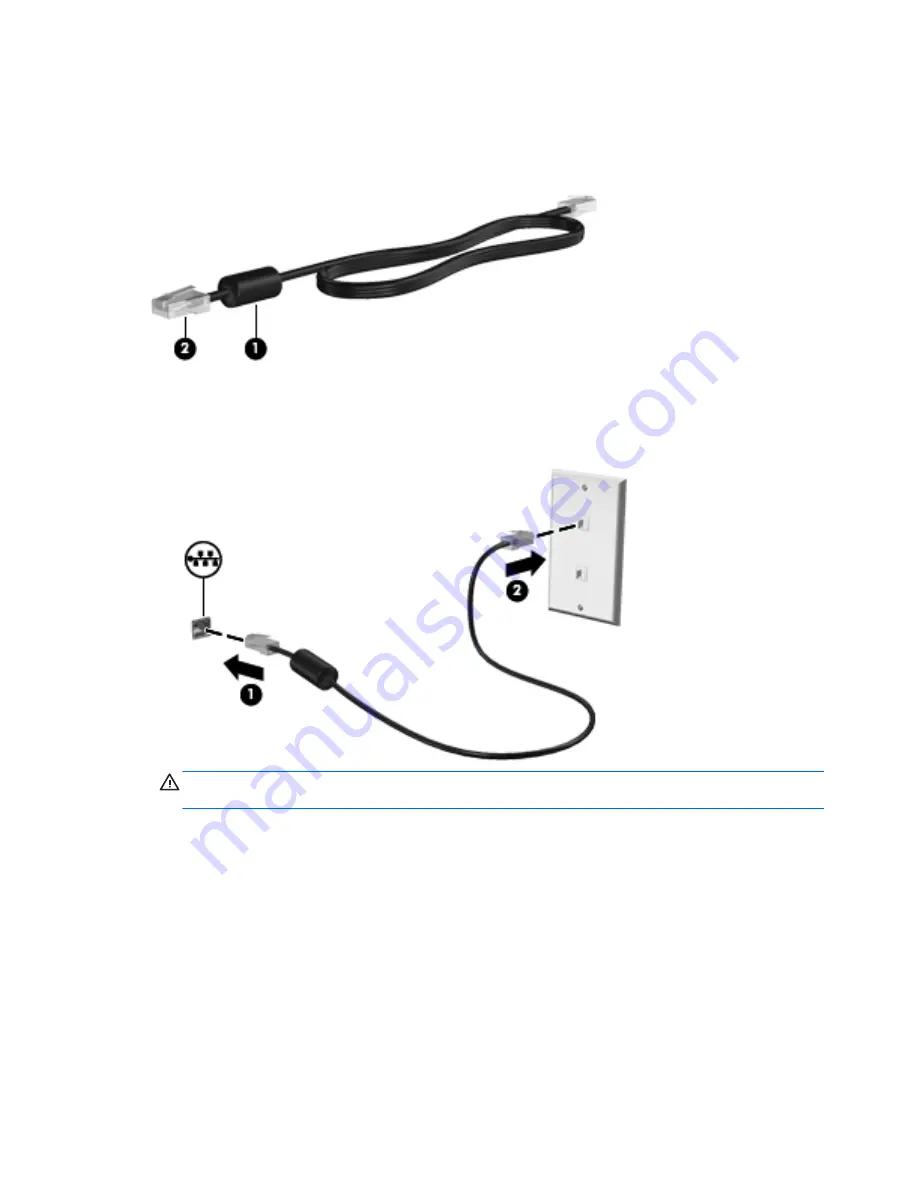
Connecting to a local area network (LAN) (select models only)
Connecting to a local area network (LAN) requires an 8-pin, RJ-45 network cable (purchased
separately). If the network cable contains noise suppression circuitry
(1)
, which prevents interference
from TV and radio reception, orient the circuitry end of the cable
(2)
toward the computer.
To connect the network cable:
1.
Plug the network cable into the network jack
(1)
on the computer.
2.
Plug the other end of the cable into a network wall jack
(2)
or a router (not illustrated).
WARNING!
To reduce the risk of electric shock, fire, or damage to the equipment, do not plug
a modem or telephone cable into the RJ-45 (network) jack.
22
Chapter 3 Networking
Содержание ProBook 4435s
Страница 1: ...HP Notebook User Guide ...
Страница 4: ...iv Safety warning notice ...
Страница 10: ...x ...
Страница 33: ...4 Keyboard and pointing devices Using the keyboard Using the TouchPad 23 ...
Страница 101: ...C Specifications The following sections are included in this appendix Input power Operating environment 91 ...
Страница 108: ......
















































