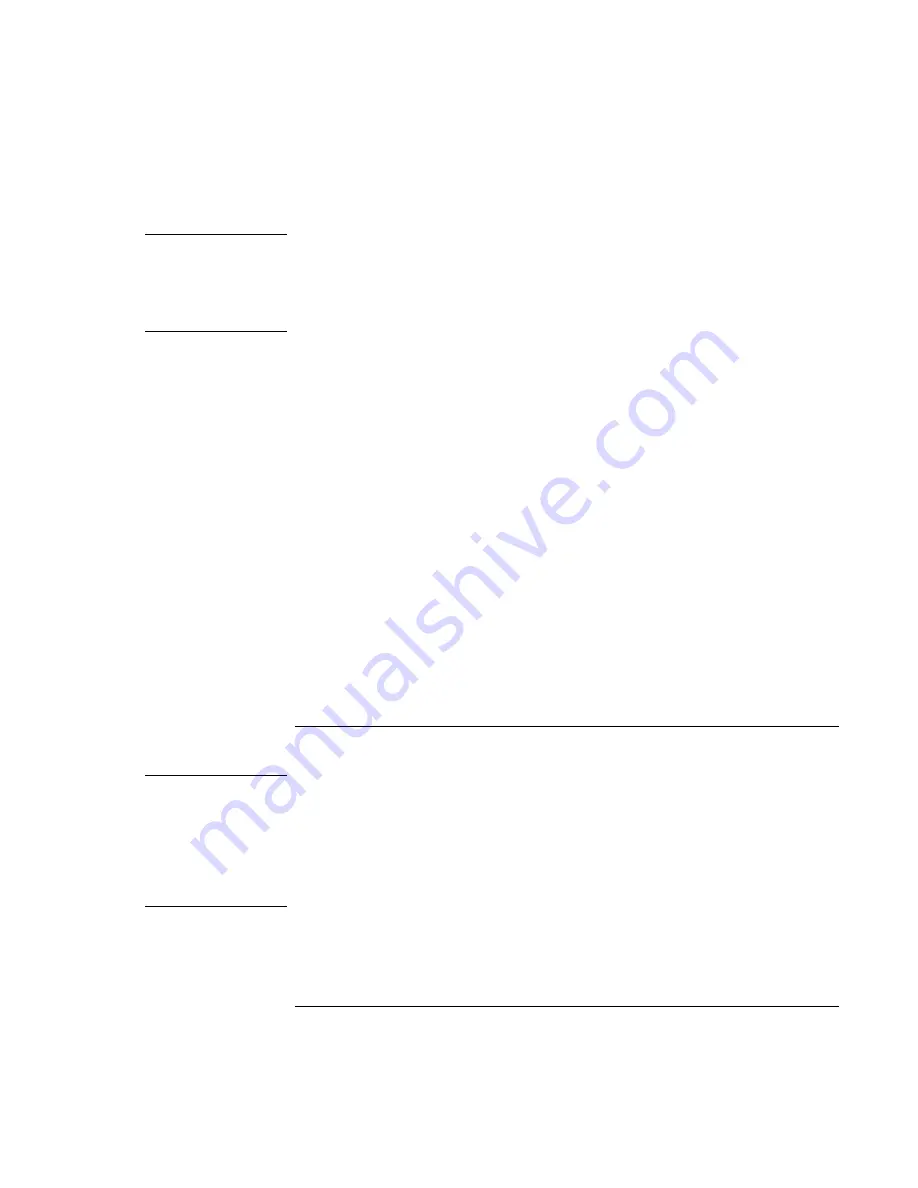
Modem and Network Connections
Making Wireless Connections
70
Corporate Evaluator’s Guide
Hint
If you are connecting to non-Windows XP access points or computers that are using
software from different manufacturers, you must set up compatible encryption on your
computer. You can use the same hexadecimal encryption key on all units. If you know
only an ASCII passphrase, you should convert it to the corresponding hexadecimal key.
Click Start, All Programs, HP Wireless LAN, and use the encryption key converter.
Creating a New Computer-to-Computer Network (AdHoc)
You can set up a new network available to other local computers.
1. Click Start, Settings, Control Panel, Network and Internet Connections, Network
Connections.
2. Double-click the wireless connection to show its status, then click Properties.
3. On the Wireless Networks tab, click Add to create a new network.
4. Type a name for the new network.
5. If you want to use encrypted communication, uncheck the automatic key option, then
select the following parameters:
•
Key: ASCII passphrase or hexadecimal key string.
•
Key format: ASCII for passphrase, hexadecimal for key string.
•
Key length: smaller number for 64-bit encryption, larger number for 128-bit.
6. Mark the option to make this a computer-to-computer (adhoc) network.
7. Click OK to save the configuration. This network is added to your list of preferred
networks and becomes available to other computers.
To turn wireless communication on and off
Important
Wireless networks and cellular modems are examples of devices that use wireless
communication. Such devices may be restricted in some situations or environments,
such as when traveling in an airplane. If in doubt, be sure to ask for authorization
before
turning on your computer’s wireless networking.
In Italy, Singapore, and possibly other countries, you are required to ask the responsible
authority for a license paid for by you before using the wireless function.
Содержание OmniBook 6100
Страница 1: ...HP Omnibook 6100 Corporate Evaluator s Guide ...
Страница 6: ......
Страница 13: ...Corporate Evaluator s Guide 13 Getting Started with Your HP Notebook ...
Страница 29: ...Corporate Evaluator s Guide 29 Basic Operation ...
Страница 49: ...Corporate Evaluator s Guide 49 Batteries and Power Management ...
Страница 57: ...Corporate Evaluator s Guide 57 Modem and Network Connections ...
Страница 72: ......
Страница 73: ...Corporate Evaluator s Guide 73 Add On Devices ...
Страница 96: ......
Страница 97: ...Corporate Evaluator s Guide 97 Using Windows XP ...
Страница 106: ......
Страница 107: ...Corporate Evaluator s Guide 107 Using Windows 2000 ...
Страница 120: ......
Страница 121: ...Corporate Evaluator s Guide 121 Using Windows 98 ...
Страница 134: ......
Страница 135: ...Corporate Evaluator s Guide 135 Using Windows NT 4 0 ...
Страница 150: ......
Страница 151: ...Corporate Evaluator s Guide 151 Troubleshooting and Maintenance ...
Страница 187: ...Corporate Evaluator s Guide 187 HP Support and Service ...
Страница 194: ......
Страница 195: ...Corporate Evaluator s Guide 195 Reference Information ...
















































