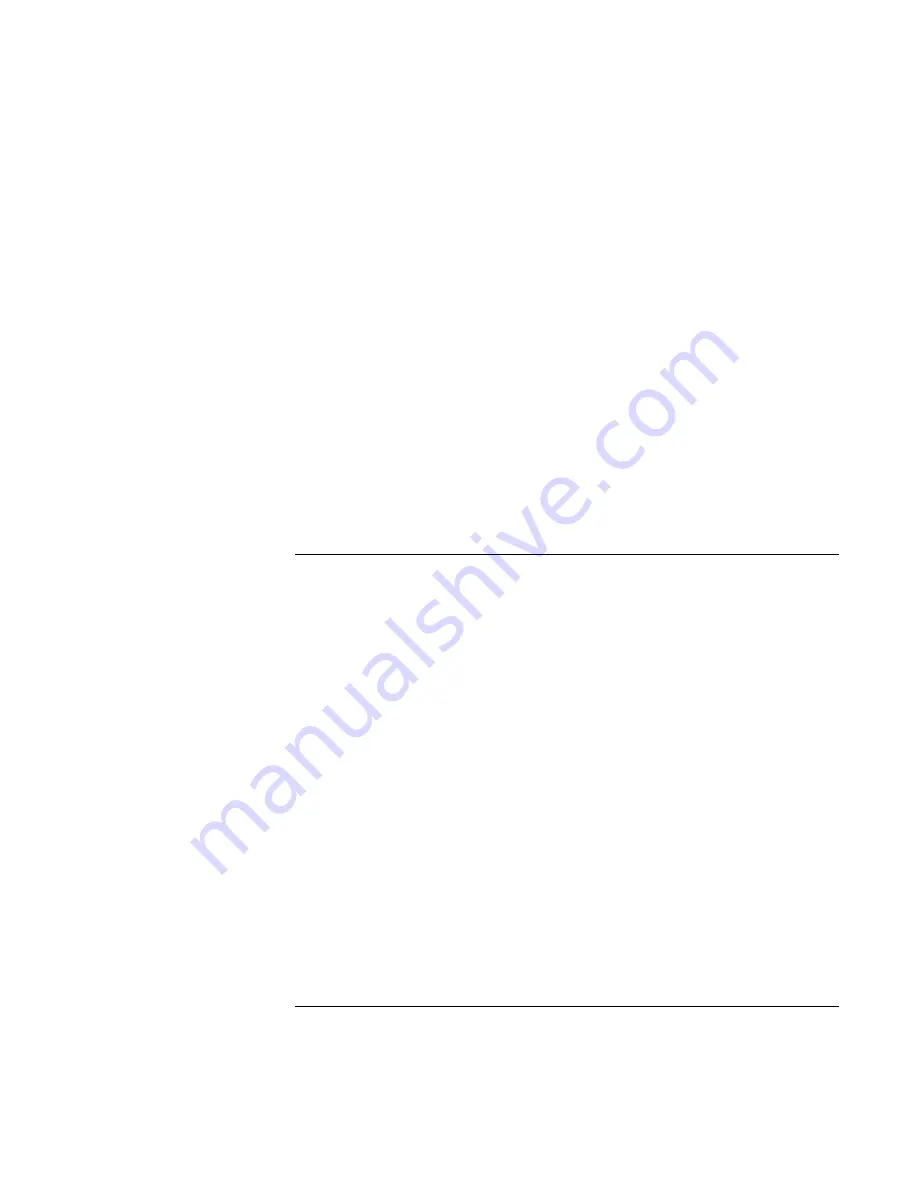
Using Windows 2000
Installing Retail Windows 2000
Corporate Evaluator’s Guide
117
•
Slider controls for adjusting the brightness and contrast of the notebook display panel.
These controls do not affect the external monitor or TV.
•
An icon in the taskbar for quick access to these controls.
Hewlett-Packard Configuration Interface (HPCI)
The HP Configuration Interface device implements the following features:
•
Undock security using the physical undock button located on the docking station.
•
Auto-standby on undock based on the BIOS settings.
•
Hibernate Fn hot key.
•
On certain systems, volume and mute control implemented through the operating
system that is actively reflected in the user interface.
•
The Rewind, Play/Pause, Stop, and FForward button controls for a music CD-ROM
or DVD movie on certain notebooks.
To install USB FDD support
If you have installed retail Windows and you intend to use the USB floppy cable
accessory (not included with the notebook and must be purchased separately), you need
to install the USB floppy driver. The driver is contained in the \HP\DRIVERS\FLOPPY
subdirectory on the Recovery CD.
To install or upgrade the USB floppy driver:
1. Insert the USB floppy accessory with floppy drive attached. This will start the Add
Hardware Wizard.
2. At the Wizard welcome screen, click Next.
3. Select Search for Driver, and click Next.
4. Select Specify Location, and click Next.
5. Enter D:\HP\DRIVERS\FLOPPY into the search path. This assumes D: as the
CD-ROM containing the Recovery CD.
The wizard will find a driver for the USB floppy device, follow the remainder of
onscreen directions to complete installation.
At this point you should also consider installing Windows 2000 Service Pack 2 from
Microsoft. The Microsoft Service Pack contains a considerable number of fixes that will
improve the system stability and functionality.
Содержание OmniBook 6100
Страница 1: ...HP Omnibook 6100 Corporate Evaluator s Guide ...
Страница 6: ......
Страница 13: ...Corporate Evaluator s Guide 13 Getting Started with Your HP Notebook ...
Страница 29: ...Corporate Evaluator s Guide 29 Basic Operation ...
Страница 49: ...Corporate Evaluator s Guide 49 Batteries and Power Management ...
Страница 57: ...Corporate Evaluator s Guide 57 Modem and Network Connections ...
Страница 72: ......
Страница 73: ...Corporate Evaluator s Guide 73 Add On Devices ...
Страница 96: ......
Страница 97: ...Corporate Evaluator s Guide 97 Using Windows XP ...
Страница 106: ......
Страница 107: ...Corporate Evaluator s Guide 107 Using Windows 2000 ...
Страница 120: ......
Страница 121: ...Corporate Evaluator s Guide 121 Using Windows 98 ...
Страница 134: ......
Страница 135: ...Corporate Evaluator s Guide 135 Using Windows NT 4 0 ...
Страница 150: ......
Страница 151: ...Corporate Evaluator s Guide 151 Troubleshooting and Maintenance ...
Страница 187: ...Corporate Evaluator s Guide 187 HP Support and Service ...
Страница 194: ......
Страница 195: ...Corporate Evaluator s Guide 195 Reference Information ...






























