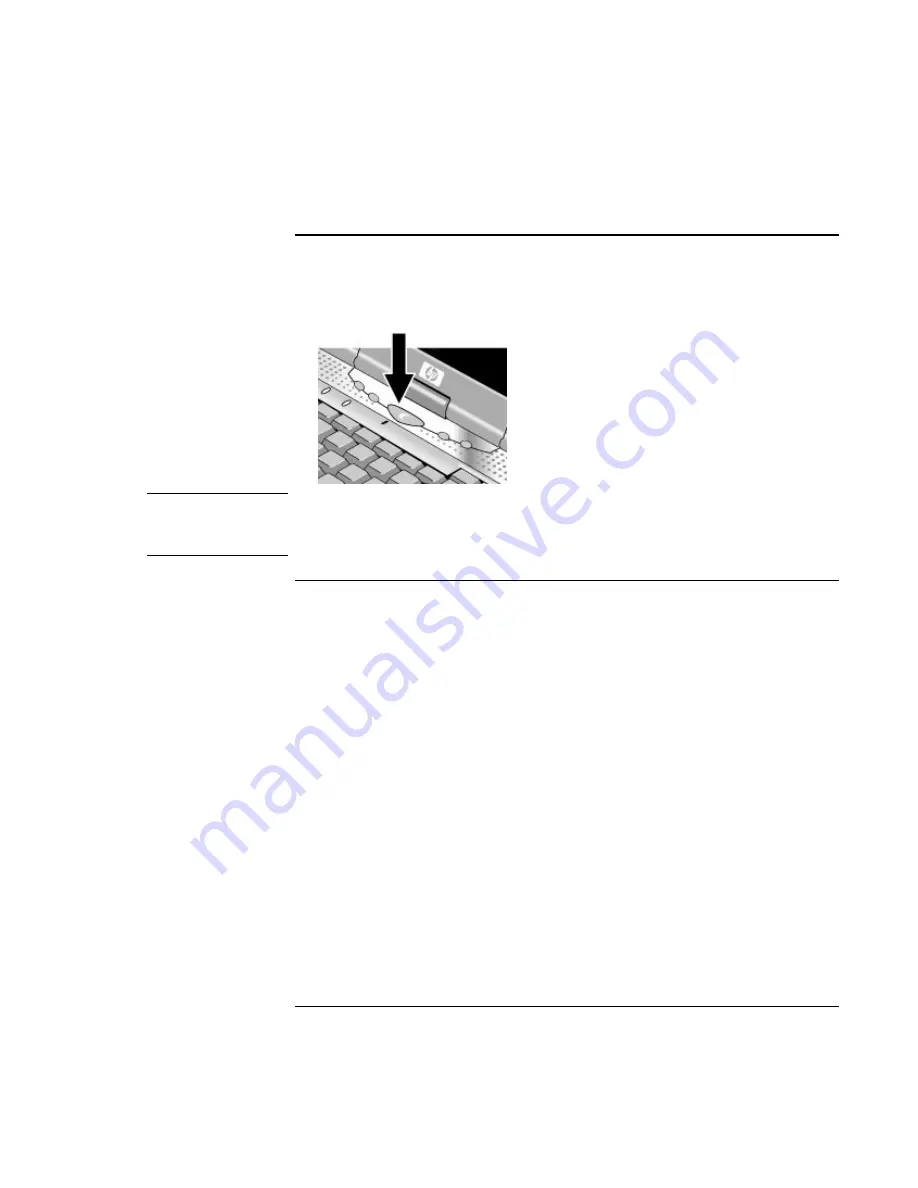
Getting Started with Your HP Notebook
Setting Up Your Computer
26
Corporate Evaluator’s Guide
Step 4: Turn on the computer
•
Press the blue sleep button above the keyboard. The computer then boots up, and
Windows starts automatically.
Hint
If your computer does not turn on when operating on battery power, the battery may be
out of power. Plug in the AC adapter and press the blue sleep button again. Leave the
AC adapter plugged in for at least an hour—or 2–3 hours to charge it fully.
Step 5: Set up Windows
Your notebook computer has Microsoft Windows preinstalled on its hard disk drive. The
first time you turn on your computer, the Windows Setup program runs automatically so
you can customize your setup.
1. Follow the Setup program’s instructions as they appear on the screen. If the program
prompts you to enter the Product ID code, you will find this code on the bottom of the
computer.
2. If your computer has a modem, check the modem’s country or region settings:
•
Windows 98:
click Start, Settings, Control Panel, double-click Modems, then
click Dialing Properties.
•
Windows 2000:
click Start, Settings, Control Panel, double-click Phone and
Modem Options, then click Edit on the Dialing Rules tab.
•
Windows XP:
click Start, Control Panel, Printers and Other Hardware, Phone and
Modem Options, then click Edit on the Dialing Rules tab.
Содержание OmniBook 6100
Страница 1: ...HP Omnibook 6100 Corporate Evaluator s Guide ...
Страница 6: ......
Страница 13: ...Corporate Evaluator s Guide 13 Getting Started with Your HP Notebook ...
Страница 29: ...Corporate Evaluator s Guide 29 Basic Operation ...
Страница 49: ...Corporate Evaluator s Guide 49 Batteries and Power Management ...
Страница 57: ...Corporate Evaluator s Guide 57 Modem and Network Connections ...
Страница 72: ......
Страница 73: ...Corporate Evaluator s Guide 73 Add On Devices ...
Страница 96: ......
Страница 97: ...Corporate Evaluator s Guide 97 Using Windows XP ...
Страница 106: ......
Страница 107: ...Corporate Evaluator s Guide 107 Using Windows 2000 ...
Страница 120: ......
Страница 121: ...Corporate Evaluator s Guide 121 Using Windows 98 ...
Страница 134: ......
Страница 135: ...Corporate Evaluator s Guide 135 Using Windows NT 4 0 ...
Страница 150: ......
Страница 151: ...Corporate Evaluator s Guide 151 Troubleshooting and Maintenance ...
Страница 187: ...Corporate Evaluator s Guide 187 HP Support and Service ...
Страница 194: ......
Страница 195: ...Corporate Evaluator s Guide 195 Reference Information ...






























