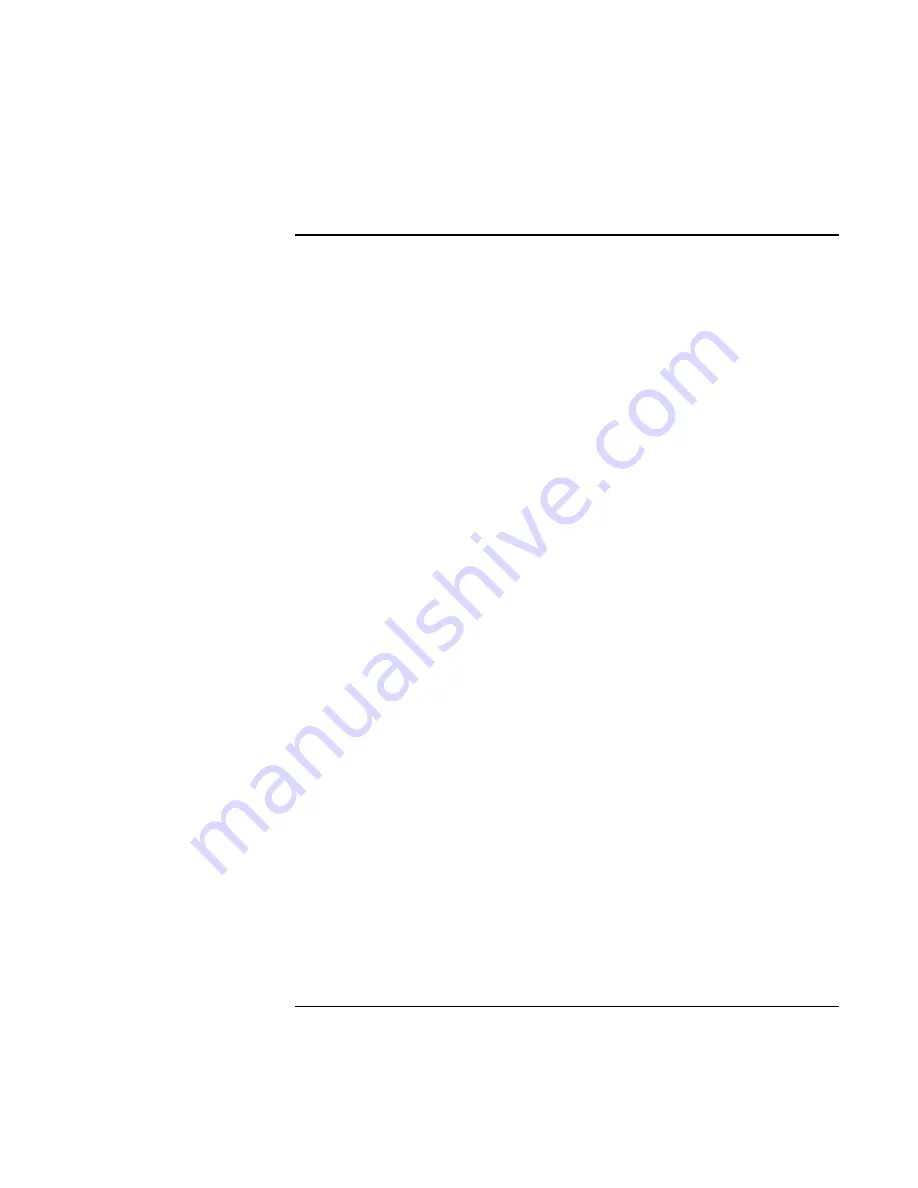
Troubleshooting and Maintenance
Troubleshooting Your Computer
Corporate Evaluator’s Guide
155
Display Problems
If the computer is on, but the screen is blank
•
Move the mouse or pointing stick, or tap the touch pad. This will wake the display if
it is in Display-off mode.
•
Press Fn+F5 in case the internal display was disabled. (Do this three times to return to
the state you started from.)
•
If the computer is cold, allow it to warm up.
If the screen is difficult to read
•
Try setting the display resolution to its default setting of 1024×768 or higher,
depending on your model: click Start, Settings, Control Panel, Display, Settings
(Windows 98 or 2000) or Start, Control Panel, Appearance and Themes, Display
(Windows XP).
•
Try adjusting the size of the desktop icons and labels—see “To adjust the display” on
page 37.
If an external display does not work
•
Check the connections.
•
Press Fn+F5 in case the external monitor was disabled. (Do this three times to return
to the state you started from.)
•
The external monitor may not be detected. In the BIOS Setup utility, try setting Video
Display Device to Both in the Main menu.
•
If you’re using a TV connected to the S-video port, you must activate the TV—see
“To use a TV set as a monitor” on page 85.
•
Test the display with the e-Diagtools diagnostics. See “Testing the Hardware” on
page 175.
If an external display cannot use high resolutions
•
For Windows 98, use the default display type for the internal display: Default
Monitor. If you change the display type, non-Plug-and-Play (non-DDC) external
monitors will not be able to use resolutions higher than the resolution of the internal
display. You can check display settings using Display in Control Panel, or by right-
clicking the desktop and then clicking Properties.
Содержание OmniBook 6100
Страница 1: ...HP Omnibook 6100 Corporate Evaluator s Guide ...
Страница 6: ......
Страница 13: ...Corporate Evaluator s Guide 13 Getting Started with Your HP Notebook ...
Страница 29: ...Corporate Evaluator s Guide 29 Basic Operation ...
Страница 49: ...Corporate Evaluator s Guide 49 Batteries and Power Management ...
Страница 57: ...Corporate Evaluator s Guide 57 Modem and Network Connections ...
Страница 72: ......
Страница 73: ...Corporate Evaluator s Guide 73 Add On Devices ...
Страница 96: ......
Страница 97: ...Corporate Evaluator s Guide 97 Using Windows XP ...
Страница 106: ......
Страница 107: ...Corporate Evaluator s Guide 107 Using Windows 2000 ...
Страница 120: ......
Страница 121: ...Corporate Evaluator s Guide 121 Using Windows 98 ...
Страница 134: ......
Страница 135: ...Corporate Evaluator s Guide 135 Using Windows NT 4 0 ...
Страница 150: ......
Страница 151: ...Corporate Evaluator s Guide 151 Troubleshooting and Maintenance ...
Страница 187: ...Corporate Evaluator s Guide 187 HP Support and Service ...
Страница 194: ......
Страница 195: ...Corporate Evaluator s Guide 195 Reference Information ...
















































