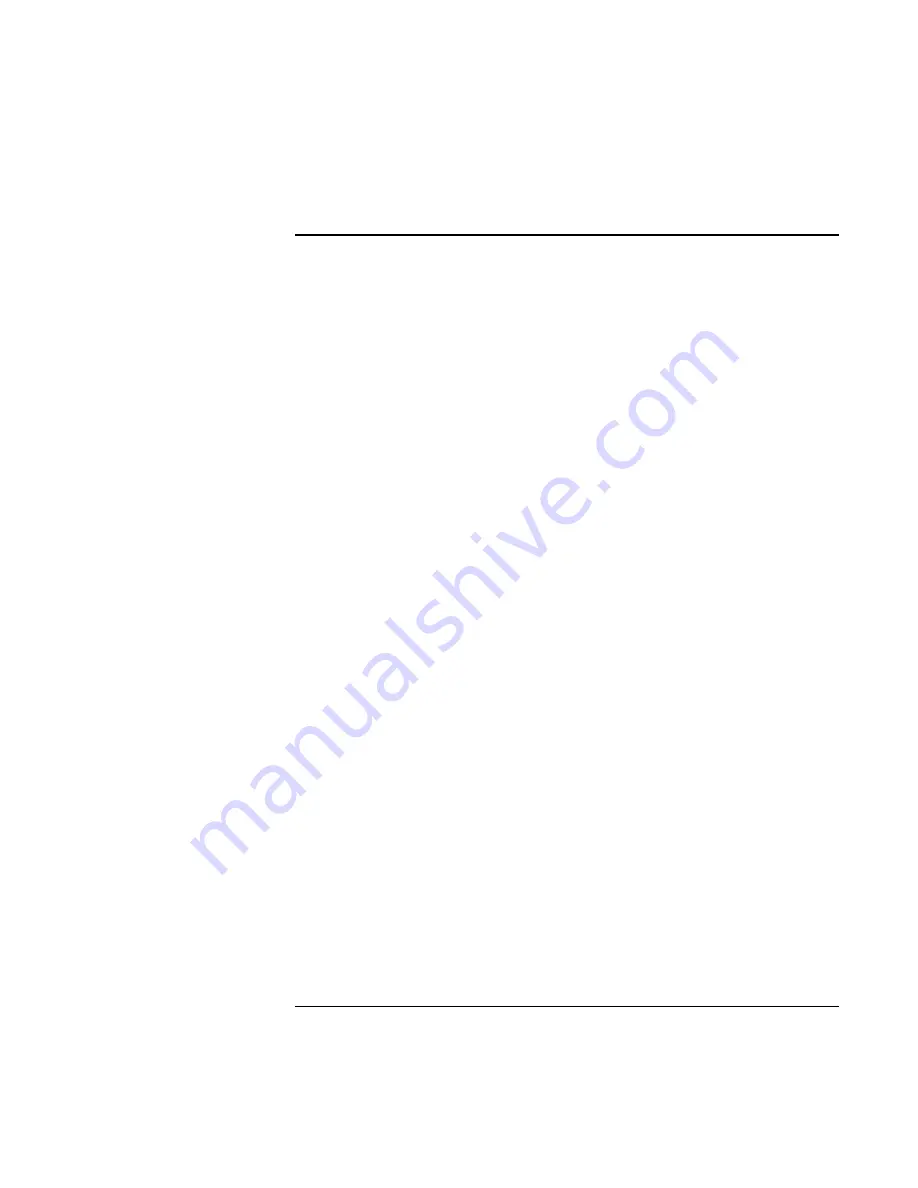
Using Windows NT 4.0
Installing Retail Windows NT 4.0
138
Corporate Evaluator’s Guide
To install retail Windows NT 4.0
1. Insert the HP notebook CD-ROM drive in the HP notebook.
2. Insert the Windows NT 4.0 CD in the CD-ROM drive.
3. Reboot, press ESC when you see the HP notebook logo.
4. Select the CD-ROM/DVD as the boot device.
5. Press Enter to install a fresh copy of NT 4.0.
6. Press
Enter.
7. You may get a warning that says: “Warning, your HDD has more than 1024
cylinders”. Press Enter to continue.
8. At the Windows NT EULA agreement, page down to the end and press F8.
9. Press Enter to select the standard PC configuration.
10. Define hard disk partitions. Do not remove the unknown partition, it is the
diagnostic/hibernation partition you created earlier.
Using the arrow keys, highlight the Unpartitioned Space and press C to create a new
partition. Hewlett-Packard recommends that you use no larger than 2000MB (2GB)
for your boot partition formatted FAT16 and 4000MB (4GB) formatted NTFS. Use
the Backspace key to erase the provided size and enter the value you desire into the
box provided. Keep in mind you cannot create a boot/system partition larger than
4GB.
Do not create a partition for the remainder of the hard drive at this time. We will
create that after NT is installed due to limitations of the Windows NT 4.0 install
routine.
11. Use the arrow keys to highlight New (Unformatted) partition and press Enter to
select that for installation.
12. Select NTFS or FAT for your installation partition. If you intend on using NTFS
select it now, you may convert the FAT to NTFS later but the NT security settings
will not be applied correctly when converting.
13. Accept the default windows directory, C:\WINNT, unless you have a reason to
change it.
14. Press Enter to start the hard disk check. Installation routine will begin to copy files at
this time.
Содержание OmniBook 6100
Страница 1: ...HP Omnibook 6100 Corporate Evaluator s Guide ...
Страница 6: ......
Страница 13: ...Corporate Evaluator s Guide 13 Getting Started with Your HP Notebook ...
Страница 29: ...Corporate Evaluator s Guide 29 Basic Operation ...
Страница 49: ...Corporate Evaluator s Guide 49 Batteries and Power Management ...
Страница 57: ...Corporate Evaluator s Guide 57 Modem and Network Connections ...
Страница 72: ......
Страница 73: ...Corporate Evaluator s Guide 73 Add On Devices ...
Страница 96: ......
Страница 97: ...Corporate Evaluator s Guide 97 Using Windows XP ...
Страница 106: ......
Страница 107: ...Corporate Evaluator s Guide 107 Using Windows 2000 ...
Страница 120: ......
Страница 121: ...Corporate Evaluator s Guide 121 Using Windows 98 ...
Страница 134: ......
Страница 135: ...Corporate Evaluator s Guide 135 Using Windows NT 4 0 ...
Страница 150: ......
Страница 151: ...Corporate Evaluator s Guide 151 Troubleshooting and Maintenance ...
Страница 187: ...Corporate Evaluator s Guide 187 HP Support and Service ...
Страница 194: ......
Страница 195: ...Corporate Evaluator s Guide 195 Reference Information ...






























