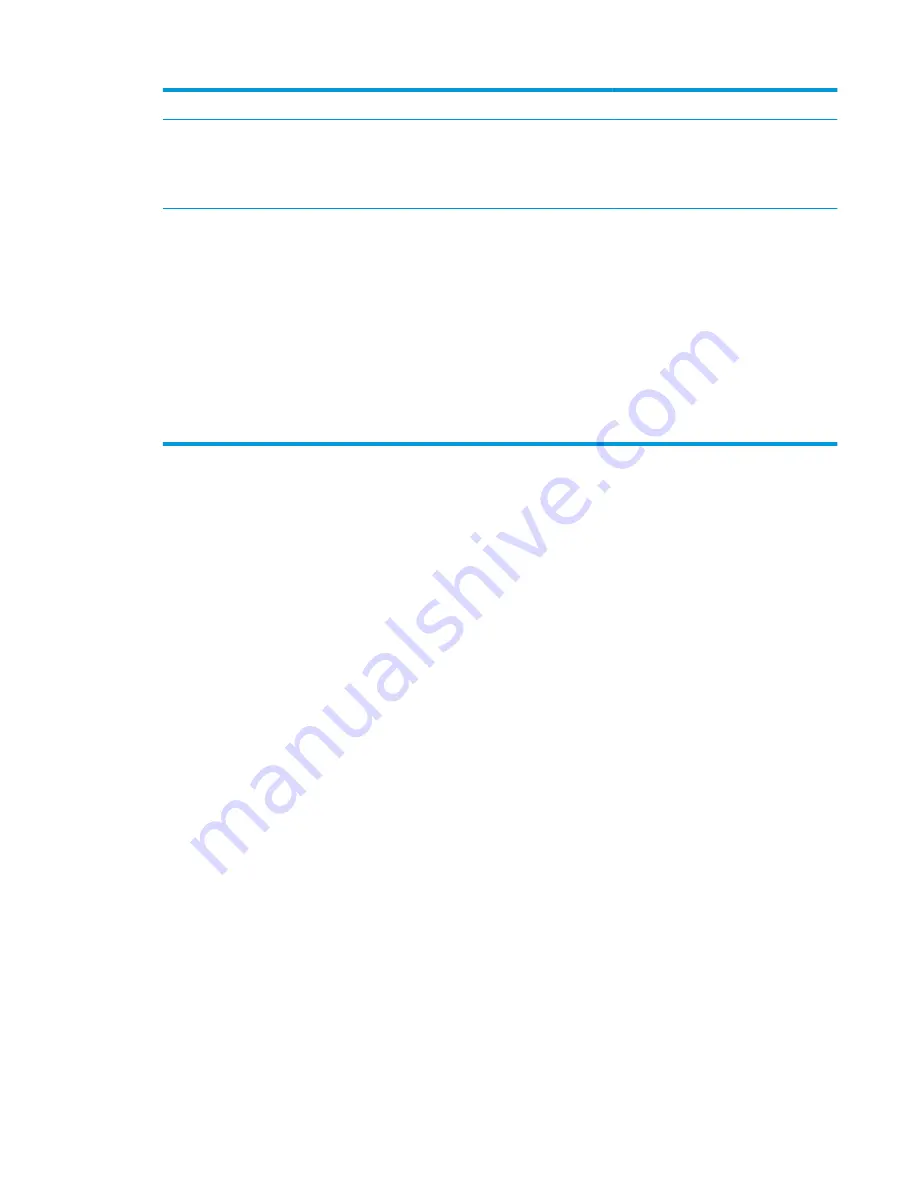
Media type
Do
Do not
Heavy paper
●
Use only heavy paper that is
approved for use in inkjet printers
and meets the weight specifications
for this product.
●
Do not use paper that is heavier than
the recommended media
specification for this product unless it
is HP paper that has been approved
for use in this product.
Glossy or coated paper
●
Use only glossy or coated paper that
is approved for use in inkjet printers.
●
Print on the correct side of this type
of paper.
●
Do not attempt to duplex print on
this type of paper.
●
Do not use glossy or coated paper
designed for use in laser products.
Using laser printer glossy media can
result in ink puddling on the page and
covering the internal parts of the
product.
●
Printing on the incorrect side of this
type of paper can lead to puddling
and product contamination from
excess ink.
●
Duplex printing on this type of paper
can lead to smearing and product
contamination.
ENWW
Understand paper use
15
Содержание Officejet Enterprise Color MFP X585 Flow
Страница 2: ......
Страница 3: ...HP Officejet Enterprise Color MFP X585 User Guide ...
Страница 22: ...12 Chapter 1 Product introduction ENWW ...
Страница 36: ...26 Chapter 3 Parts supplies and accessories ENWW ...
Страница 52: ...42 Chapter 4 Print ENWW ...
Страница 55: ...4 Enter the number of copies and then touch the OK button 5 Touch the Start button ENWW Make a copy 45 ...
Страница 58: ...48 Chapter 5 Copy ENWW ...
Страница 84: ...74 Chapter 6 Scan send ENWW ...
Страница 124: ...7 Reinstall the ink collection unit 8 Close the left door 114 Chapter 9 Solve general problems ENWW ...
Страница 128: ...6 Reinstall the ink collection unit 7 Close the left door 118 Chapter 9 Solve general problems ENWW ...
Страница 166: ...156 Chapter 9 Solve general problems ENWW ...
Страница 171: ......
Страница 172: ... 2014 Hewlett Packard Development Company L P www hp com B5L04 90904 B5L04 90904 B5L04 90904 ...
















































