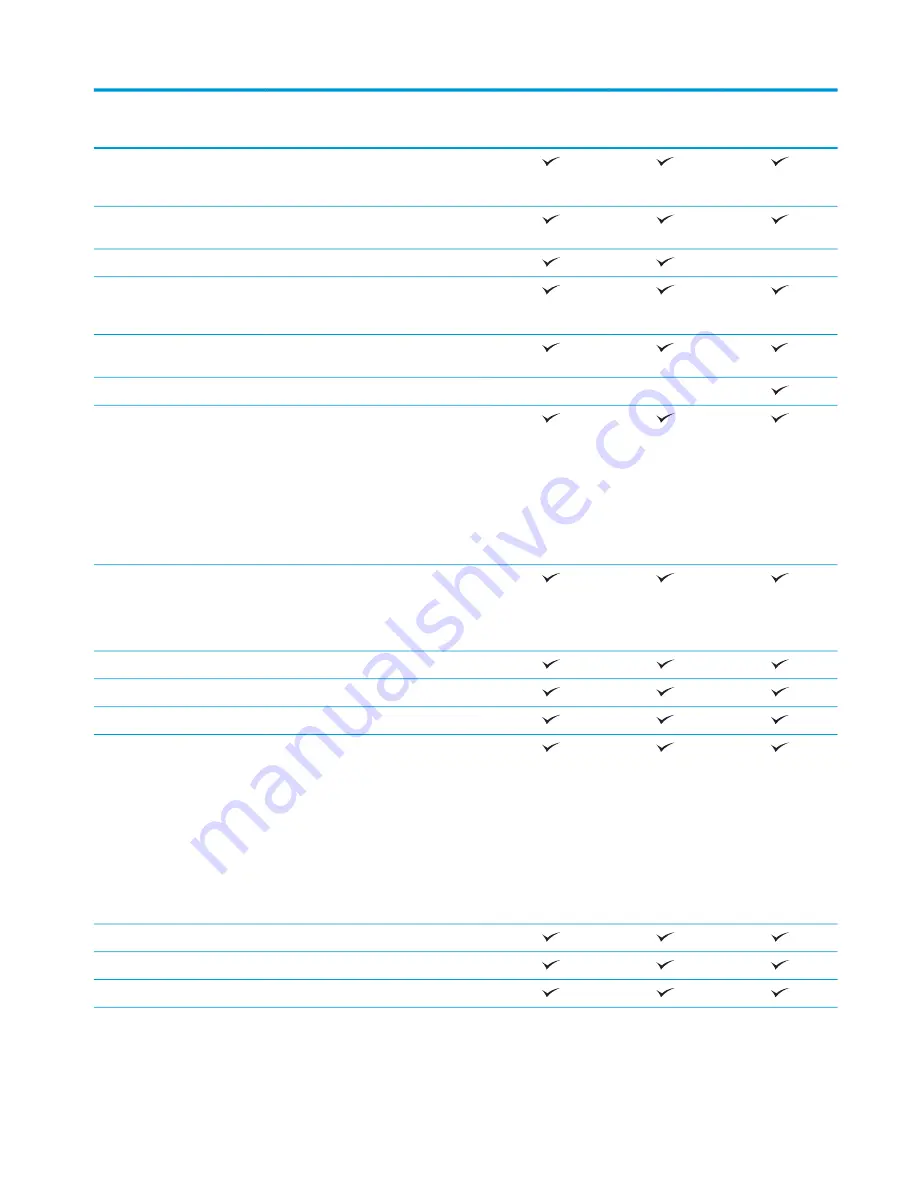
Model name
Model number
X585dn model
B5L04A
X585f model
B5L05A
X585z model
B5L06A
Copy and Scan
Copies and scans 45 ppm on A4 and Letter-
size paper, can scan up to 60 ppm in lower
resolution settings
Easy-access USB copying and scanning (no
computer required)
50-page document feeder
100-page document feeder with electronic
duplex copying and scanning and multi-pick
detection
Digital Send
Send to
,
Save to USB
, and
Save to
Network Folder
options
Save to SharePoint®
option
Supported operating
systems
23
Windows XP SP3 or later, 32-bit and 64-bit
NOTE:
The software installer does not
support the 64-bit version, but the print
driver supports it.
NOTE:
Microsoft retired mainstream
support for Windows XP in April 2009. HP
will continue to provide best-effort support
for the discontinued XP operating system.
Windows Vista, 32-bit and 64-bit
NOTE:
Windows Vista Starter is not
supported by the software installer or the
print driver.
Windows 7, SP1 or later, 32-bit and 64-bit
Windows 8, 32-bit and 64-bit
Windows 8.1, 32-bit and 64-bit
Windows 2003 Server SP2 or later, 32-bit
and 64-bit
NOTE:
The software installer does not
support the 64-bit version, but the print
driver supports it.
NOTE:
Microsoft retired mainstream
support for Windows Server 2003 in July
2010. HP will continue to provide best-
effort support for the discontinued Server
2003 operating system.
Windows Server 2008, 32-bit and 64-bit
Windows Server 2008 R2, 64-bit
Windows Server 2012, 64-bit
ENWW
Product comparison
3
Содержание Officejet Enterprise Color MFP X585 Flow
Страница 2: ......
Страница 3: ...HP Officejet Enterprise Color MFP X585 User Guide ...
Страница 22: ...12 Chapter 1 Product introduction ENWW ...
Страница 36: ...26 Chapter 3 Parts supplies and accessories ENWW ...
Страница 52: ...42 Chapter 4 Print ENWW ...
Страница 55: ...4 Enter the number of copies and then touch the OK button 5 Touch the Start button ENWW Make a copy 45 ...
Страница 58: ...48 Chapter 5 Copy ENWW ...
Страница 84: ...74 Chapter 6 Scan send ENWW ...
Страница 124: ...7 Reinstall the ink collection unit 8 Close the left door 114 Chapter 9 Solve general problems ENWW ...
Страница 128: ...6 Reinstall the ink collection unit 7 Close the left door 118 Chapter 9 Solve general problems ENWW ...
Страница 166: ...156 Chapter 9 Solve general problems ENWW ...
Страница 171: ......
Страница 172: ... 2014 Hewlett Packard Development Company L P www hp com B5L04 90904 B5L04 90904 B5L04 90904 ...














































